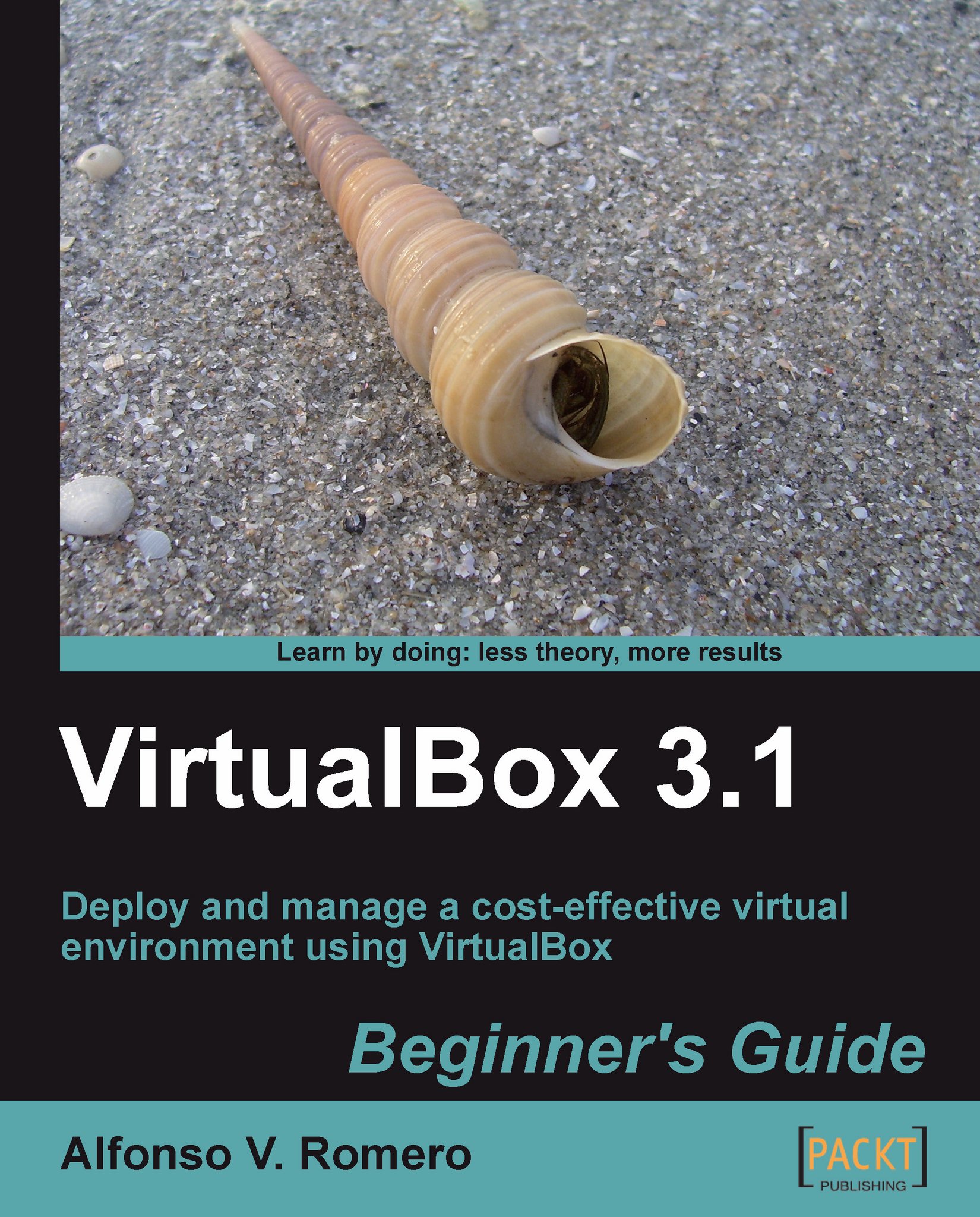Time for action – installing VirtualBox through apt-get on your Ubuntu server
And now let me show you one of the easiest ways to install VirtualBox on an Ubuntu headless server: through the apt-get package manager. You'll need to make some minor modifications to your Ubuntu server configuration so it can download and install VirtualBox from the official web site sources.
Go to the Ubuntu Server PuTTY terminal window you opened in your Windows desktop PC, and type
sudo nano /etc/apt/sources.list, followed by Enter. If Ubuntu asks for your password, type it, and press Enter to continue.The GNU nano 2.0.7 screen will show up next. Scroll down to the end of the file, and add the following line:
deb http://download.virtualbox.org/virtualbox/debian hardy non-freeNow hit Ctrl+X, type
Y, and hit Enter to save the changes to the/etc/apt/sources.listfile and exit the Nano editor:
You'll be taken back to the Ubuntu Server terminal window. Type
sudo wget http://download.virtualbox.org/virtualbox/debian...