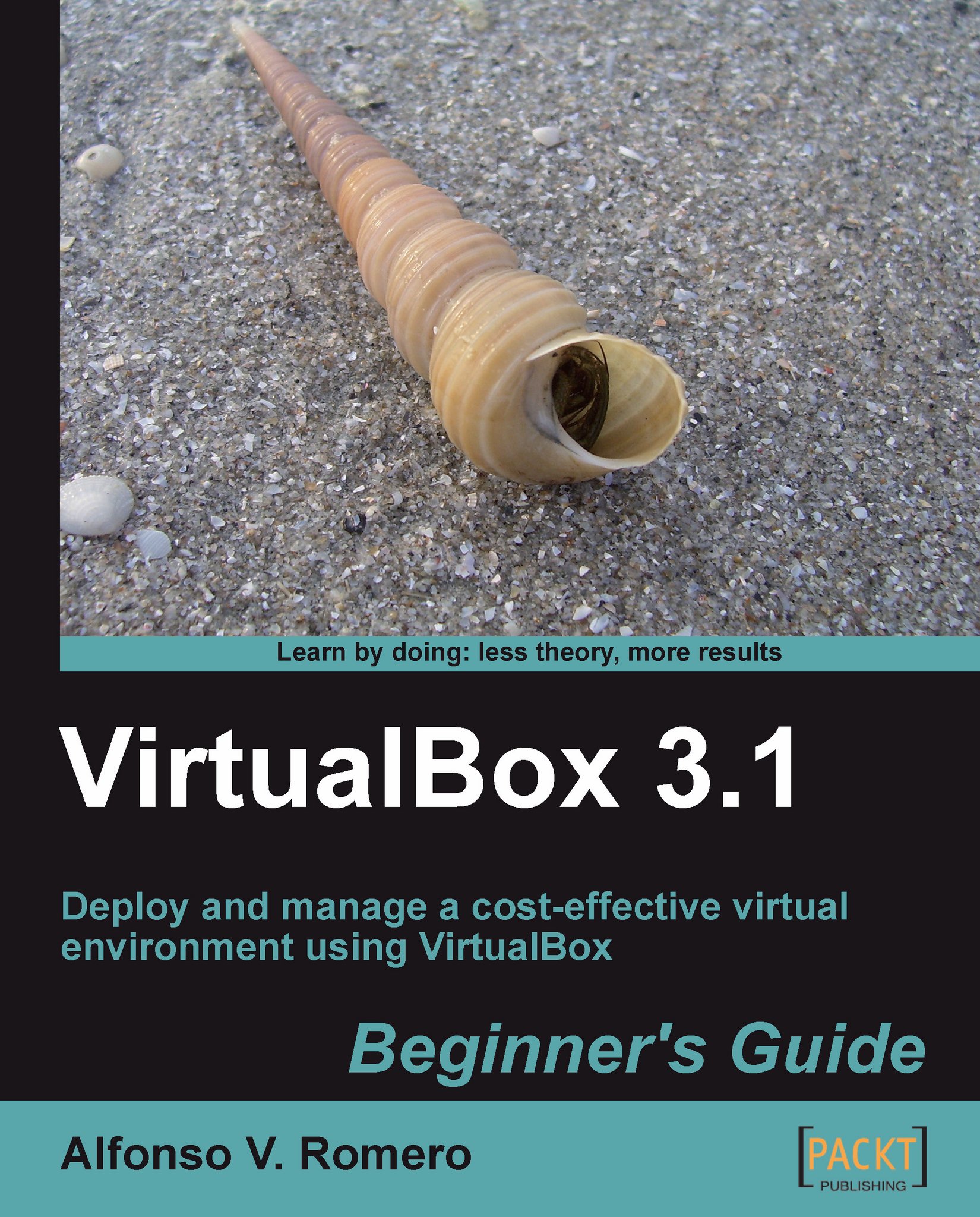Summary
In this chapter, we saw all the basics about the alternative frontends available in VirtualBox and how you can use them to run your virtual machines based on your specific needs. We also saw a detailed tutorial on how to set up your own Ubuntu headless server and use it to run a remote virtual machine from a Windows XP desktop PC.
Specifically, we covered:
VBoxManage, the alternative frontend you can use to control and run your virtual machines from your host's command-line interface.
VBoxDSL, a simple graphical frontend you can use instead of the classic VirtualBox frontend to control your virtual machines.
VBoxHeadless, the VRDP server interface built into VirtualBox and how to setup a 'headless' VirtualBox server running on top of the Ubuntu Linux Server operating system.
How to create, manage, and run virtual machines in your headless server from a remote PC.
I hope you enjoyed this chapter, along with the rest of the book. Now you have all the basic knowledge to start tackling some...