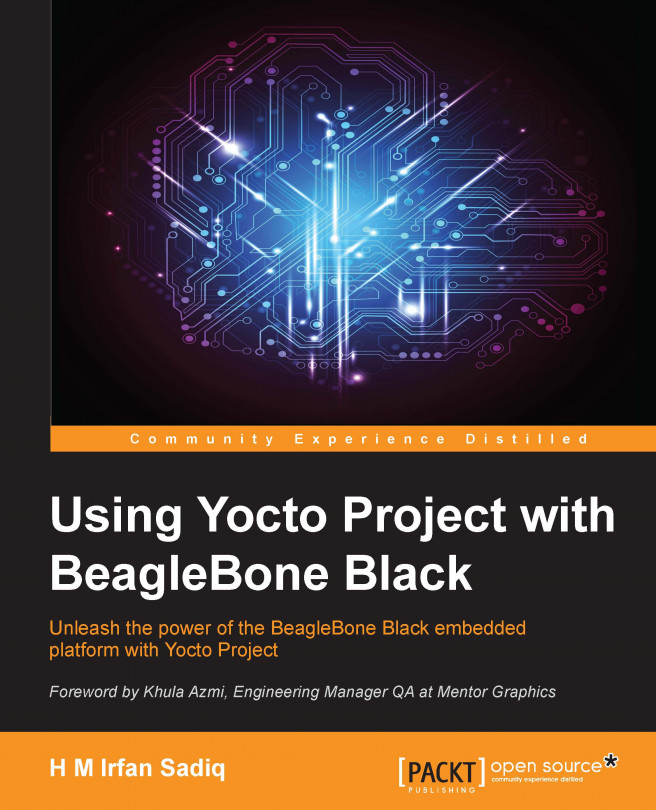Contents of the helloworld recipe
A recipe file is actually a set of instructions/actions that BitBake will perform, for our package to be created. This name is inspired by a cooking recipe, as BitBake itself is inspired from the cooking terminology, baking. In our case, it is helloworld_0.1.bb. Let's walk through the contents of the helloworld_0.1.bb recipe:
The top of this file contains comments about its derivation, since it is derived from the Yocto Project documentation.
DESCRIPTION: This variable contains a string value. For any recipe we can and should provide a description to let the users know what this recipe is about.SECTION: In this variable, we define what type of recipe it is. In our case, it is an example. In other cases, it can be utilities, graphics, kernel, and so on.LICENSE: Here, we specify the type of license we want to use for our recipe. In our case, it is MIT. Other values can be BSD, GPL, or your custom license. However, you need to provide a license file for your...