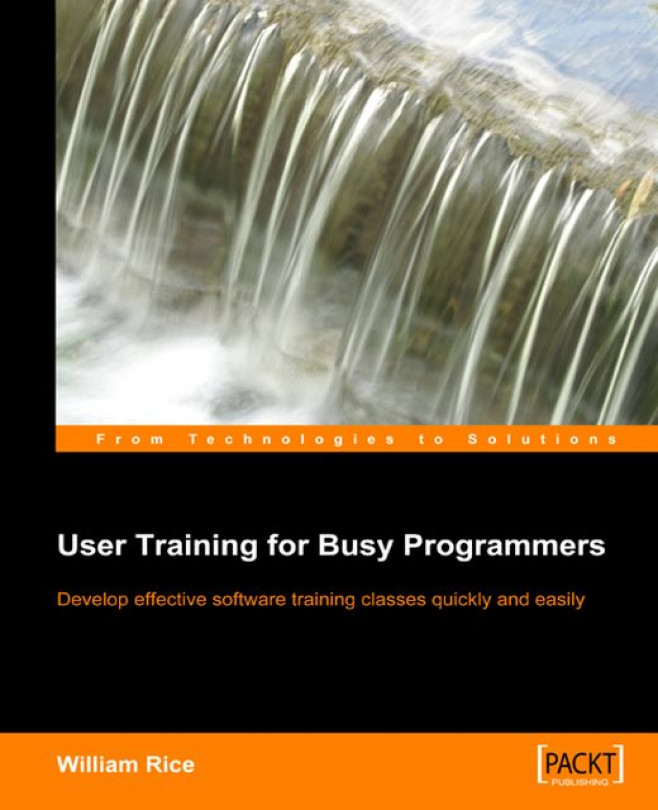Developing a Demo—Key Steps
When developing the demonstration that precedes an in-class exercise, follow this method:
1. Make a copy of the step-by-step directions for the exercise. Use this copy as the starting point for the demonstration.
2. Identify the core functionality that the student must know to complete the exercise successfully. What menu items and functions must the student learn?
3. Delete any optional functionality from the copy of the directions. Remove steps that use any menu items or functions that the student does not need to know.
4. Change the data in the copy, so that the demo uses different data from the exercise. Ensure that the demo data does not interfere with or affect the exercise data.
5. Consider adding optional functionality that you think will enhance the demo. Try to use different optional functionality than that used in the exercise.