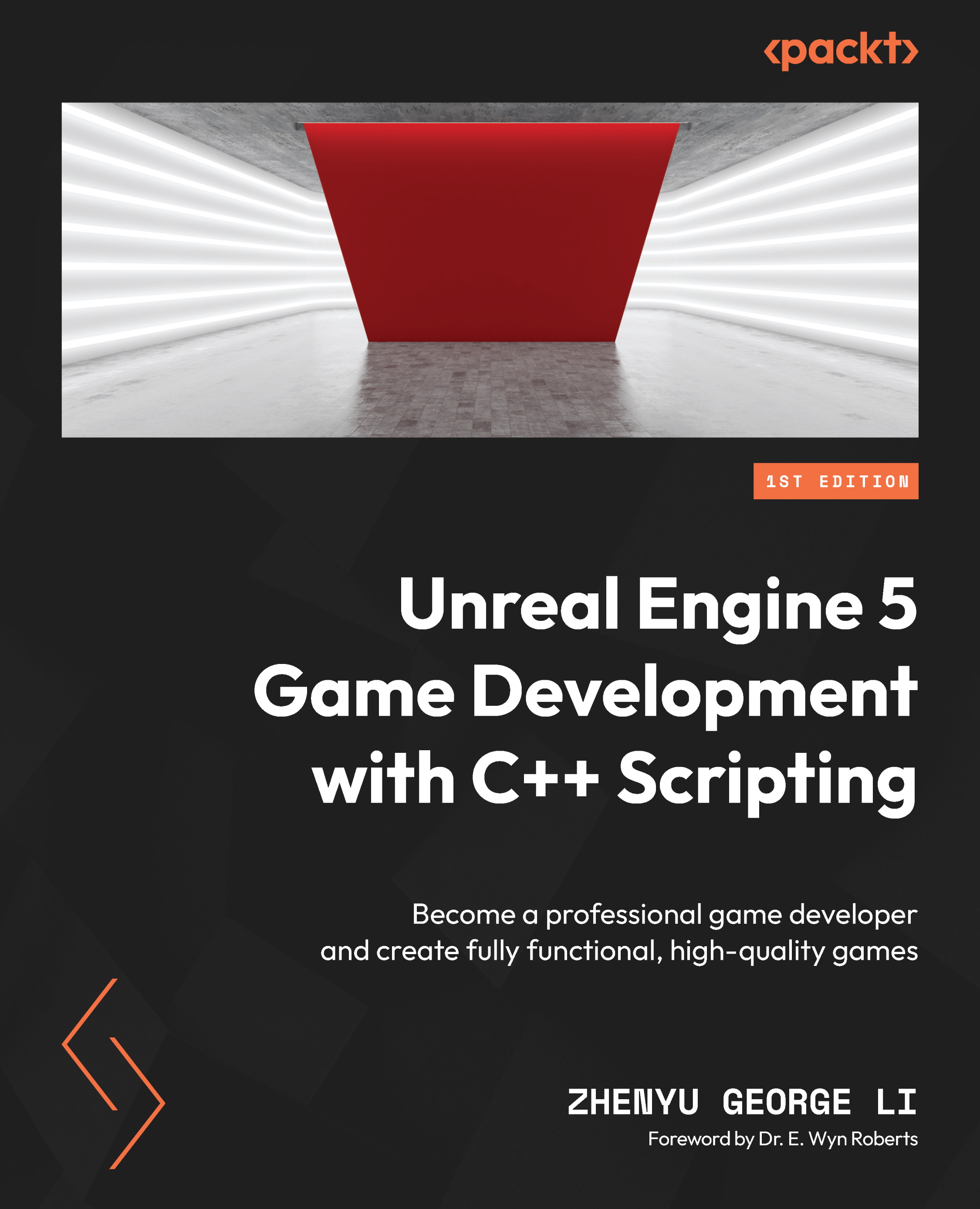Packaging the game
During the development process, we extensively played the Pangaea game within Unreal Editor. However, our goal is to make the game accessible to players without requiring them to install Unreal Engine. Luckily, Unreal Engine provides a convenient packaging feature that allows us to create standalone install packages for various platforms. This means we can distribute the Pangaea game as a separate application for Windows, macOS, iOS, Android, and more. To demonstrate this, we will create a Pangaea Windows game installation package.
Prior to the packaging process for the game, certain project settings need to be configured.
Configuring the project settings for packaging
To successfully package a game, as the bare minimum, there are two tasks you need to complete, as follows:
- The first task involves setting the project defaults, which entails designating the default game mode, player pawn, and so on
- The second task involves including the necessary...