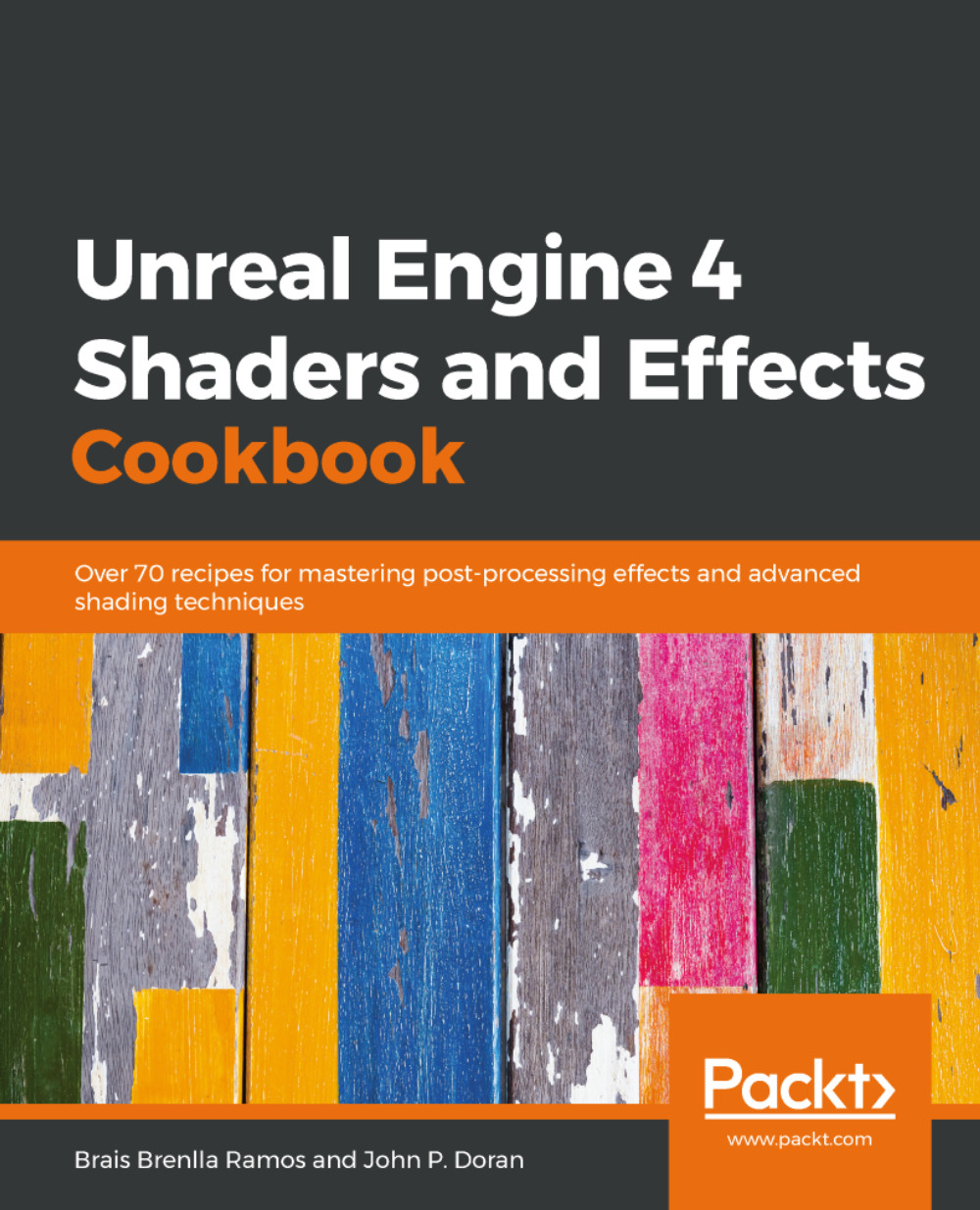Using a post-process volume
In order to access the different post process effects that Unreal has in store for us, we will need to place a specific actor in our level. This actor receives the name Post Process Volume, a container in the shape of a box that specifies its area of influence.
Thankfully for us, every setting that we are going to be tweaking in this chapter can be modified using the previous actor. Having all of the post process effects grouped in one place makes our lives easier—so, let's start looking at all of the different options that we can play with!
Getting ready
I've prepared a scene for you to use as you traverse through the different recipes of this chapter—it is a very simple one, but it should help demonstrate the different post process effects that we are going to be using in the next pages. You can locate the file by navigating to the following directory inside the Unreal project we are providing: Content/UE4ShadersAndEffects/Maps/Chapter02.
The name of the scene is...