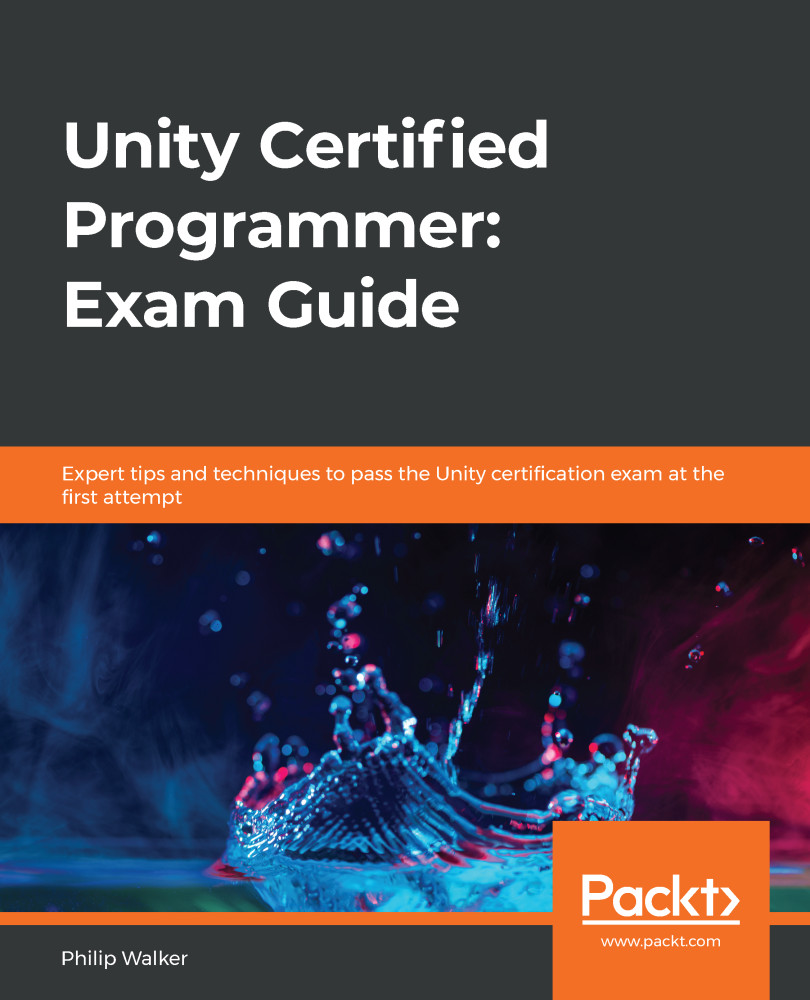In this chapter, we are going to take the scenes that we created from our game loop in the previous chapter and move our focus on to text, imagery, and animation through various customizations.
A requirement of the Unity Programmer Exam is to be confident with not only your C# programming skills, but it is also important to be familiar with what the Unity Editor offers in terms of its components and tools. Therefore, in this chapter, we will do no programming and, instead, focus on ourUser Interface (UI), which consists of Image and Text components. It's also worth mentioning that we will make our UI expand and contract with the screen's ratio size, which isn't possible with 3D assets alone (please refer to the previous chapter for more details). We will also import and apply our own custom font while we learn about our Text component. Finally, we will animate the UI with the Animator...