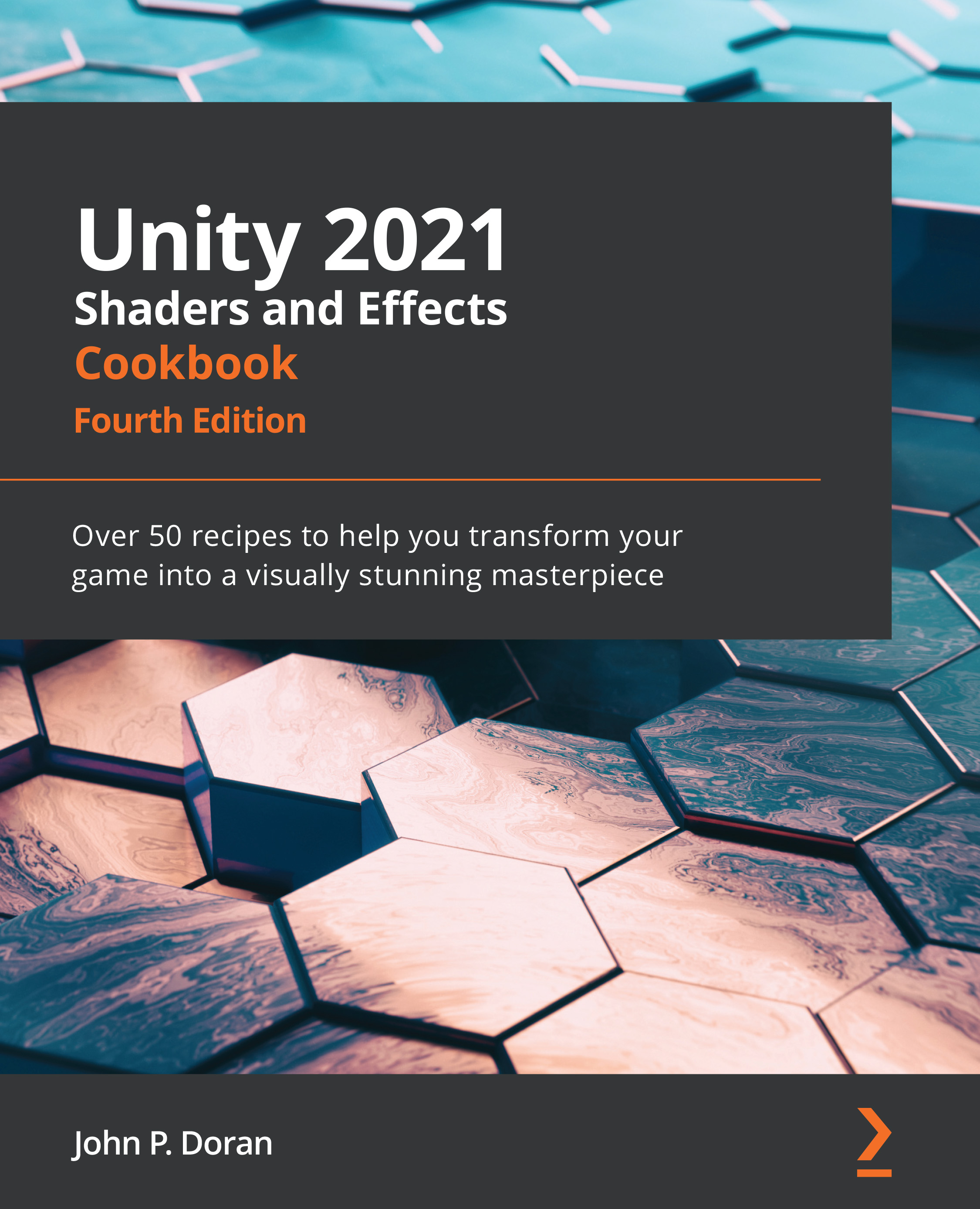Creating a transparent material
All the shaders we have seen so far have something in common: they are used for solid materials. If you want to improve the look of your game, transparent materials are often a good way to start. They can be used for anything from a fire effect to a glass window. Unfortunately, working with them is slightly more complicated. Before rendering solid models, Unity orders them according to the distance from the camera (Z ordering) and skips all the triangles that are facing away from the camera (culling). When rendering transparent geometries, there are instances in which these two aspects can cause problems. This recipe will show you how to solve some of these issues when it comes to creating a transparent Surface Shader. This topic will be revisited in detail in Chapter 8, Fragment Shaders and Grab Passes, where realistic glass and water shaders will be provided.
Getting ready
This recipe requires a new shader, which we'll be calling Transparent...