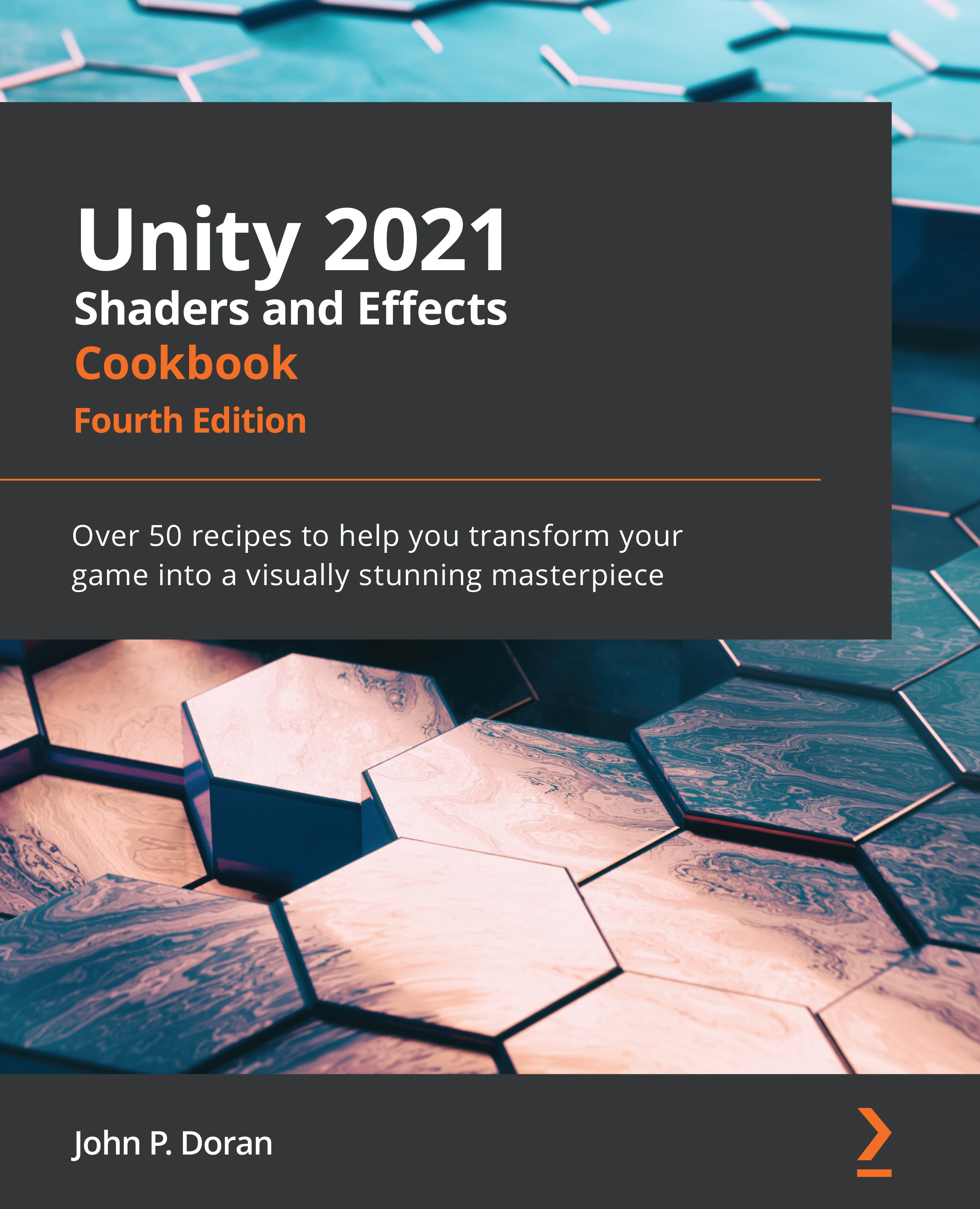Setting the mood with color grading
One of the best ways to easily change the mood of a scene is by changing the colors a scene uses. One of the best examples of this can be seen in the Matrix series of films, where the real world is always blue-tinted, while the computer-generated world is always tinted green. We can emulate this in our games by using color grading:
Figure 1.31 – The final result of using color grading
Getting ready
Make sure you have completed the Installing the Post Processing Stack recipe before starting this one.
How to do it...
To add color grading, follow these steps:
- First, we must create a new Post-processing Profile by right-clicking within the
Assetsfolder in the Project window and then selecting Create | Post-processing Profile. Once selected, we can rename the item. Go ahead and set it toColorProfile. - Select the
Post-process Volumeobject in the Hierarchy window and, from the Inspector window, go to...