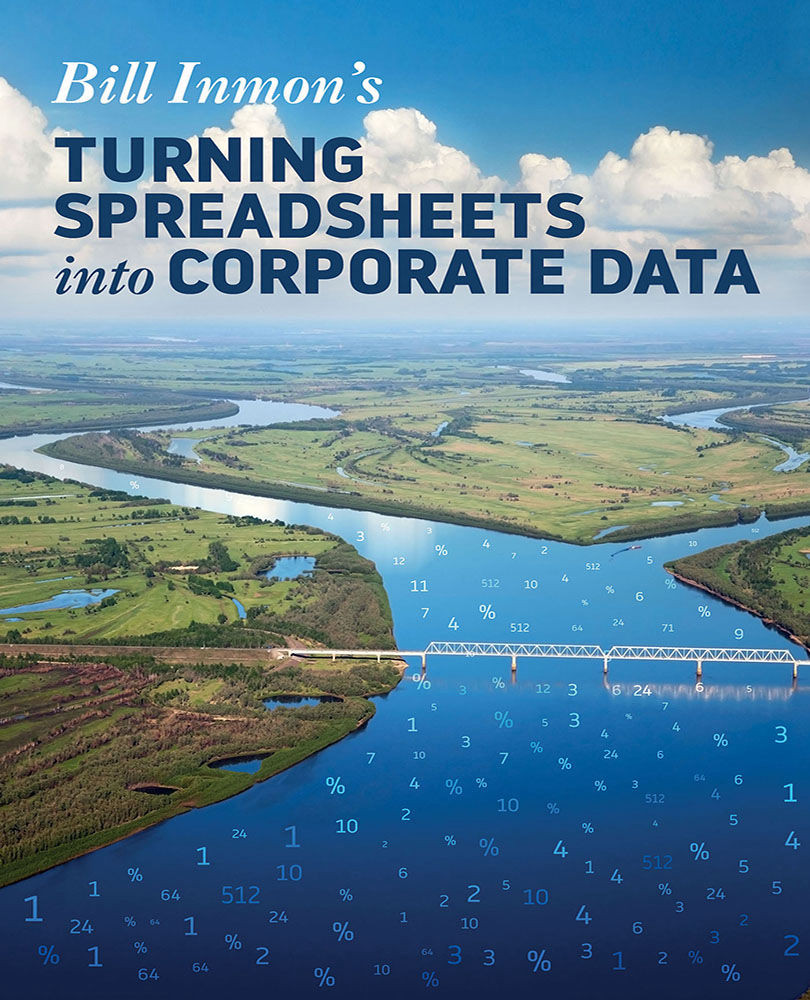The Internal View of a Spreadsheet
So what does a “normal” spreadsheet look like internally? Figure 3.4 shows an example.
The first internal line of data after the eold and linefeed character begins with an xlstab character. This means that the first column of the first row is blank. Then comes the information about the first column definition: “col(1)”. Then comes another xlstab. This demarks the end of the column and the start of the next column. This is followed by the information about column number two: “col(2)”. Next comes an xlstab which demarks the end of the second column and the start of the third column. Next comes the information about the third column: “col(3)”.
That information is followed by the eold and the linefeed character. This demarks the end of column three and the start of the next line. The second line starts with the information about the first row, which begins with row identifier(1). This...