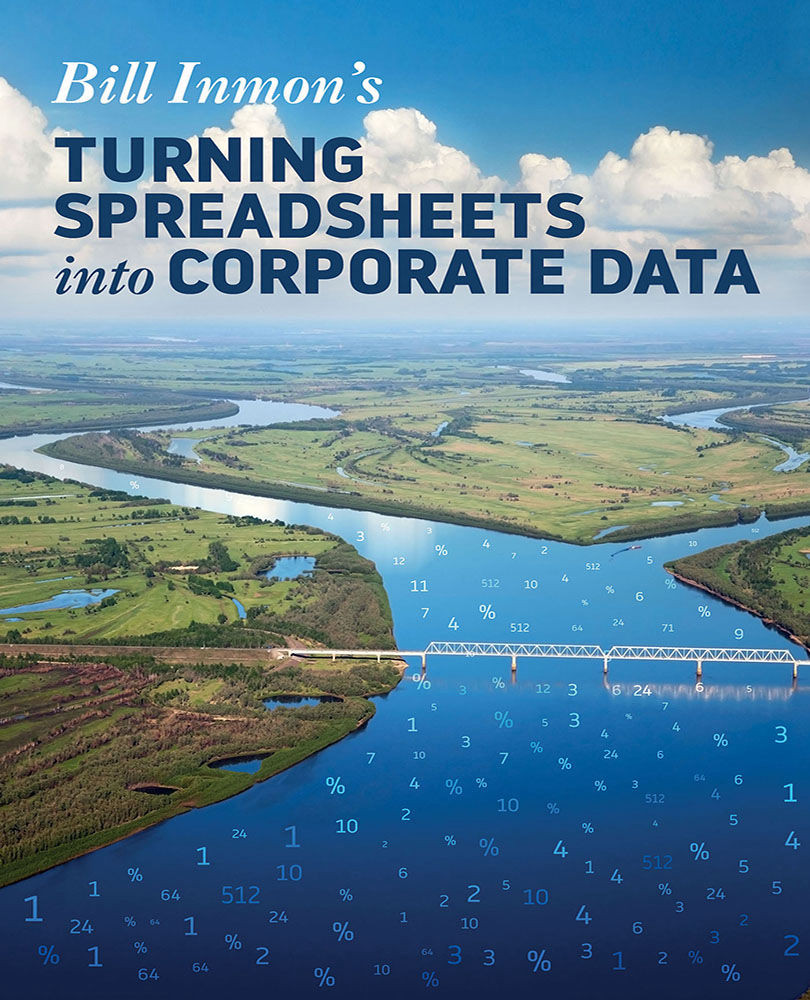13: Case Study
There is nothing like an example to reinforce new concepts that have been discussed, so let’s examine a case study. Consider the following sample spreadsheet, taken from some financial projections.

The header line is found in row 2. The remaining rows on the spreadsheet contain actual data. The first step is to send the spreadsheet into the disambiguation software. This step is shown in Figure 13.2. The spreadsheet is identified by the system spreadsheet name.

After the spreadsheet is selected, it will be displayed as in Figure 13.3.

After the spreadsheet is displayed, the next step is to identify and select the header(s) in the spreadsheet. In Figure 13.4, it is evident that the header has been selected.

After the header line has been selected, the next step is to pair the header line with the spreadsheet, as shown in Figure 13.5.

Once the pairing of the spreadsheet and the heading definitions occurs, the next step is the actual...