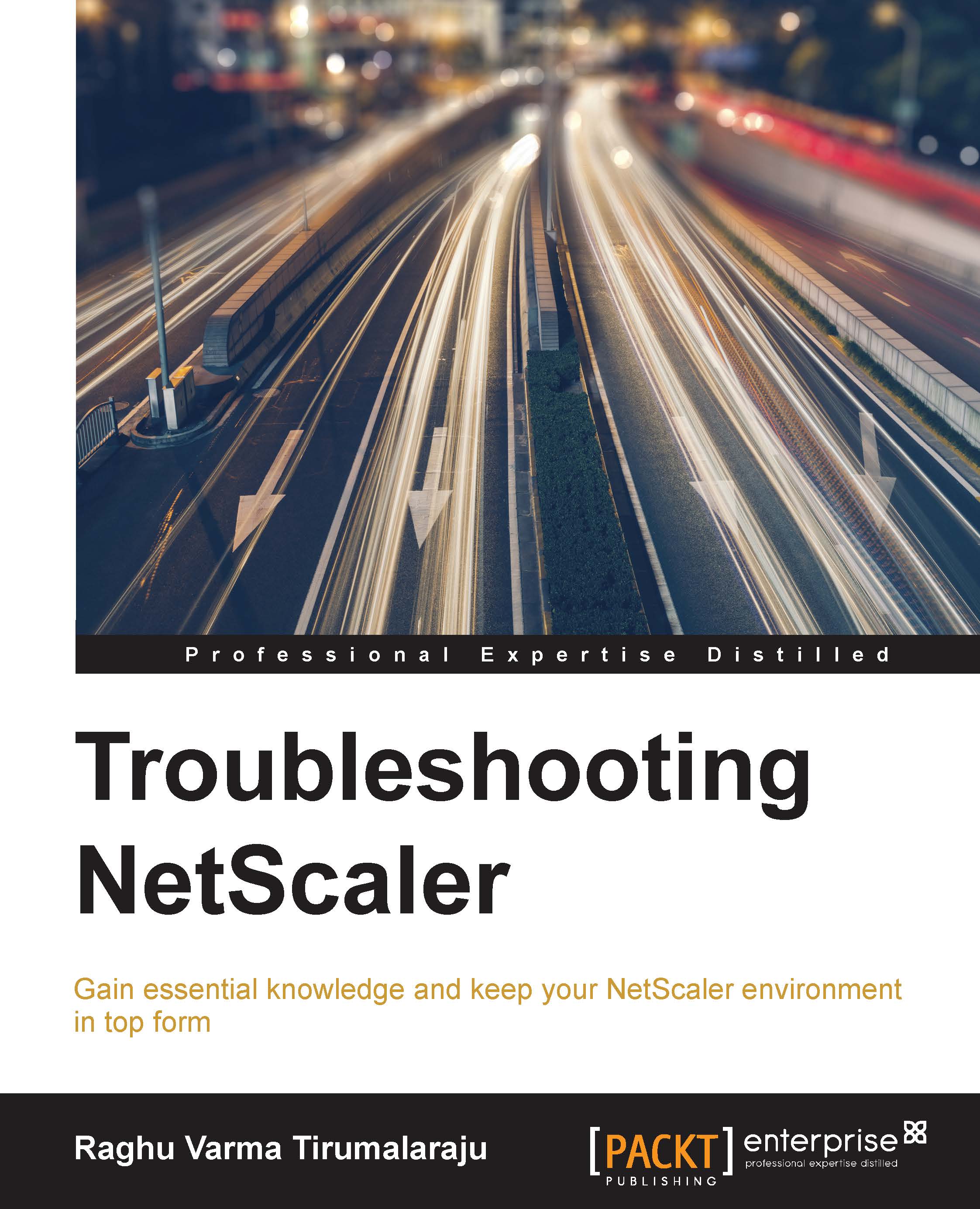Summary
In this chapter, we discussed the tools available to you as an Administrator to help troubleshoot NetScaler issues. We began by looking at the nsconmsg binary logging utility, its syntax, and some useful examples. This was followed by the tracing utility nstrace and what proprietary information it can capture. We then looked at the different pieces of information that get picked up by the TechSupport file, before covering the Reporting and Dashboard pages.
In the second half of the chapter, we looked at Citrix Insight Services, which takes as input the TechSupport file and produces recommendations based on NetScaler best practices and highlights any deviations.
We concluded the chapter by briefly discussing Command Center and Insight Center, two tools that help to manage and gain better visibility into your Application environment. We also touched some quick troubleshooting tips for these tools.