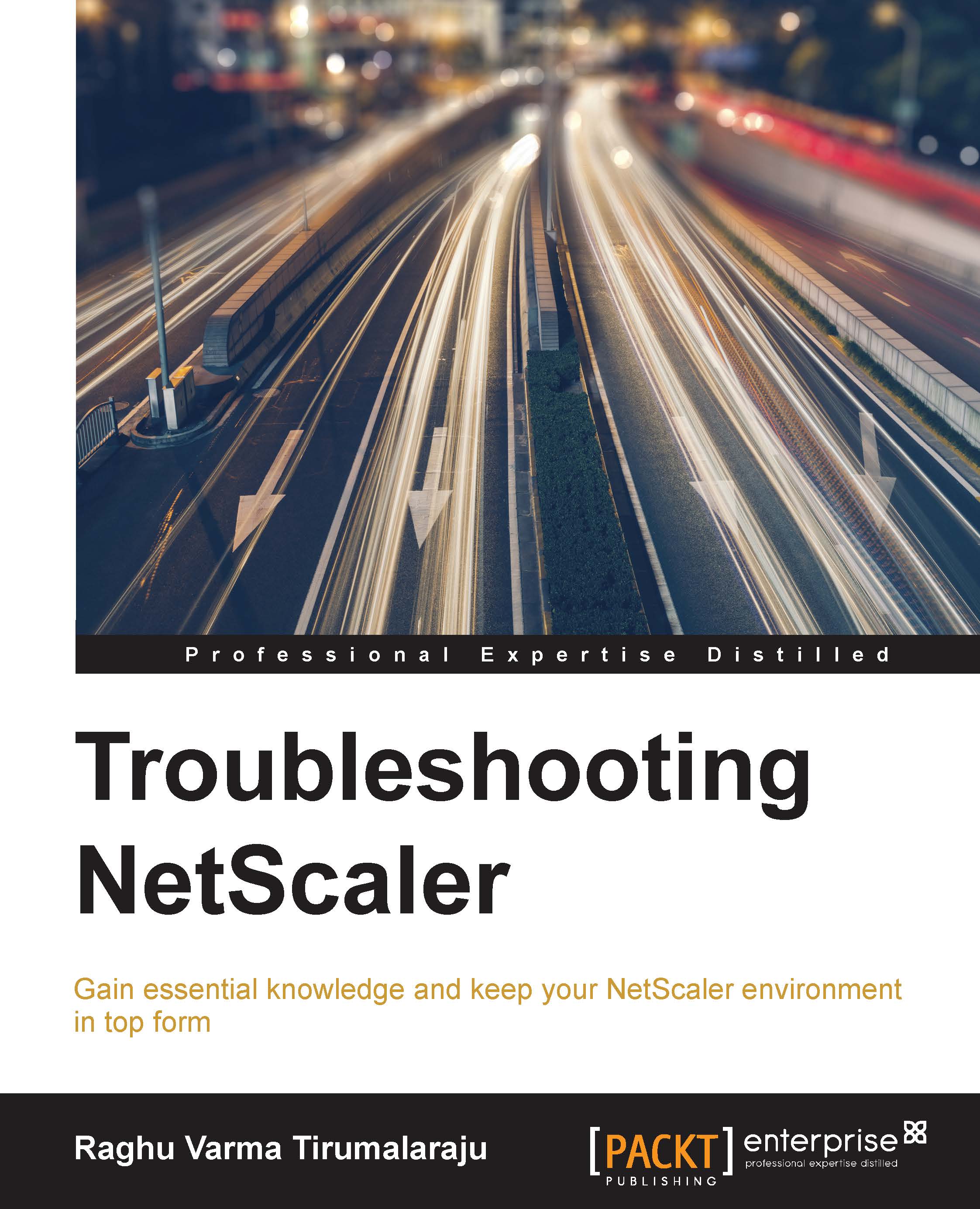NTP issues
NTP (Network Time Protocol) allows machines to synchronize their time and date with a master server that is always considered to be accurate. There are several reasons why accurate time and date on the NetScaler are important:
Authentication protocols such as Kerberos and SAML rely on timestamps to check that the tokens issued are still valid. Authentication will fail if the time on the NetScaler is incorrect.
Caching relies on the time set on the NetScaler to determine if
httpobjects are still valid.When performing log analysis and trace analysis, it is important that the date and time correspond across different devices, to be able to match the times across various logs.
Note
Citrix article CTX120952 provides the necessary steps to configure NTP on NetScaler.
Before discussing troubleshooting, here's a quick summary of the steps that happen when a NetScaler is configured to synchronize its time with an NTP server:
The NetScaler contacts the NTP Server and sets the original timestamp...