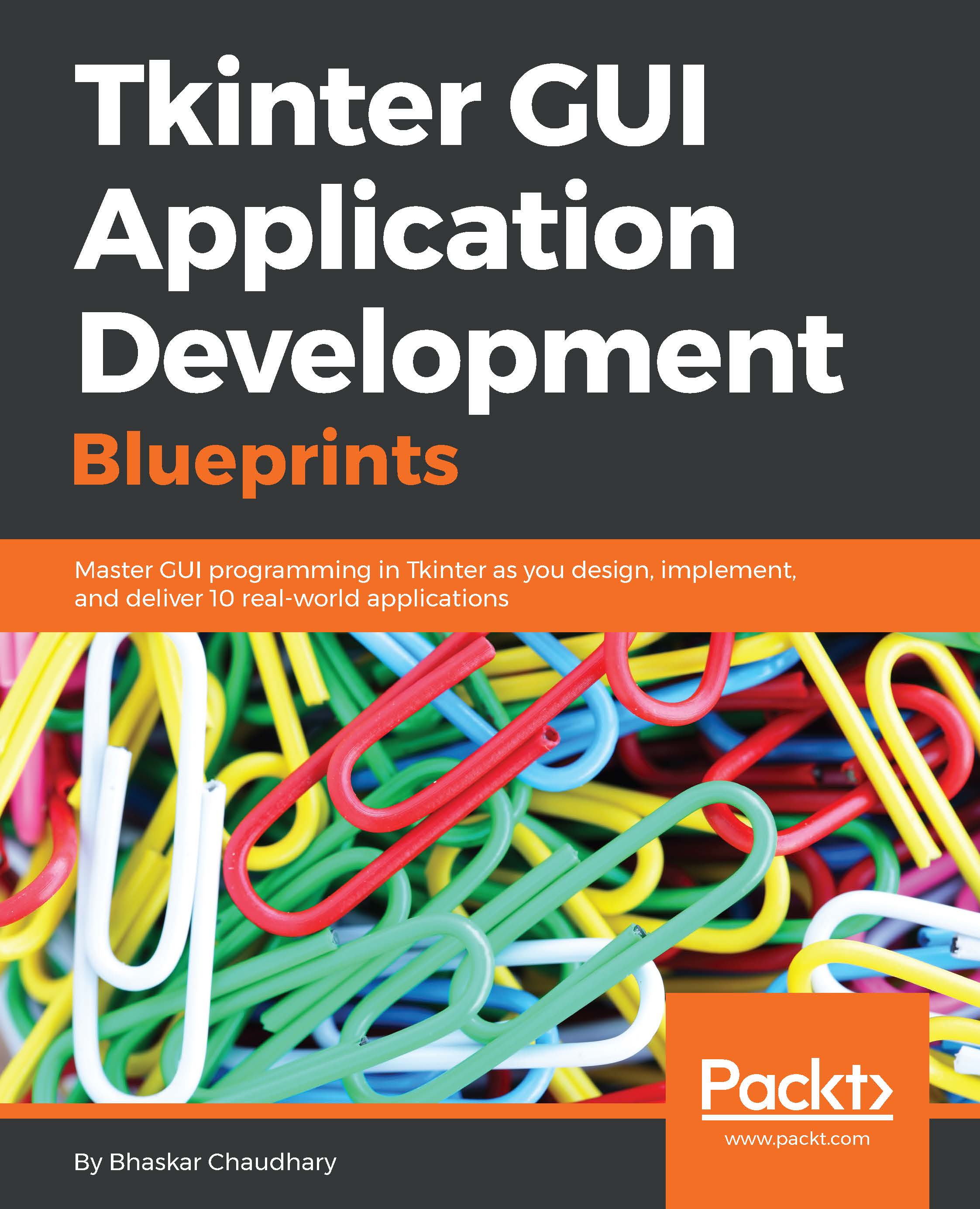Drawing items on the canvas
Objects added to the canvas are called items. New items are added to the canvas using different create methods like create_line, create_arc, create_oval, create_rectangle, create_polygon, create_text, create_bitmap, and create_image.
Items added to the canvas are placed in a stack. New items are added on top of items already on the canvas. Every time you add an item using one of the various create methods, it returns a unique item handle or an item id that is a unique integer. This item handle can be used to refer to and manipulate the added item. In addition to an item handle, items can have the following item specifiers:
tagsare specifiers that we can add to one or more itemsALL(or the stringall) matches all items on the canvasCURRENT(orcurrent) matches the item under the mouse pointer, if any
We can use any of the preceding item specifiers for methods that act on canvas items.
To add a tag to an item, you specify the tag (which is a string) as its configurable...