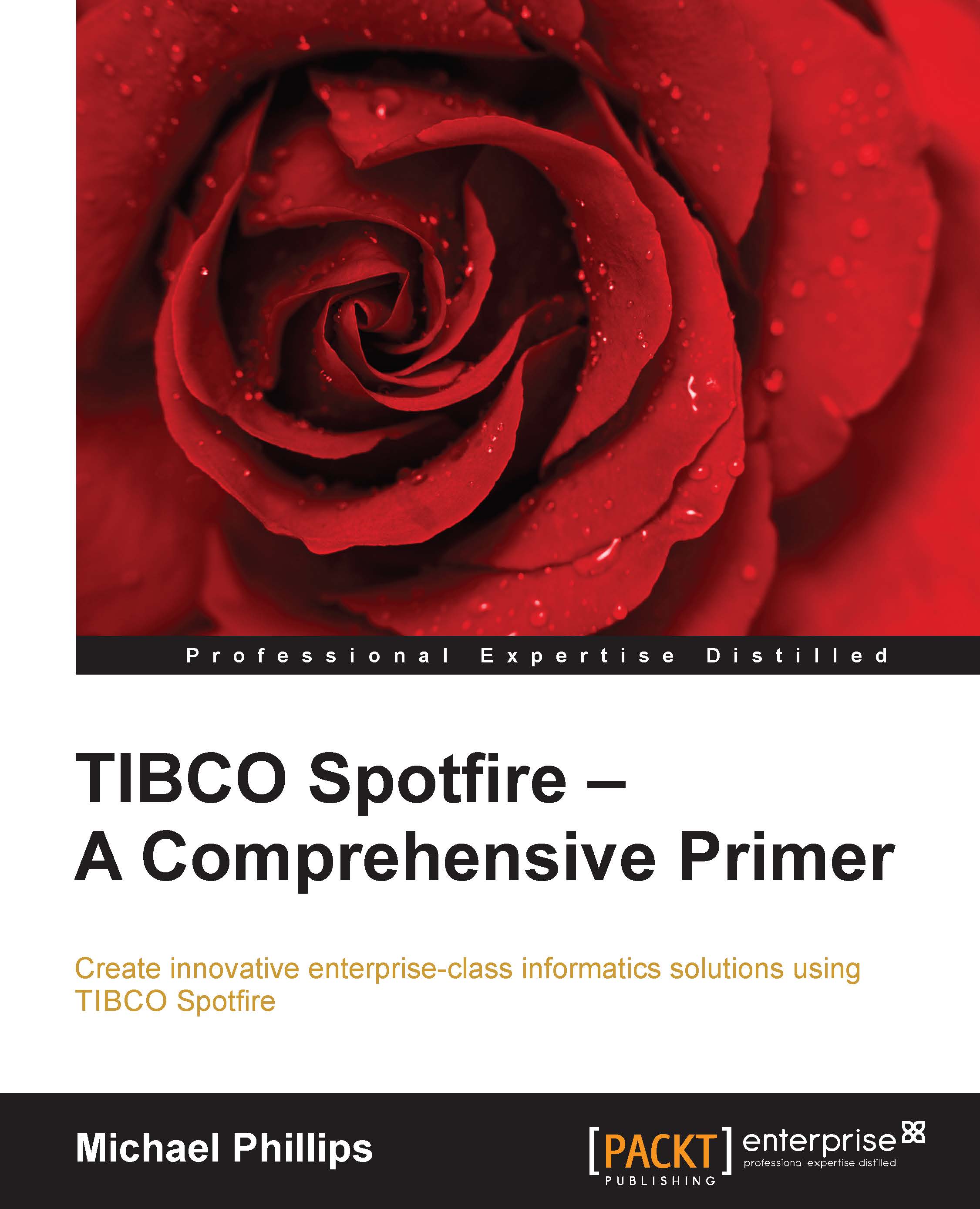Key Spotfire concept – marking
It's time to introduce one of the most important Spotfire concepts, called marking, which is central to the interactivity that makes Spotfire such a powerful analysis tool. Marking refers to the action of selecting data in a visualization. Every element you see is selectable, or markable, that is, a single row or multiple rows in a table, a single bar or multiple bars in a bar chart.
You need to understand two aspects to marking. First, there is the visual effect, or color(s) you see, when you mark (select) visualization elements. Second, there is the behavior that follows marking: what happens to data and the display of data when you mark something.
How to change the marking color
From Spotfire v5.5 onward, you can choose, on a visualization-by-visualization basis, two distinct visual effects for marking:
- Use a separate color for marked items: all marked items are uniformly colored with the marking color, and all unmarked items retain their existing...