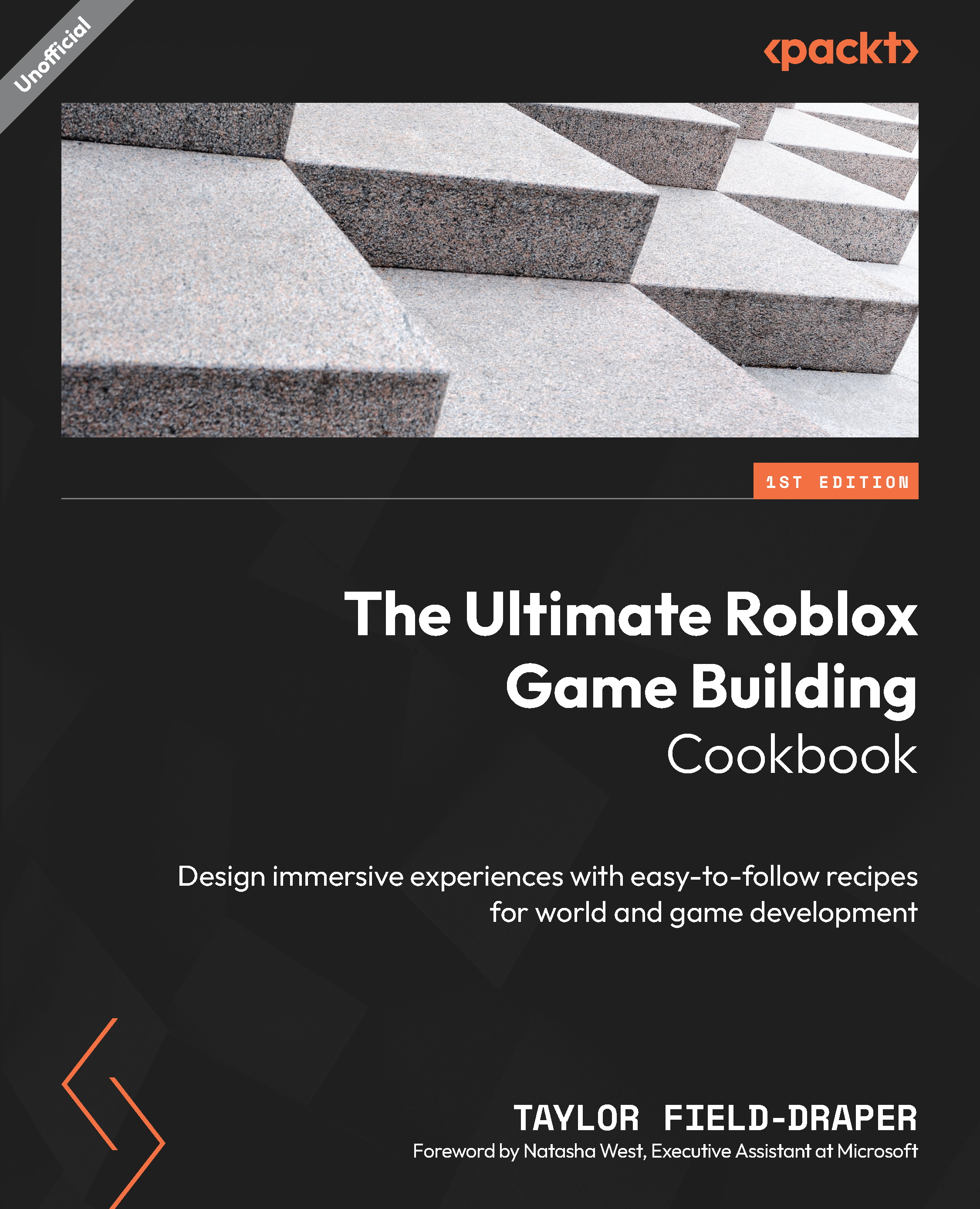Vehicle system basics
In this recipe, we will be adjusting various elements of the preset vehicle template such as its sounds, speed, and texture. The recipe will also demonstrate how to modify parameters both by modifying the vehicle’s scripts and then the easier way to set it up through modifying the NumberValues configuration.
How to do it…
We will start by inserting the vehicle into Workspace and then open the Chassis script where we will modify the MaxSpeed, ReverseSpeed, Gravity, DrivingTorque, and BrakingTorque values. We will then change the ignition time found inside the Effects script, and then enable CarJacking in the VehicleSeating script. We will then modify the sounds followed by changing the remaining parameters through the Customization dropdown, and then finish the vehicle by customizing the textures and appearance. All the code for this recipe is provided inside of the vehicle model.
Important note
All the line numbers listed in the steps...