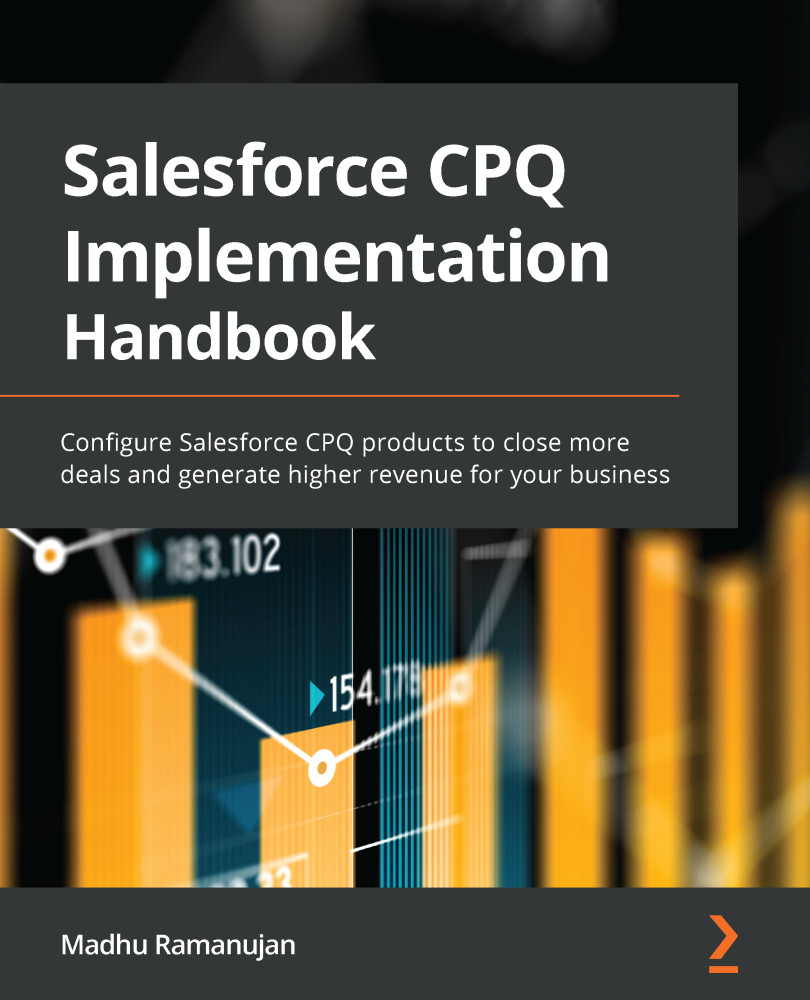The Documents tab
This tab includes settings that will help you customize the creation, distribution, and storage of your quote documents. Let's learn about a few important configurations in the Documents tab. This is not an exhaustive list, and we can refer to Salesforce Help for additional details:
- Attachment Target: This field determines where to store the generated quote documents, based on the target object chosen. We can select the following values:
- Document Only: Choosing this value means that the quote documents will be available in the chosen Salesforce document folder only. Users even without a Salesforce CPQ license can access the quote documents when this picklist is selected.
- Quote: If you choose this value, the quote document will be available in the notes and attachment section of the quote. This setting allows those with access to the record to have access to the document.
- Opportunity: When this option is selected, the quote documents will be available...