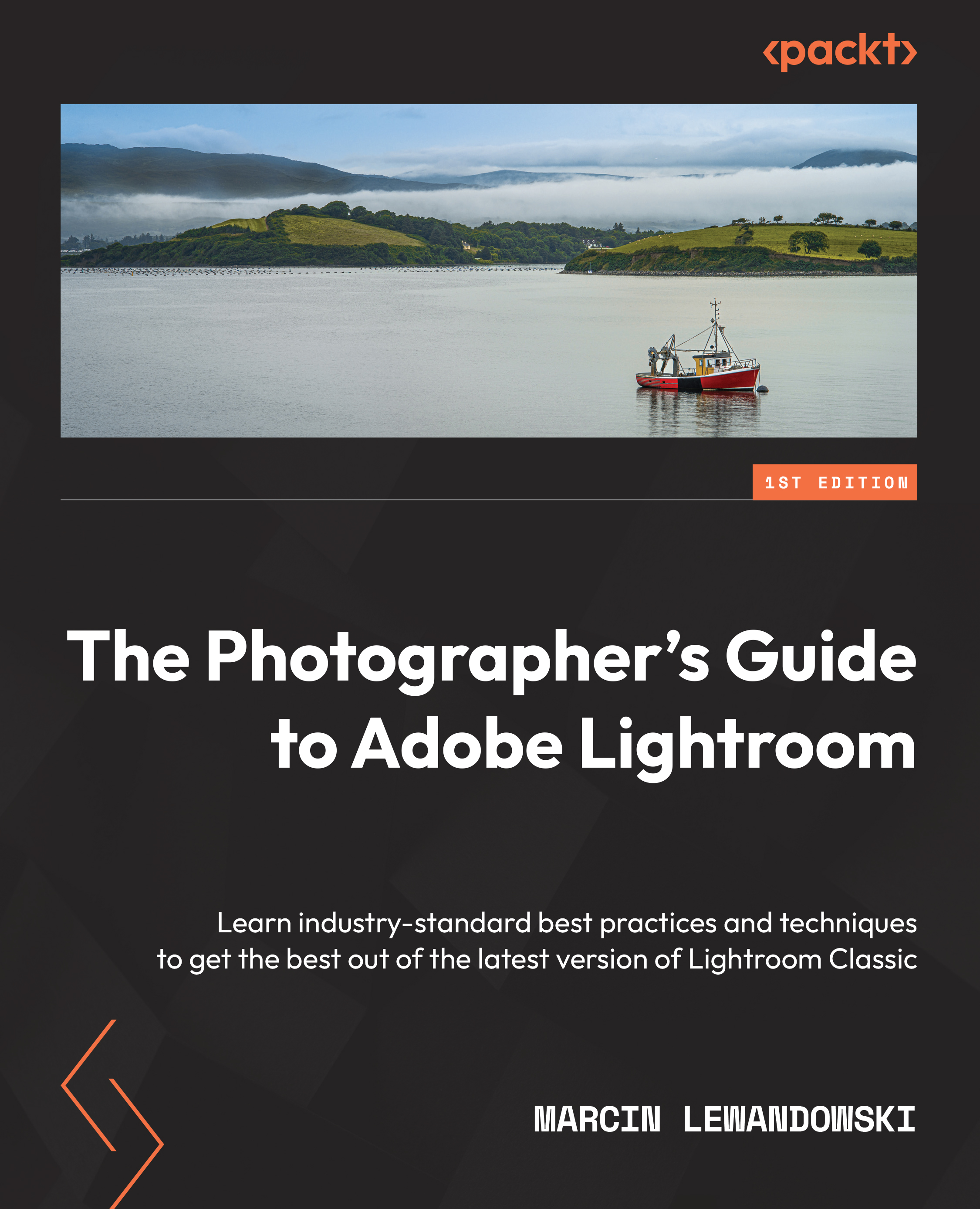The Map module
The Map module welcomes us with a map of the world, which will be in its night view with no options available if we are offline. The Map module only works if we are connected to the internet.
Figure 9.33 – The offline Map module
Figure 9.34 – The online Map module in Hybrid view
Left-Side Panel
Let's look at the left side of the Map module next.
Navigator
The top of the left-side panel houses the familiar Navigator pane. In the case of the Map module, it will display a fragment of the world map, with a white rectangle showing the area we are currently viewing in the main window.
Figure 9.35 – The left-side panel tabs
Saved Locations
Saved Locations allows us to create a list of locations we want to be able to come back to quickly. To create a saved location, click on the small + symbol. This will open a New Location menu where we can choose the location name...