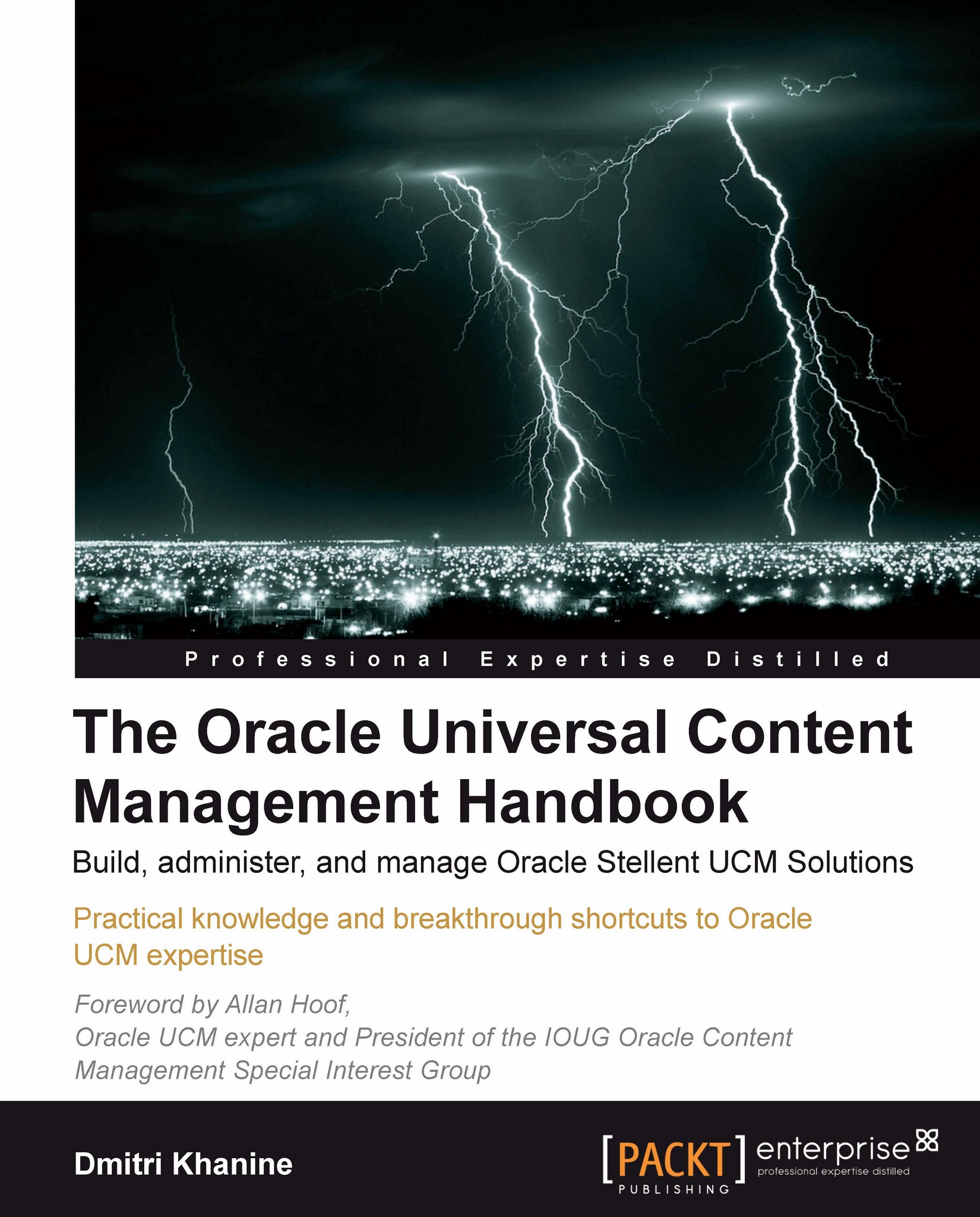Understanding the role-based component
Earlier in this chapter I mentioned that setting permissions on each individual content item is not practical and that UCM groups together content with the same security. How does it do that?
Security groups
A Security Group is a group of content items that have the same level of security.
There is a standard metadata field called Security Group, dSecurityGroup.
In a sample organization that has accounting, sales, and manufacturing—you may split content into three security groups, one for accounting, one for sales, and one for manufacturing. Content in sales will have dSecurityGroup=sales.
Out of the box, there're two security groups—Public and Secure (as shown in the following screenshot). You can create additional security groups as you see fit; I'll show you how to do this later in this chapter.

So now that you've seen how the content is grouped together by security, let's see how user access is controlled. Let's start by examining user roles.