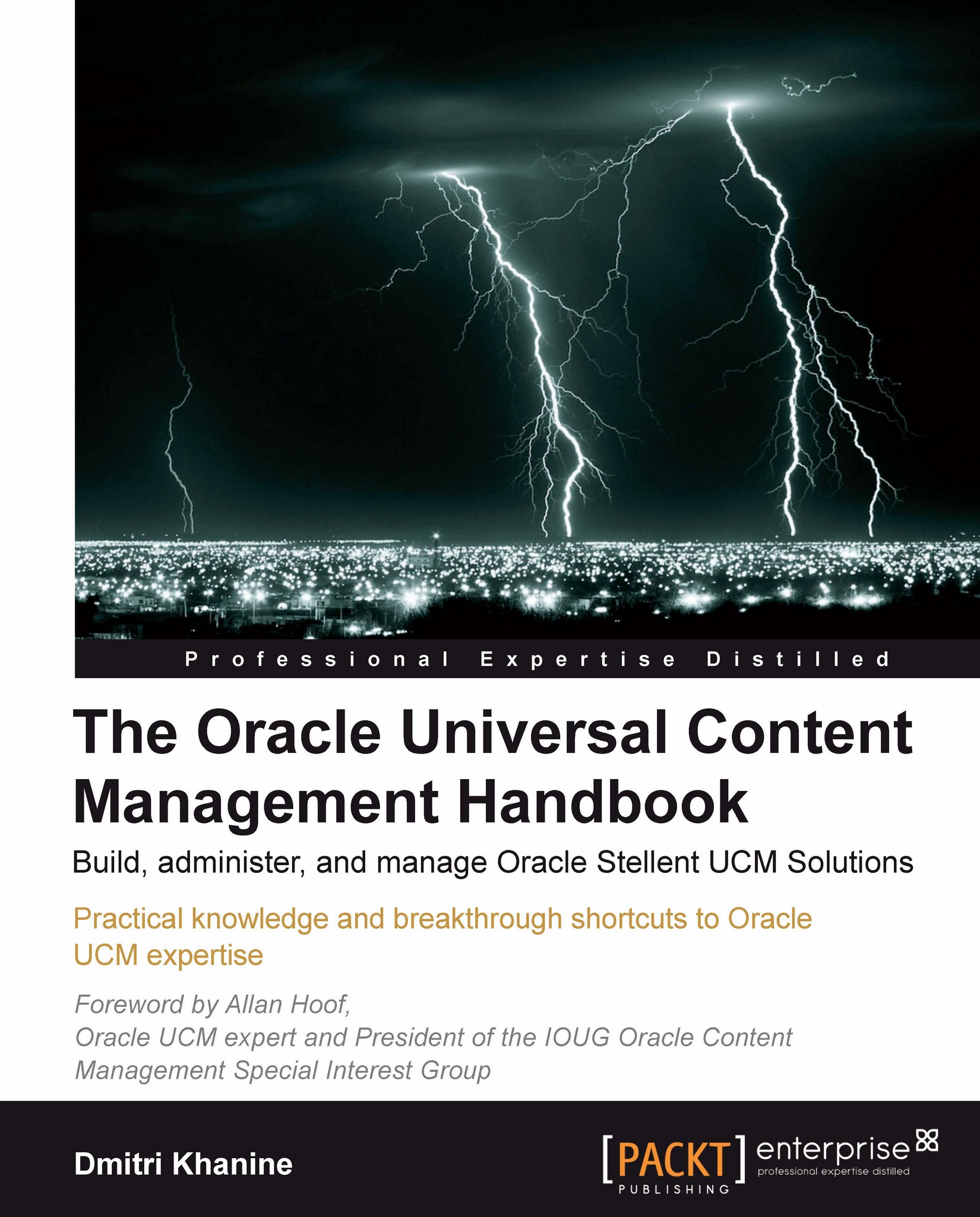Exploring metadata
In case you forgot, metadata fields are there to describe the actual data such as the file name, shooting date, and camera name for a digital picture.
After we installed Content Server in Chapter 2, I mentioned that there're two types of metadata fields: Standard and Extended or Custom. Let's take a closer look at what they can do for us.
Standard metadata
Standard metadata is essential for the system to function. These are fields like content ID, revision ID, check-in date, and author. Let's take a quick look at all of them so you have a full picture.
Lab 2: Exploring standard metadata
Click on the Quick Search button on the top right. Yes, leave the search box blank. If you do that, you'll get all content in the repository.
In the last column on the Search Results page click on the i icon on any of the result rows. That brings up a Content Info screen.
From this screen there is no way to tell which fields are Standard and which are Extended. So how do you tell?