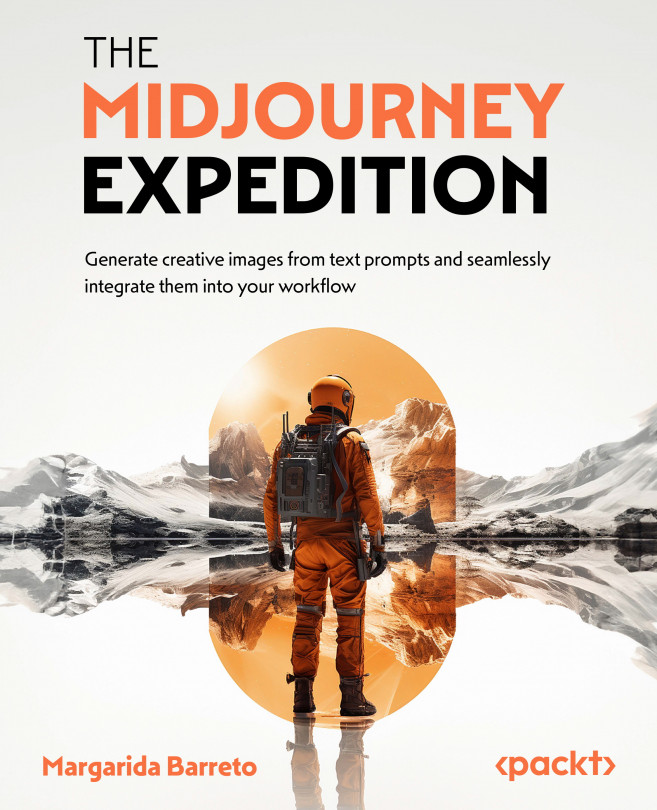My first prompt – now what?
Every time a prompt is sent to the Midjourney Bot, four images are generated (note that even using the same prompt, Midjourney will never generate the same image more than once). By default, the images that are created are generated in the latest Midjourney model, which is 5.2 at the time of writing.
Below the four-image grid are two rows of buttons:

Figure 3.5 – The upscale and variation buttons
The numbers following the U (upscale) and V (variations) letters match the images: 1 and 2 for the top images and 3 and 4 for those below. In earlier Midjourney models, these images were produced in low resolution, so the U1 to U4 buttons were used to upscale our chosen image to a higher resolution. Since V5, images generated in the grid are now at their highest resolution, 1024 x 1024 pixels, approximately 36 cm x 36 cm at 72 DPI (more) on this in Chapter 9). The U buttons serve to isolate the chosen image(s) to get...