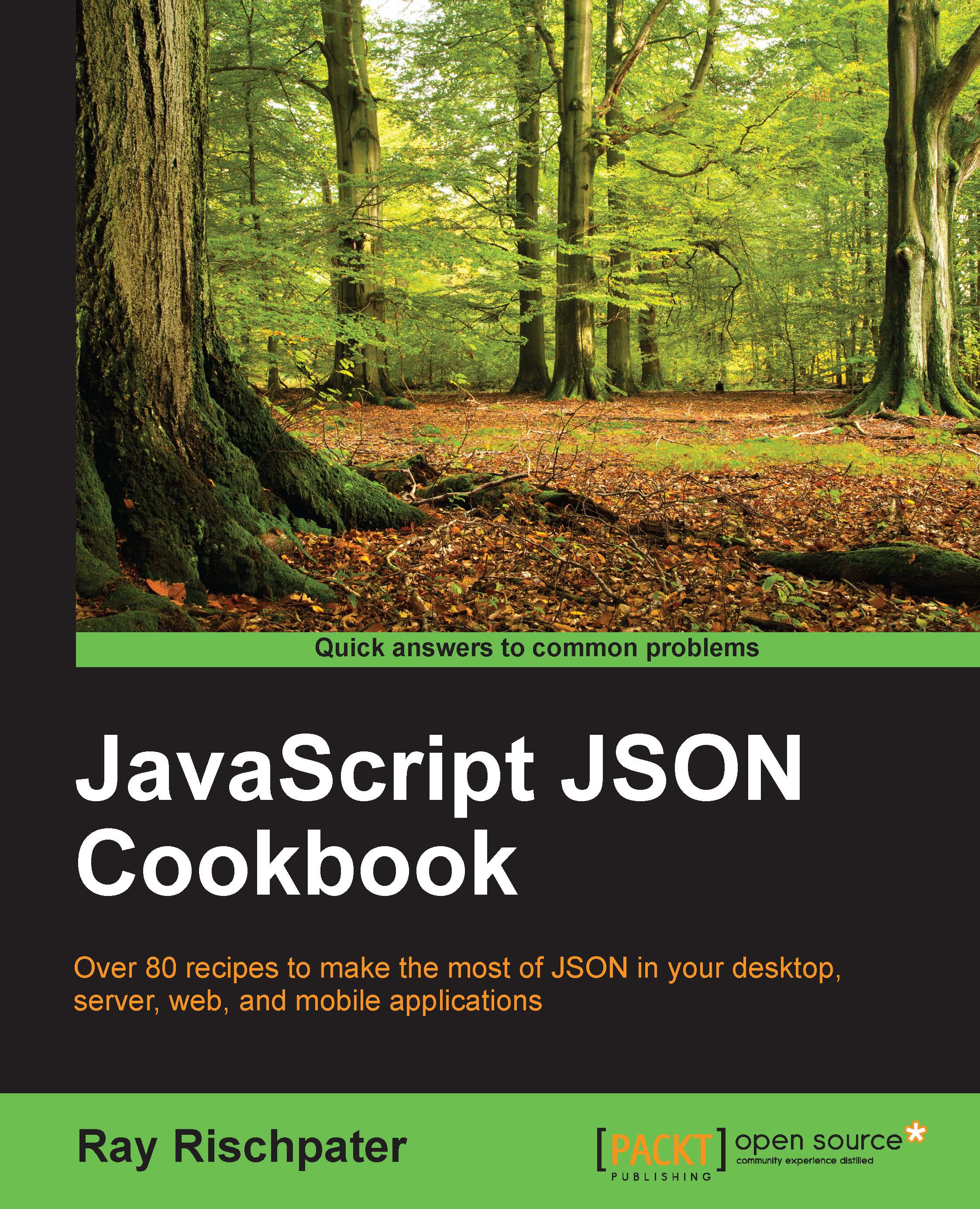Reading and writing JSON in Java
Java, like C++, predates JSON. Oracle is presently working on adding JSON support to Java, but in the meantime, several implementations providing JSON support are available on the Web. Similar to the C++ implementation you saw previously in this chapter, you can convert between JSON and Java using a third-party library; in this case, packaged as a Java archive (JAR) file, whose implementation typically represents JSON objects as a tree of named objects.
Perhaps the best Java implementation of JSON parsing is Gson, available from Google at http://code.google.com/p/google-gson/ licensed under the Apache License 2.0.
Getting ready
First, you'll need to get Gson; you can do this by doing a read-only checkout of the repository using SVN over HTTP with SVN by using the following command:
svn checkout http://google-gson.googlecode.com/svn/trunk/google-gson-read-only
Of course, this assumes that you have a Java development kit (http://www.oracle.com/technetwork/java/javase/downloads/index.html) and SVN (TortoiseSVN is a good client for Windows available at http://tortoisesvn.net/downloads.html) installed. Many Java IDEs include support for SVN.
Once you check out the code, follow the instructions that come with it to build the Gson JAR file, and add the JAR file to your project.
How to do it...
To begin, you need to create a com.google.gson.Gson object. This class defines the interface you'll use to convert between JSON and Java:
Gson gson = new com.google.gson.Gson();
String json = "{\"call\": \"KF6GPE\", \"type\": \"l\", \"time\":
\"1399371514\", \"lasttime\": \"1418597513\", \"lat\": 37.17667,
\"lng\": -122.14650,\"result\":\"ok\"}";
com.google.gson.JsonObject result = gson.fromJson(json,
JsonElement.class).getAsJsonObject(); The JsonObject class defines the top-level object for containing a JSON object; you use its get and add methods to get and set attributes, like this:
JsonElement result = result.get("result").getAsString();The Gson library uses the JsonElement class to encapsulate a single JSON value; it has the following methods that let you get the value contained in JsonElement as a plain Java type:
getAsBoolean, which returns the value asBooleangetAsByte, which returns the value asbytegetAsCharacter, which returns the value aschargetAsDouble, which returns the value asdoublegetAsFloat, which returns the value asfloatgetAsInt, which returns the value asintgetAsJsonArray, which returns the value asJsonArraygetAsJsonObject, which returns the value asJsonObjectgetAsLong, which returns the value aslonggetAsShort, which returns the value asshortgetAsString, which returns the value asString
You can also learn about the type in JsonElement using one of the following methods:
isJsonArray, which returnstrueif the element is an array of objectsisJsonNull, which returnstrueif the element is nullisJsonObject, which returnstrueif the element is a composite object (another JSON tree) instead of a single typeisJsonPrimitive, which returns true if the element is a primitive type, such as a number or string
There's more…
You can also convert instances of your classes directly to JSON, writing something like this:
public class SimpleResult {
public String result;
}
// Elsewhere in your code…
Gson gson = new com.google.gson.Gson();
SimpleResult result = new SimpleResult;
result.result = "ok";
String json = gson.toJson(result); This defines a class SimpleResult, which we use to create a single instance, and then use the Gson object instance to convert to a string containing the JSON using the Gson method toJson.
Finally, because JsonElement encapsulates a single value, you can also handle simple values expressed in JSON, like this:
Gson gson = new com.google.gson.Gson(); String piJson = "3.14"; double result = gson.fromJson(piJson, JsonElement.class).getAsDouble();
This converts the primitive value 3.14 in JSON to a Java double.
See also
Like the C# example, you can convert directly from JSON to a plain old Java object (POJO) in a type-safe manner. You'll see how to do this in Chapter 7, Using JSON in a Type-safe Manner.
There are other JSON conversion implementations for Java, too. For a complete list, see the list at http://json.org/.