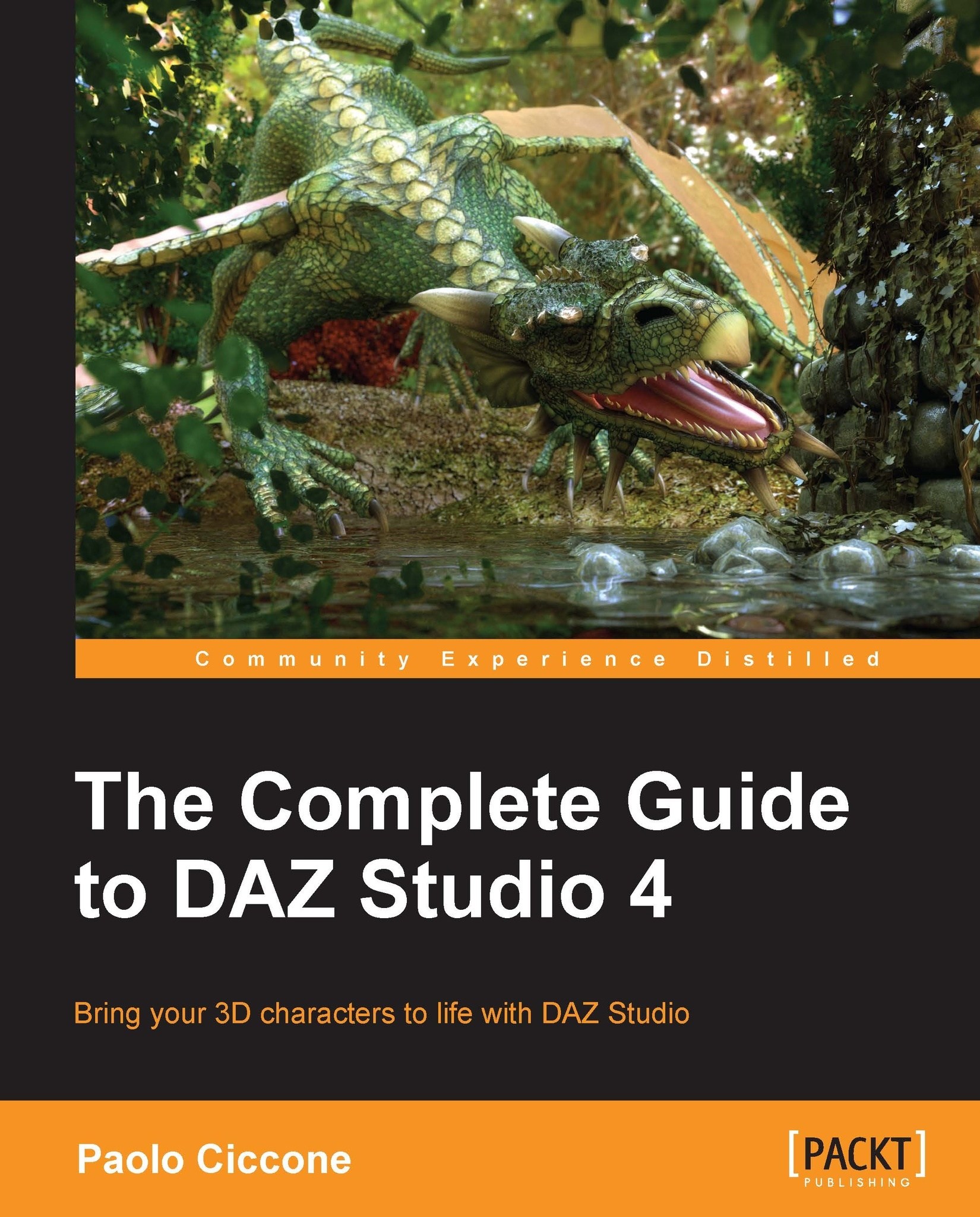The reason for installing software
A program is a set of instructions that tells the computer to perform a given task. This set of instructions has to be stored somewhere in order to be used. We store data on a computer using files recorded on a hard disk. Programs are stored in special files. On a Macintosh, a program is stored inside a folder that has a special name. On Windows, programs are saved in files that have the extension .exe. Regardless of the format used to store a program, the idea is that a program is stored in a file on the disk.
Note
Filenames are made by a name and a suffix, called extension, which is separated from the name by a period. For example, DAZStudio.exe is a file that has the name DAZStudio and the extension .exe.
To run a program, the computer—the operating system actually—copies the instructions from the disk file to the memory (RAM) and starts executing the instruction set from the beginning.
Note
Even after more than 30 years since personal computers...