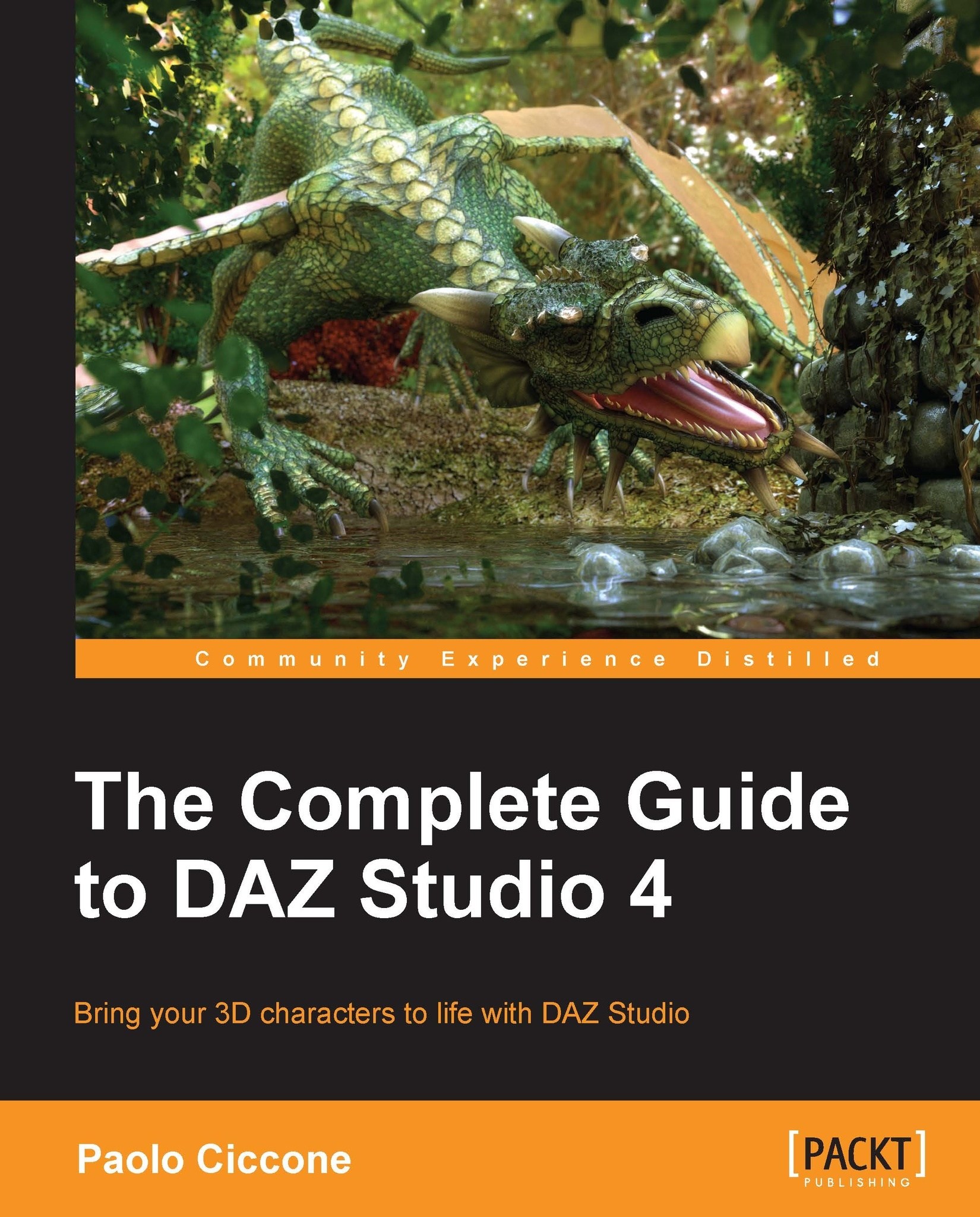Rendering
Once our animation is completely defined in Studio, the next step is to render it so that it can become a standalone video. This is the equivalent of shooting a take for a real-life movie. The rendering of the shot is not the final product, it's just the beginning. A rendered shot is just one element of the whole animation.
While creating a motion picture, the raw footage is taken from the camera and stored on a server. In the days of film the 11-minute reel was sent to a lab for development and then divided in shots. Film reels were limited to the amount of film that could be fitted in them and that was generally equivalent to 11 minutes of camera time.
When we render an animation, the result is directly ready for editing, as long as we have used consistent and organized naming for our scenes and shots.
With all the shots collected, it is then time to start editing the movie. During editing we can do cuts between shots, we can create transitions, we can add sound, music score...