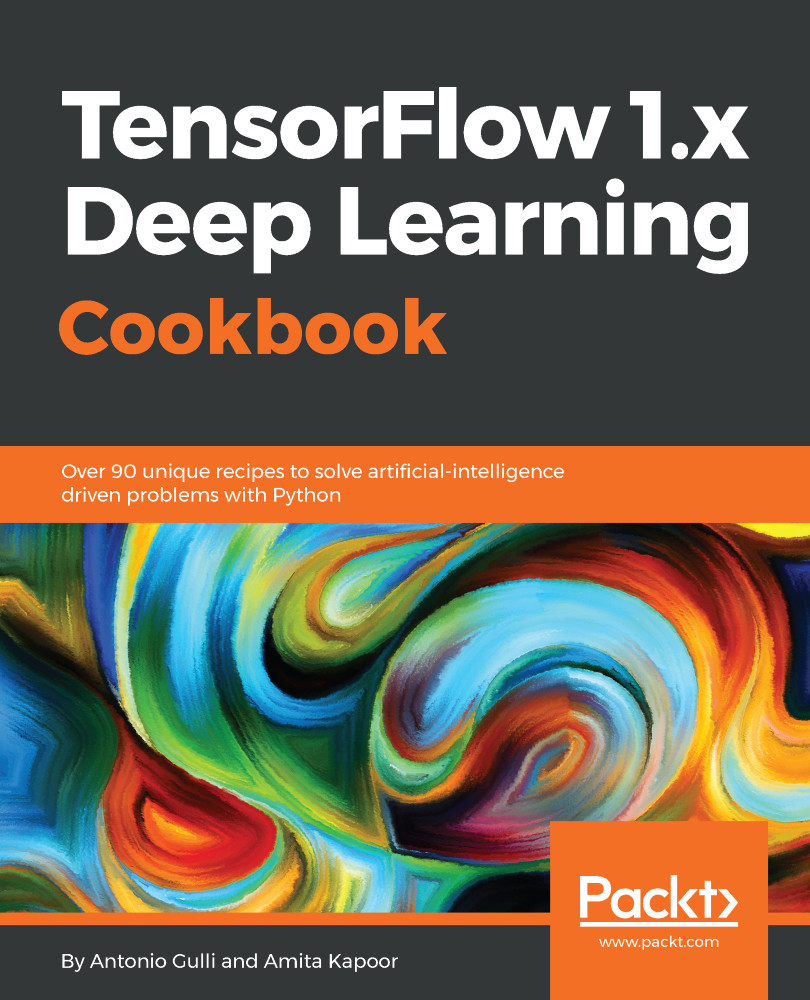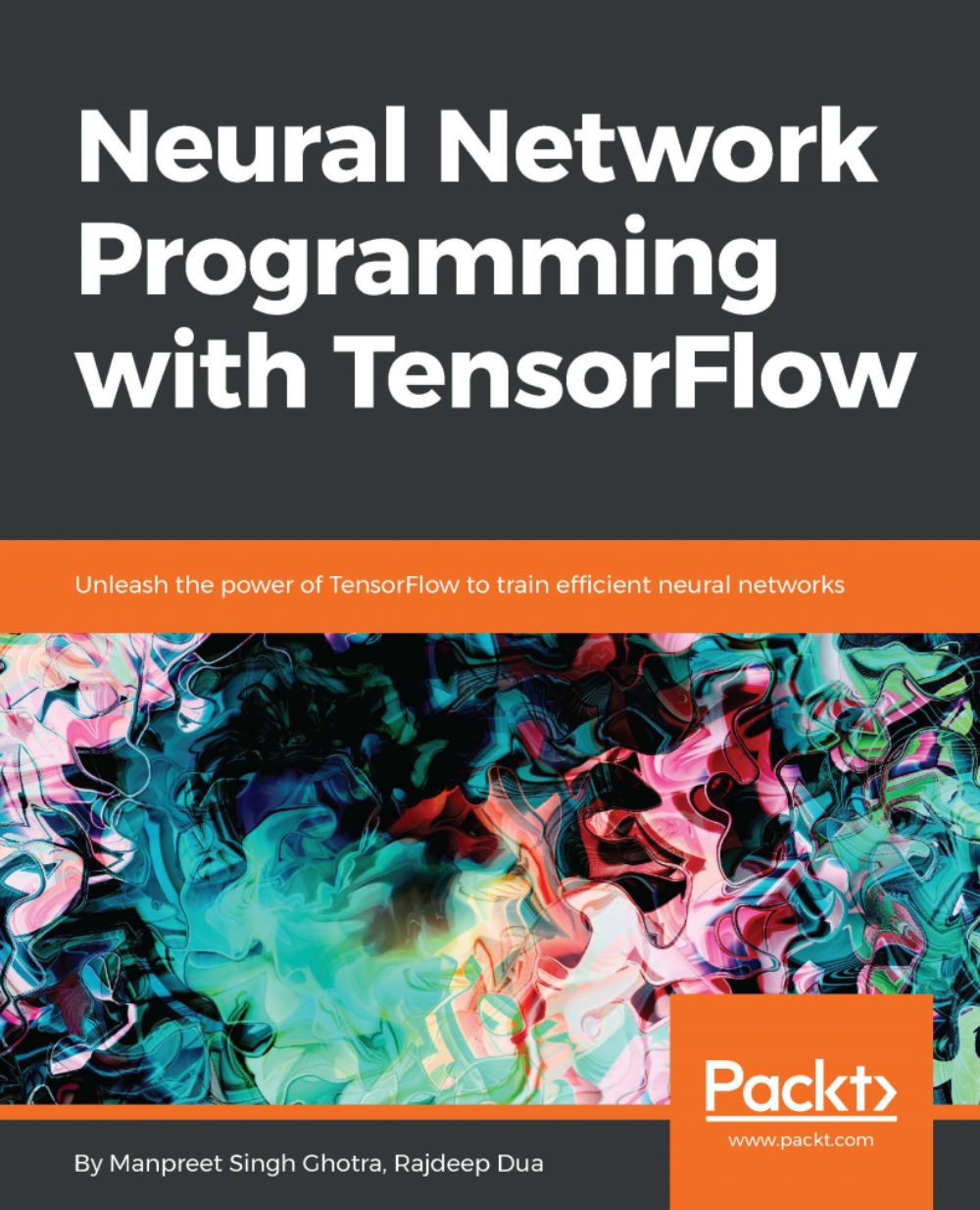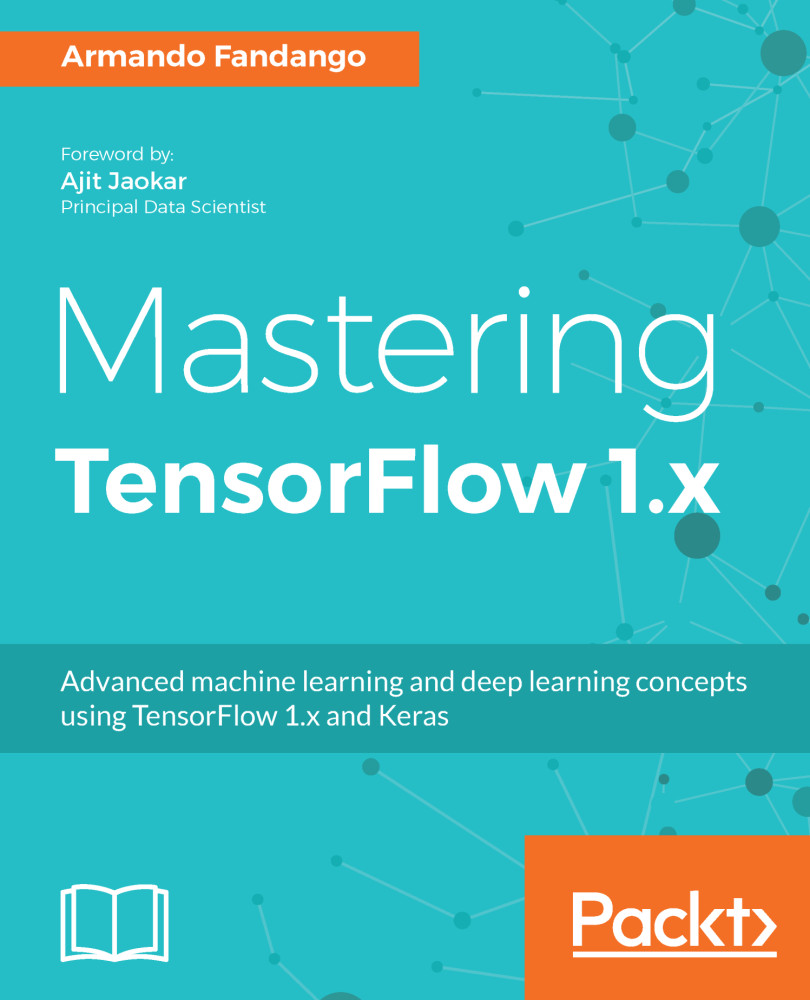Let's start with constants:
- We can declare a scalar constant:
t_1 = tf.constant(4)
- A constant vector of shape [1,3] can be declared as follows:
t_2 = tf.constant([4, 3, 2])
- To create a tensor with all elements zero, we use tf.zeros(). This statement creates a zero matrix of shape [M,N] with dtype (int32, float32, and so on):
tf.zeros([M,N],tf.dtype)
Let's take an example:
zero_t = tf.zeros([2,3],tf.int32)
# Results in an 2×3 array of zeros: [[0 0 0], [0 0 0]]
- We can also create tensor constants of the same shape as an existing Numpy array or tensor constant as follows:
tf.zeros_like(t_2)
# Create a zero matrix of same shape as t_2
tf.ones_like(t_2)
# Creates a ones matrix of same shape as t_2
- We can create a tensor with all elements set to one; here, we create a ones matrix of shape [M,N]:
tf.ones([M,N],tf.dtype)
Let's take an example:
ones_t = tf.ones([2,3],tf.int32)
# Results in an 2×3 array of ones:[[1 1 1], [1 1 1]]
Let's proceed to sequences:
- We can generate a sequence of evenly spaced vectors, starting from start to stop, within total num values:
tf.linspace(start, stop, num)
- The corresponding values differ by (stop-start)/(num-1).
- Let's take an example:
range_t = tf.linspace(2.0,5.0,5)
# We get: [ 2. 2.75 3.5 4.25 5. ]
- Generate a sequence of numbers starting from the start (default=0), incremented by delta (default =1), until, but not including, the limit:
tf.range(start,limit,delta)
Here is an example:
range_t = tf.range(10)
# Result: [0 1 2 3 4 5 6 7 8 9]
TensorFlow allows random tensors with different distributions to be created:
- To create random values from a normal distribution of shape [M,N] with the mean (default =0.0) and standard deviation (default=1.0) with seed, we can use the following:
t_random = tf.random_normal([2,3], mean=2.0, stddev=4, seed=12)
# Result: [[ 0.25347459 5.37990952 1.95276058], [-1.53760314 1.2588985 2.84780669]]
- To create random values from a truncated normal distribution of shape [M,N] with the mean (default =0.0) and standard deviation (default=1.0) with seed, we can use the following:
t_random = tf.truncated_normal([1,5], stddev=2, seed=12)
# Result: [[-0.8732627 1.68995488 -0.02361972 -1.76880157 -3.87749004]]
- To create random values from a given gamma distribution of shape [M,N] in the range [minval (default=0), maxval] with seed, perform as follows:
t_random = tf.random_uniform([2,3], maxval=4, seed=12)
# Result: [[ 2.54461002 3.69636583 2.70510912], [ 2.00850058 3.84459829 3.54268885]]
- To randomly crop a given tensor to a specified size, do as follows:
tf.random_crop(t_random, [2,5],seed=12)
Here, t_random is an already defined tensor. This will result in a [2,5] tensor randomly cropped from tensor t_random.
Many times we need to present the training sample in random order; we can use tf.random_shuffle() to randomly shuffle a tensor along its first dimension. If t_random is the tensor we want to shuffle, then we use the following:
tf.random_shuffle(t_random)
- Randomly generated tensors are affected by the value of the initial seed. To obtain the same random numbers in multiple runs or sessions, the seed should be set to a constant value. When there are large numbers of random tensors in use, we can set the seed for all randomly generated tensors using tf.set_random_seed(); the following command sets the seed for random tensors for all sessions as 54:
tf.set_random_seed(54)
Seed can have only integer value.
Let's now turn to the variables:
- They are created using the variable class. The definition of variables also includes the constant/random values from which they should be initialized. In the following code, we create two different tensor variables, t_a and t_b. Both will be initialized to random uniform distributions of shape [50, 50], minval=0, and maxval=10:
rand_t = tf.random_uniform([50,50], 0, 10, seed=0)
t_a = tf.Variable(rand_t)
t_b = tf.Variable(rand_t)
Variables are often used to represent weights and biases in a neural network.
- In the following code, we define two variables weights and bias. The weights variable is randomly initialized using normal distribution, with mean zeros and standard deviation of two, the size of weights is 100×100. The bias consists of 100 elements each initialized to zero. Here we have also used the optional argument name to give a name to the variable defined in the computational graph.
weights = tf.Variable(tf.random_normal([100,100],stddev=2))
bias = tf.Variable(tf.zeros[100], name = 'biases')
- In all the preceding examples, the source of initialization of variables is some constant. We can also specify a variable to be initialized from another variable; the following statement will initialize weight2 from the weights defined earlier:
weight2=tf.Variable(weights.initialized_value(), name='w2')
- The definition of variables specify how the variable is to be initialized, but we must explicitly initialize all declared variables. In the definition of the computational graph, we do it by declaring an initialization Operation Object:
intial_op = tf.global_variables_initializer().
- Each variable can also be initialized separately using tf.Variable.initializer during the running graph:
bias = tf.Variable(tf.zeros([100,100]))
with tf.Session() as sess:
sess.run(bias.initializer)
- Saving variables: We can save the variables using the Saver class. To do this, we define a saver Operation Object:
saver = tf.train.Saver()
- After constants and variables, we come to the most important element placeholders, they are used to feed data to the graph. We can define a placeholder using the following:
tf.placeholder(dtype, shape=None, name=None)
- dtype specifies the data type of the placeholder and must be specified while declaring the placeholder. Here, we define a placeholder for x and calculate y = 2 * x using feed_dict for a random 4×5 matrix:
x = tf.placeholder("float")
y = 2 * x
data = tf.random_uniform([4,5],10)
with tf.Session() as sess:
x_data = sess.run(data)
print(sess.run(y, feed_dict = {x:x_data}))
 United States
United States
 Great Britain
Great Britain
 India
India
 Germany
Germany
 France
France
 Canada
Canada
 Russia
Russia
 Spain
Spain
 Brazil
Brazil
 Australia
Australia
 Singapore
Singapore
 Hungary
Hungary
 Ukraine
Ukraine
 Luxembourg
Luxembourg
 Estonia
Estonia
 Lithuania
Lithuania
 South Korea
South Korea
 Turkey
Turkey
 Switzerland
Switzerland
 Colombia
Colombia
 Taiwan
Taiwan
 Chile
Chile
 Norway
Norway
 Ecuador
Ecuador
 Indonesia
Indonesia
 New Zealand
New Zealand
 Cyprus
Cyprus
 Denmark
Denmark
 Finland
Finland
 Poland
Poland
 Malta
Malta
 Czechia
Czechia
 Austria
Austria
 Sweden
Sweden
 Italy
Italy
 Egypt
Egypt
 Belgium
Belgium
 Portugal
Portugal
 Slovenia
Slovenia
 Ireland
Ireland
 Romania
Romania
 Greece
Greece
 Argentina
Argentina
 Netherlands
Netherlands
 Bulgaria
Bulgaria
 Latvia
Latvia
 South Africa
South Africa
 Malaysia
Malaysia
 Japan
Japan
 Slovakia
Slovakia
 Philippines
Philippines
 Mexico
Mexico
 Thailand
Thailand