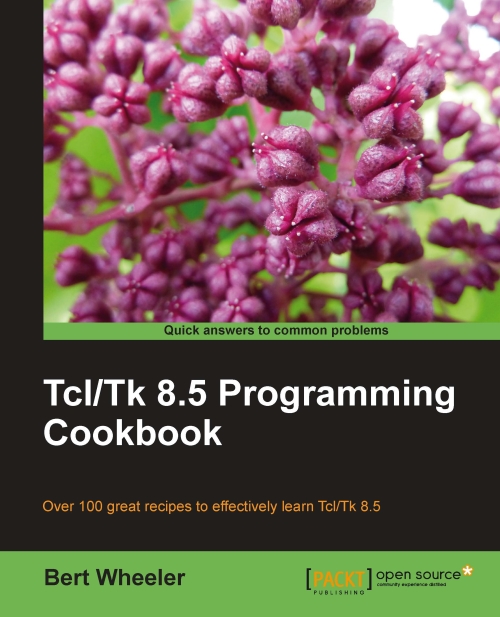Adding menu buttons
The menubutton command is very similar to the menu command. However, as opposed to creating a standard or pop-up menu, it creates a menu consisting of buttons, as the name implies. The syntax is as follows:
menubutton name option value …
The menubutton command accepts one or more option value pairs, as detailed in the following table:
|
Option |
Interpretation |
|---|---|
|
|
Specifies the background color to be used when drawing the element. The active background is the color used when the mouse is over the element and when pressing the mouse button will initiate an action. |
|
|
Specifies the foreground color to be used when drawing the element. The active foreground is the color used when the mouse is over the element and when pressing the mouse button will initiate an action. |
|
|
Specifies how the information within the widget is displayed. Acceptable values are |
|
|
Specifies... |