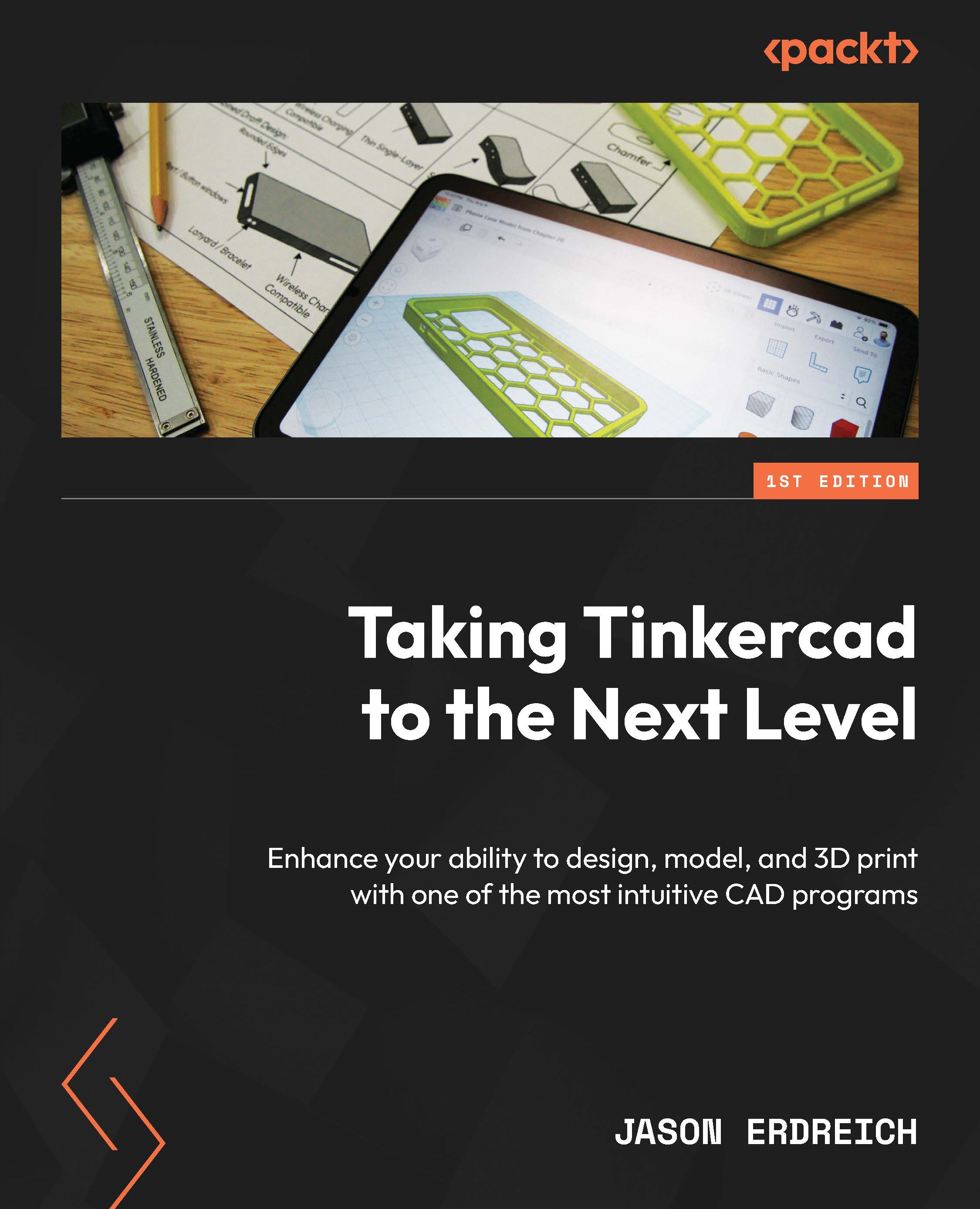Scribbling shapes
Earlier in Chapter 4, we discussed the differences between Tinkercad and a more traditional parametric approach to modeling in CAD software. During this, we discussed how in a parametric CAD program, you typically create 2D sketches, which are turned into 3D shapes rather than starting with a 3D shape as we do in Tinkercad.
In Chapter 8, we looked at how 2D SVG images could be created and imported into Tinkercad, which would allow you to utilize sketching tools in another program to draw unique designs that could not be done using Tinkercad’s tools and features.
Tinkercad may one day add a parametric sketching feature to its 3D design editor, but for now, we can take advantage of a shape called Scribble.
Scribble shape basics
As briefly shown in Chapter 4, the Scribble shape allows you to free-draw shapes in Tinkercad’s 3D editor. While this may not be as refined as a vector drawing feature you can find in other CAD programs, it does still...