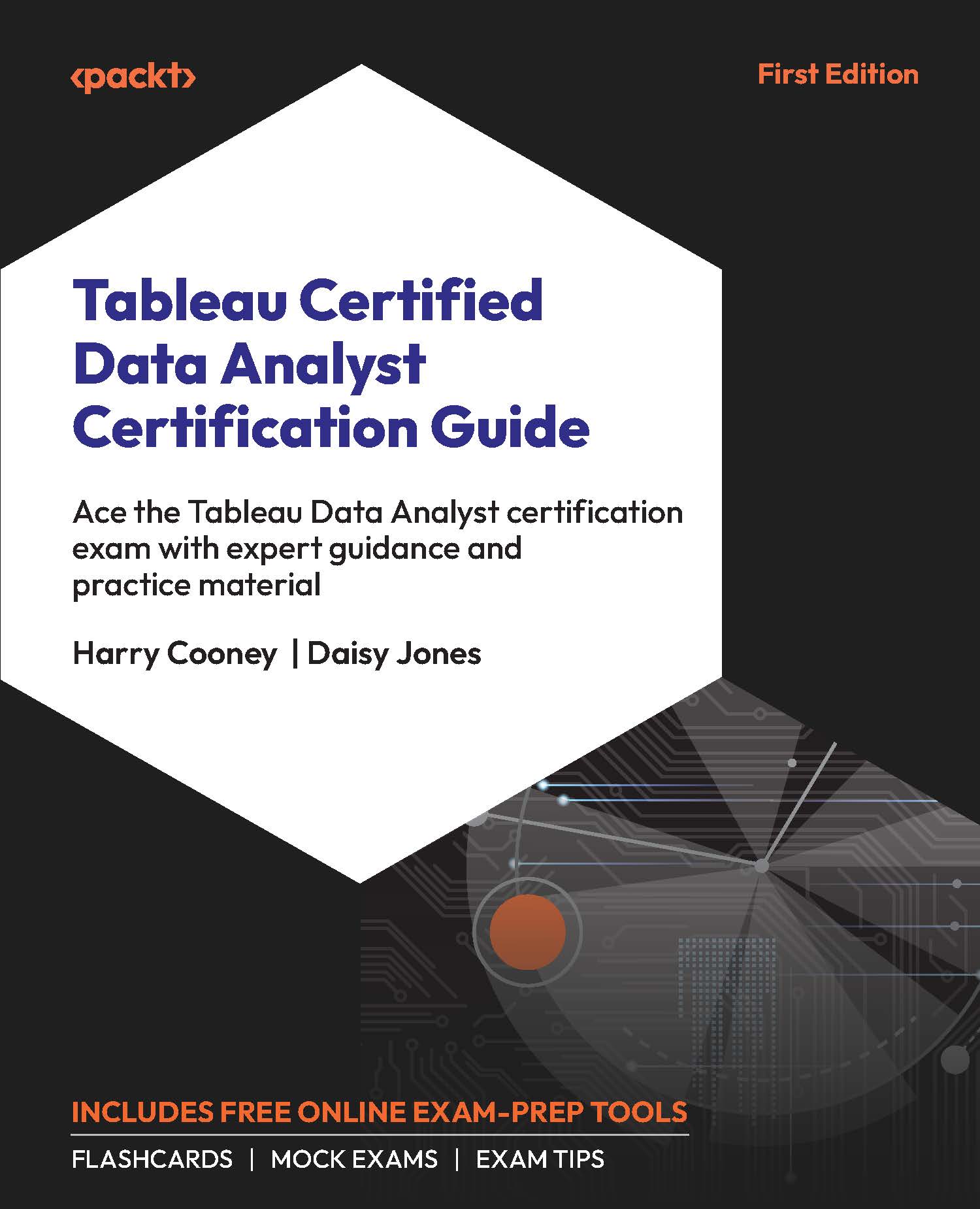Tableau Desktop Unions
Data sources can be combined in Tableau Desktop by placing one data source on top of the other structurally, aligning common columns, and adding null values in columns that are not common between data sources. This method of combining data is called unioning the data sources.
Table headers should be the same across the data sources being unioned if the data from one column should be placed on top of the same from the other data source. Data types must also be common across common columns. An example of a union might be a sales file from 2022 and a sales file from 2023. Both files have the same structure in terms of columns, each with the same name and data type. Therefore, when the union is created, the 2022 data can be placed neatly on top of the 2023 data structurally. By default, unions match columns based on the header names so the order of the fields does not matter. However, the union can be configured to generate field names automatically, in which...