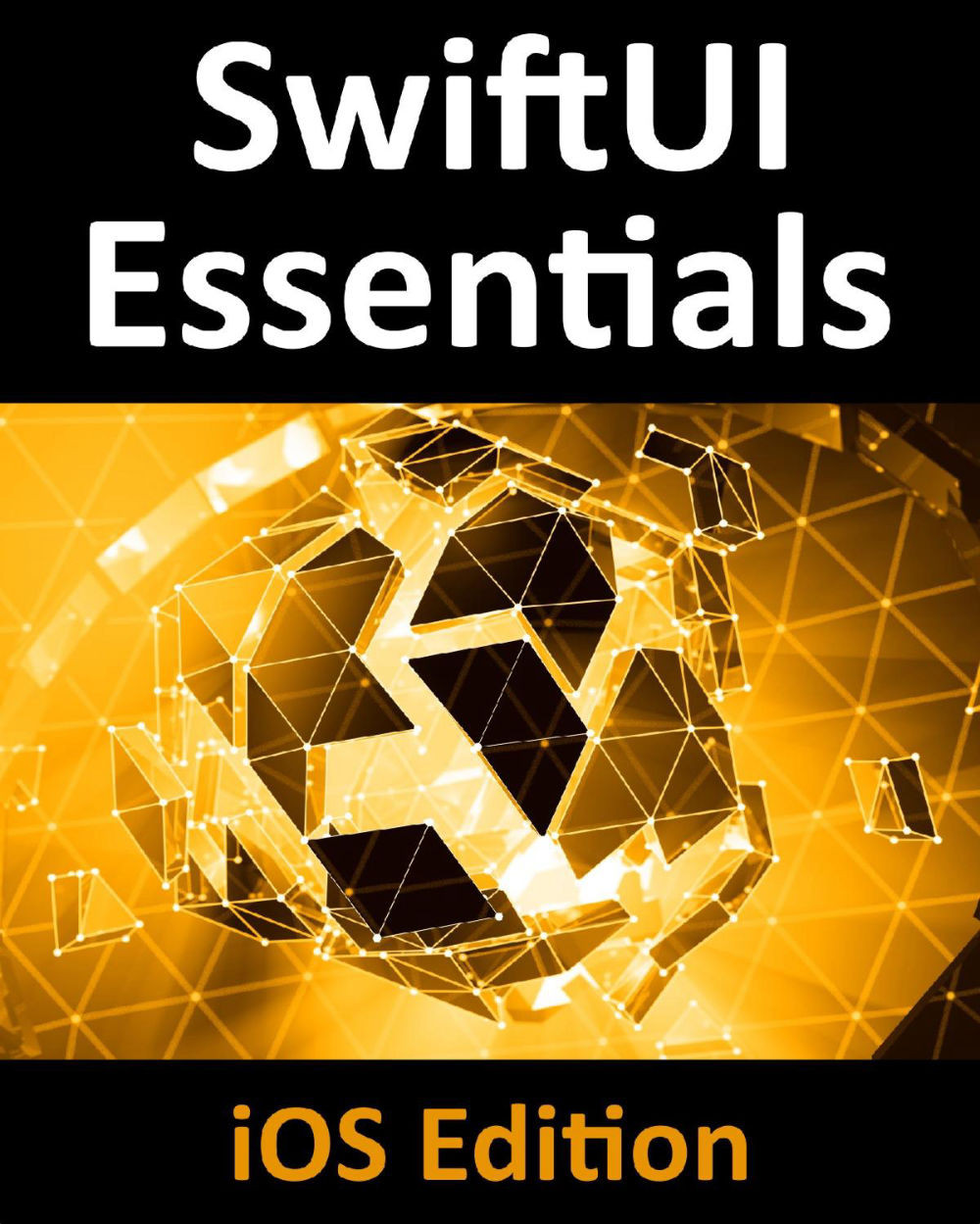3. Installing Xcode 11 and the iOS 13 SDK
iOS apps are developed using the iOS SDK in conjunction with Apple’s Xcode development environment. Xcode is an integrated development environment (IDE) within which you will code, compile, test and debug your iOS applications.
In this chapter we will cover the steps involved in installing both Xcode 11 and the iOS 13 SDK on macOS.
3.1 Identifying Your macOS Version
When developing with SwiftUI, the Xcode 11 environment requires that the version of macOS running on the system be version 10.15 or later. If you are unsure of the version of macOS on your Mac, you can find this information by clicking on the Apple menu in the top left-hand corner of the screen and selecting the About This Mac option from the menu. In the resulting dialog check the Version line.
If the “About This Mac” dialog does not indicate that macOS 10.15 or later is running, click on the Software Update… button to download and install the appropriate...