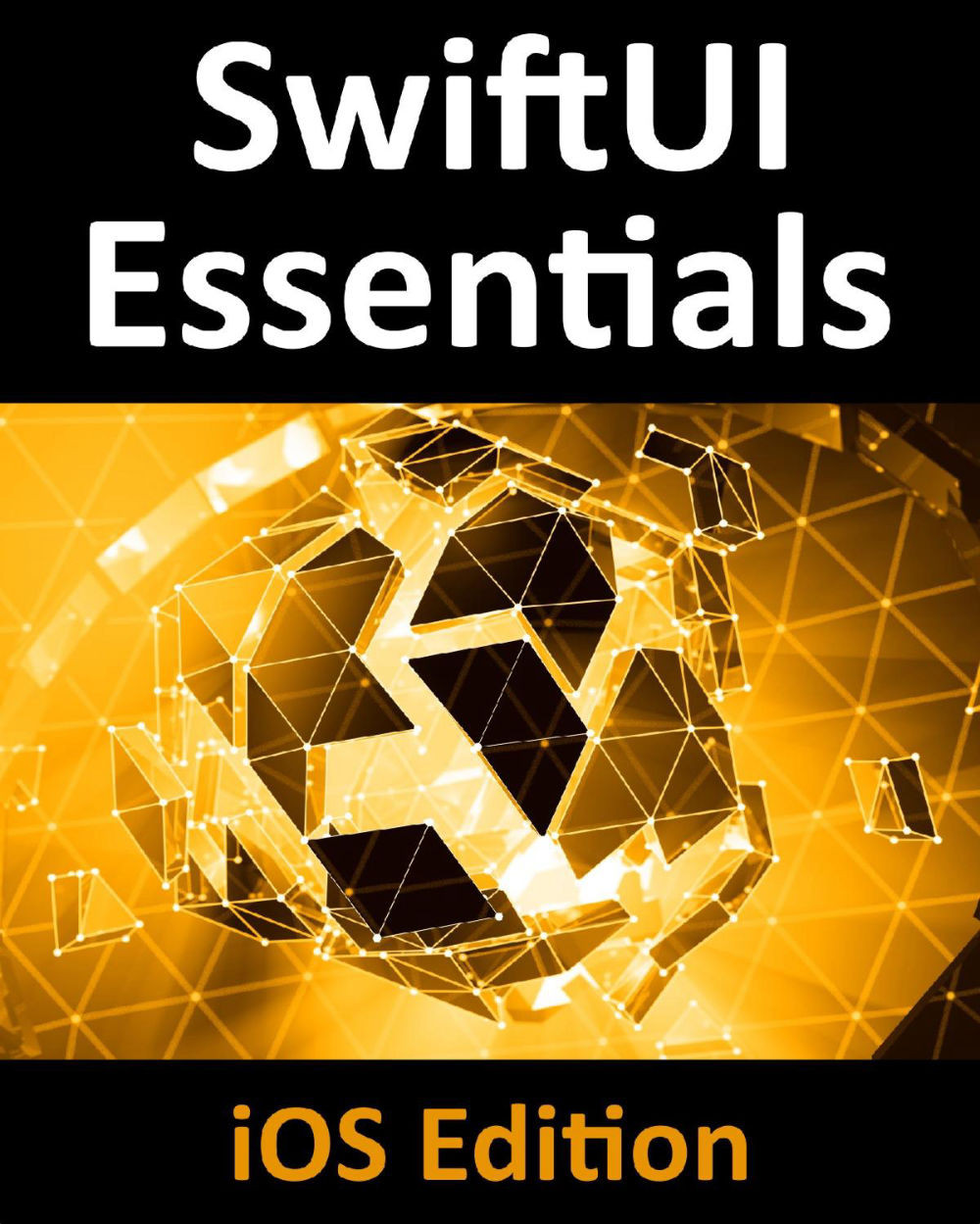26. A SwiftUI List and Navigation Tutorial
The previous chapter introduced the List, NavigationView and NavigationLink views and explained how these can be used to present a navigable and editable list of items to the user. This chapter will work through the creation of a project intended to provide a practical example of these concepts.
26.1 About the ListNavDemo Project
When completed, the project will consist of a List view in which each row contains a cell displaying image and text information. Selecting a row within the list will navigate to a details screen containing more information about the selected item. In addition, the List view will include options to add and remove entries and to change the ordering of rows in the list.
The project will also make extensive use of state properties and observable objects to keep the user interface synchronized with the data model.
26.2 Creating the ListNavDemo Project
Launch Xcode and select the option to create a new Single View App named...