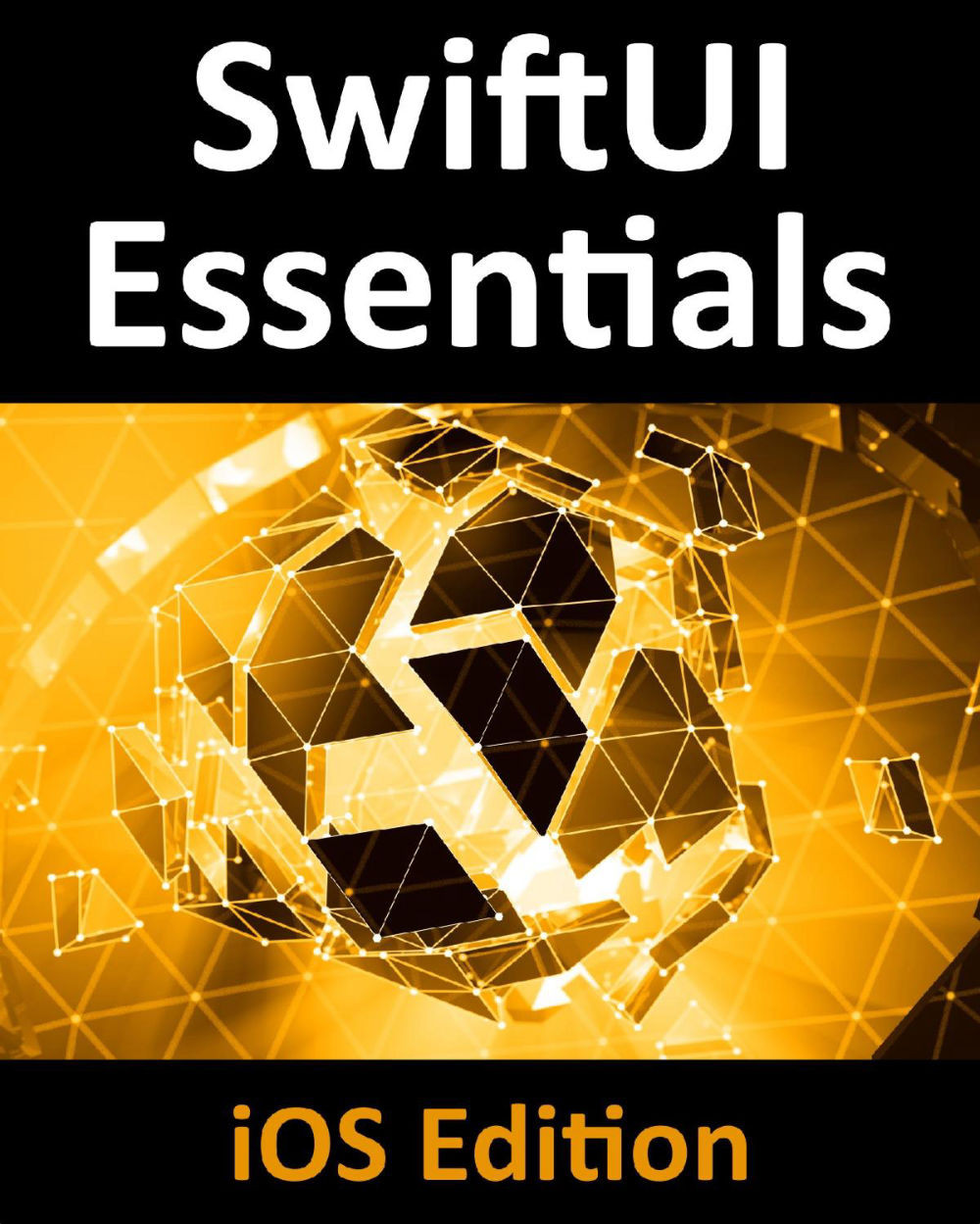35.8 Configuring and Submitting the App for Review
On the My Apps screen of the iTunes Connect portal, select the new app entry to display the configuration screen where options are available to set up pre-release test users, designate pricing, enter product descriptions and upload screenshots and preview videos. Once this information has been entered and saved and the app is ready for submission to the App Store, select the Prepare for Submission option (marked A in Figure 35-16) followed by the Submit for Review button (marked B):

Figure 35-16
Once Apple has completed the review process an email will arrive stating whether the application has been accepted or not. In the event that the application has been rejected, reasons for the rejection will be stated and the application may be resubmitted once these issues have been addressed.