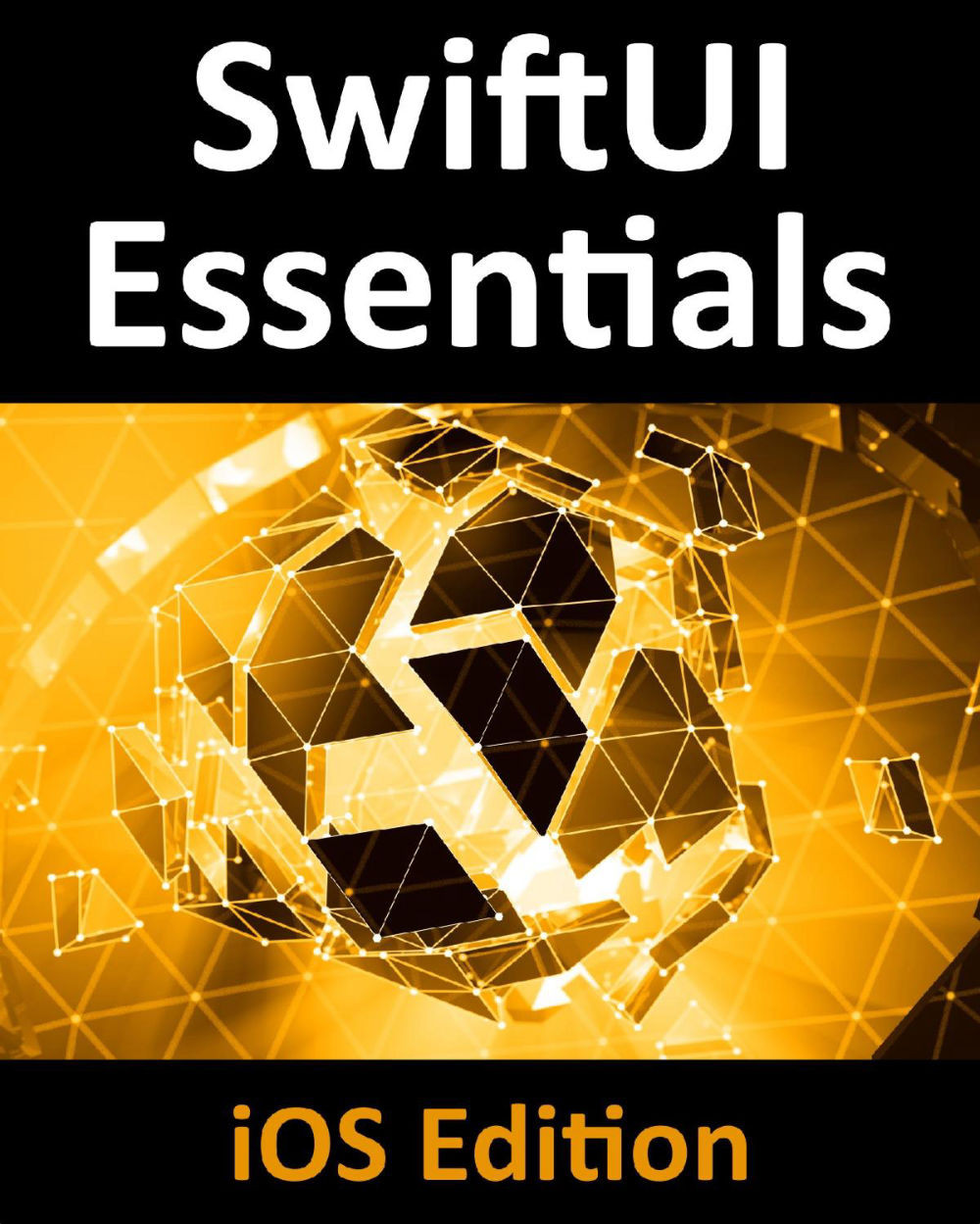33.7 Testing the App
With the ContentView.swift file still loaded into the editor, enable live preview mode and click on the “Select an Image” button. When the picker view appears, navigate to and select an image. When the image has been selected, the picker view should disappear to reveal the selected image displayed on the Image view:

Figure 33-3
Click the image selection button once again, this time making sure that the Cancel button dismisses the image picker without changing the selected image.