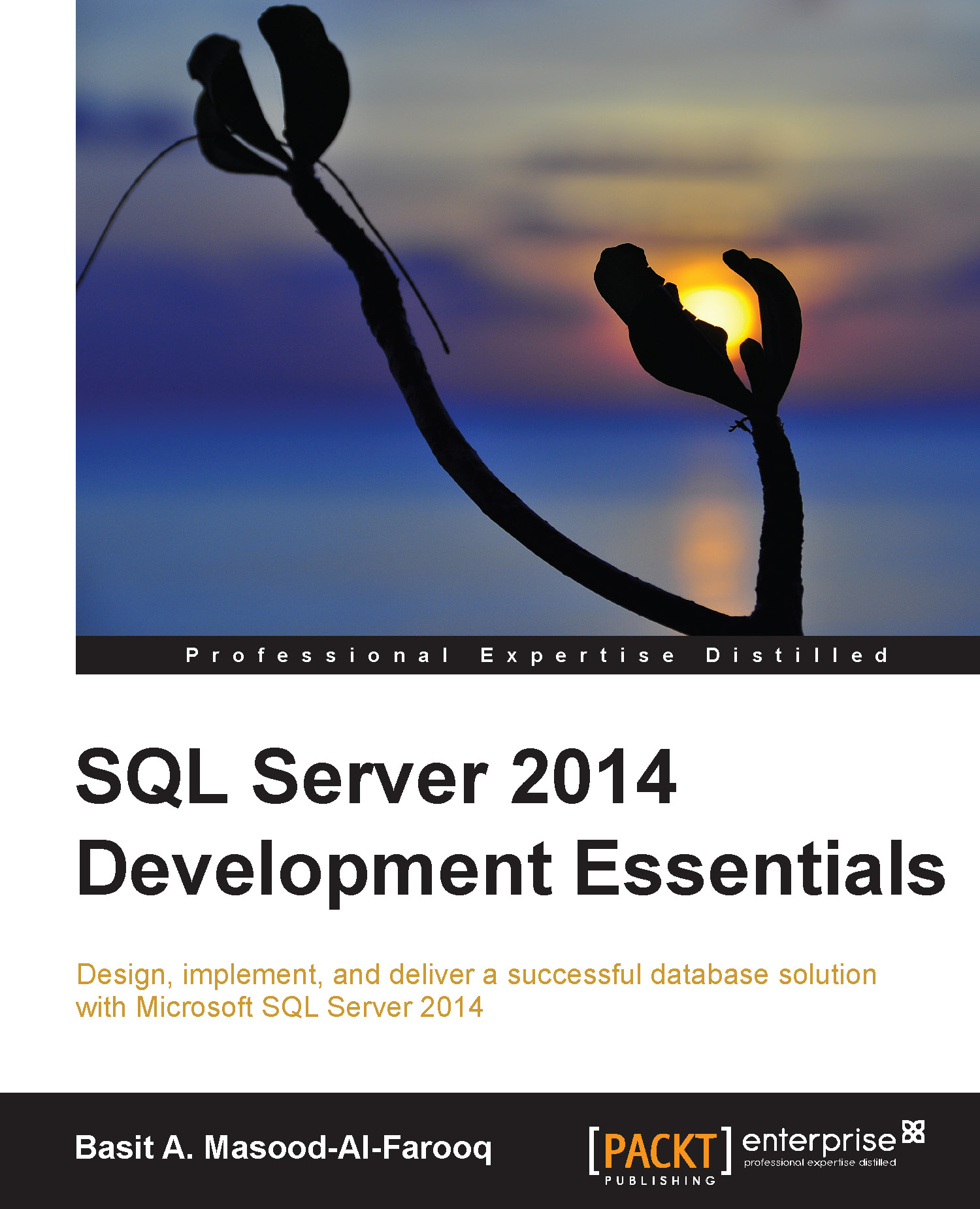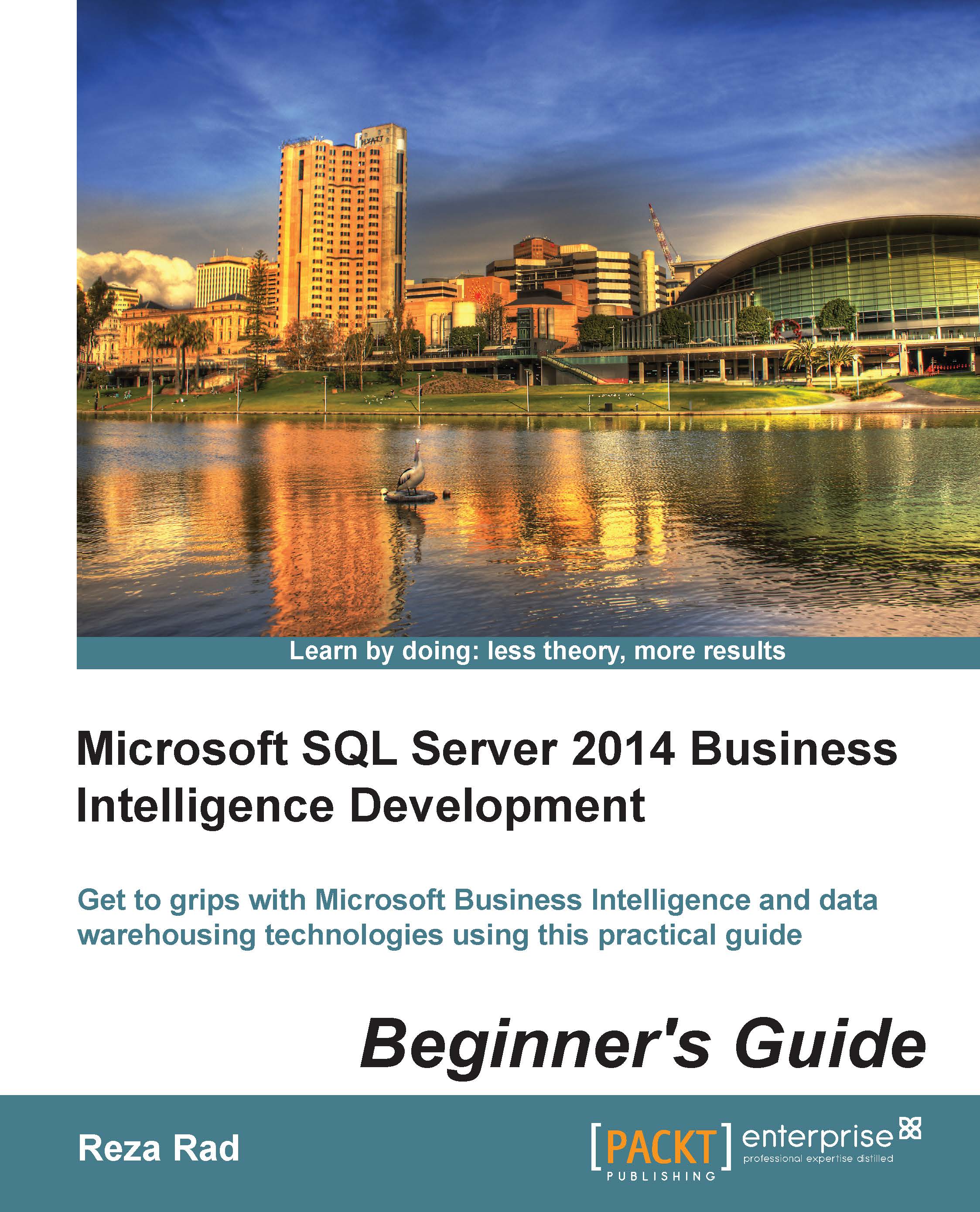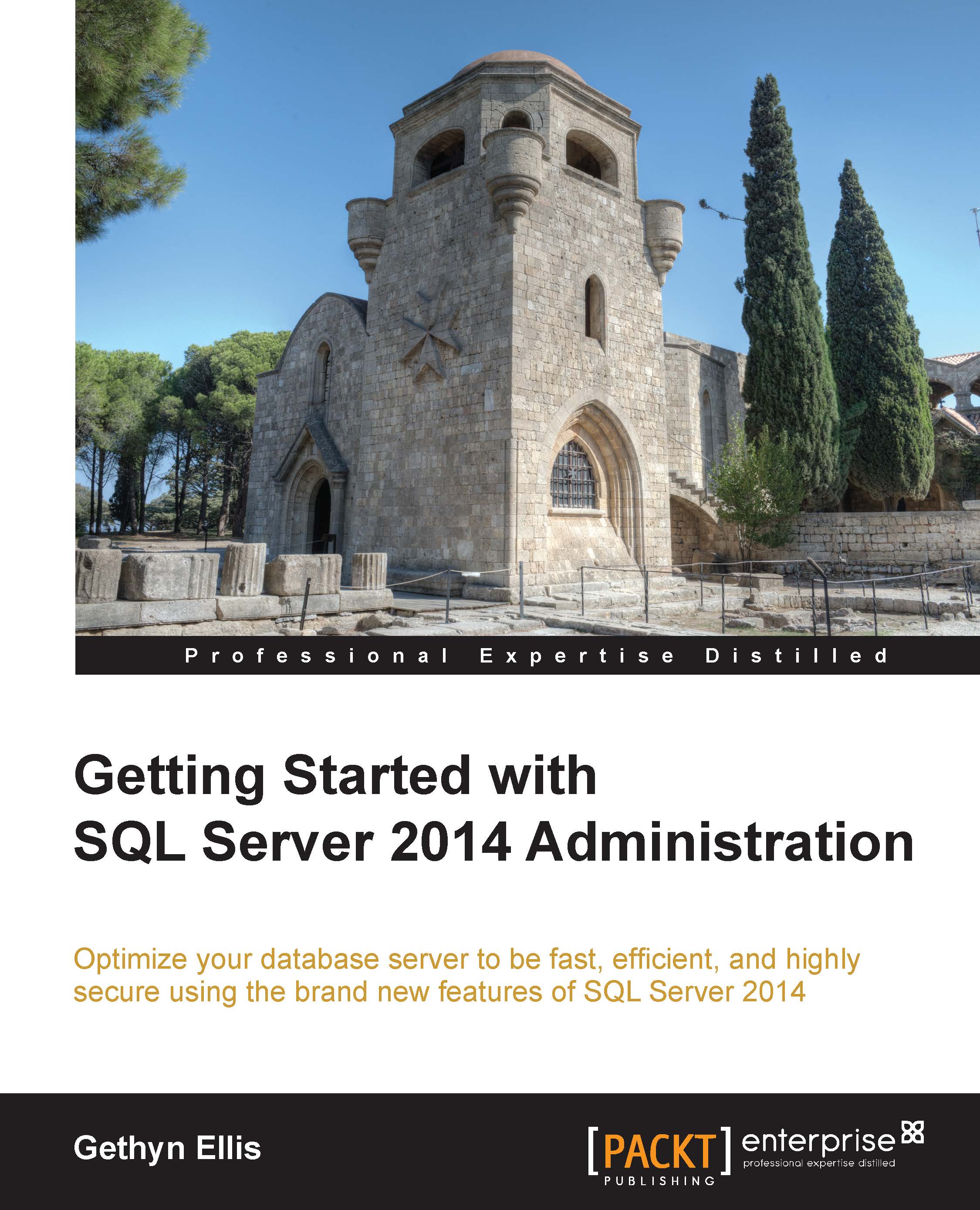Basit A. Masood-Al-Farooq is an internationally known Lead SQL DBA, trainer, and technical author with twelve years' experience of the Microsoft technology stack. He is an accomplished development and production SQL Server DBA with a proven record of delivering major projects on time and within budget. He is an expert at evaluating the clients' needs against the capabilities of the SQL Server product set, with the objective of minimizing costs and maximizing functions by making innovative use of advance capabilities. Basit has authored numerous SQL Server technical articles on various SQL Server topics for different SQL Server community sites, which include SQLMag.com, MSSQLTips.com, SQLServerCentral.com, SSWUG.org, SQL-Server-Performance.com, and SearchSQLServer.com. He has also developed and implemented many successful database infrastructures, data warehouses, and business intelligence projects. He holds a Master's degree in Computer Science from London Metropolitan University and industry-standard certifications from Microsoft, Sun, Cisco, Brainbench, ProSoft, and APM, which include MCITP Database Administrator 2008, MCITP Database Administrator 2005, MCDBA SQL Server 2000 and MCTS .NET Framework 2.0 Web Applications. He also has a good understanding of ITIL principles. He can be reached via Twitter (@BasitAali), his blog (http://basitaalishan.com), or via LinkedIn (http://uk.linkedin.com/in/basitfarooq). He was a technical reviewer for SQL Server 2012 Reporting Services Blueprints, Marlon Ribunal and Mickey Stuewe, Packt Publishing and Reporting with Microsoft SQL Server 2012, James Serra and Bill Anton, Packt Publishing.
Read more
 United States
United States
 Great Britain
Great Britain
 India
India
 Germany
Germany
 France
France
 Canada
Canada
 Russia
Russia
 Spain
Spain
 Brazil
Brazil
 Australia
Australia
 Singapore
Singapore
 Hungary
Hungary
 Ukraine
Ukraine
 Luxembourg
Luxembourg
 Estonia
Estonia
 Lithuania
Lithuania
 South Korea
South Korea
 Turkey
Turkey
 Switzerland
Switzerland
 Colombia
Colombia
 Taiwan
Taiwan
 Chile
Chile
 Norway
Norway
 Ecuador
Ecuador
 Indonesia
Indonesia
 New Zealand
New Zealand
 Cyprus
Cyprus
 Denmark
Denmark
 Finland
Finland
 Poland
Poland
 Malta
Malta
 Czechia
Czechia
 Austria
Austria
 Sweden
Sweden
 Italy
Italy
 Egypt
Egypt
 Belgium
Belgium
 Portugal
Portugal
 Slovenia
Slovenia
 Ireland
Ireland
 Romania
Romania
 Greece
Greece
 Argentina
Argentina
 Netherlands
Netherlands
 Bulgaria
Bulgaria
 Latvia
Latvia
 South Africa
South Africa
 Malaysia
Malaysia
 Japan
Japan
 Slovakia
Slovakia
 Philippines
Philippines
 Mexico
Mexico
 Thailand
Thailand