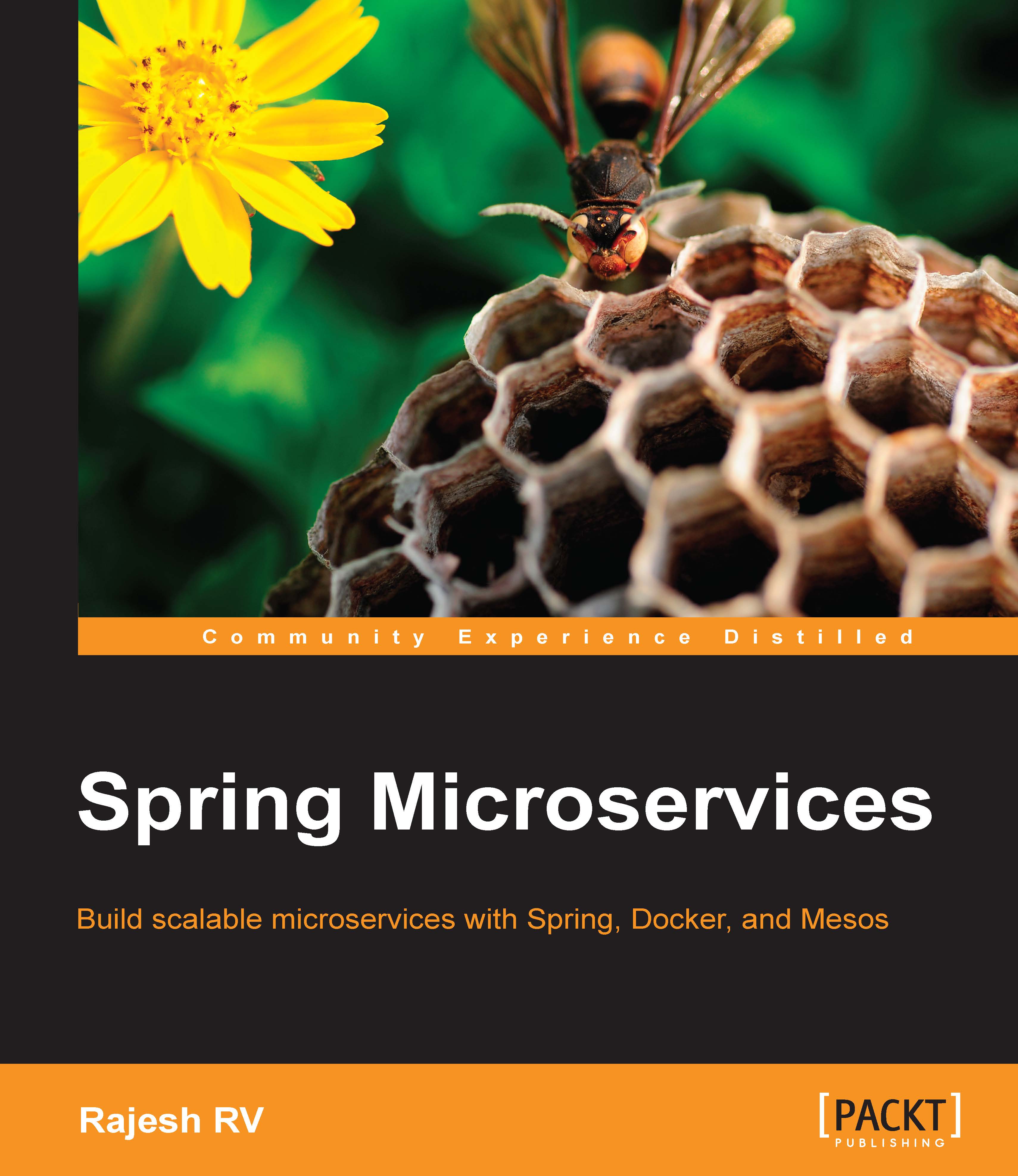Using the Docker registry
The Docker Hub provides a central location to store all the Docker images. The images can be stored as public as well as private. In many cases, organizations deploy their own private registries on premises due to security-related concerns.
Perform the following steps to set up and run a local registry:
The following command will start a registry, which will bind the registry on port
5000:docker run -d -p 5000:5000 --restart=always --name registry registry:2Tag
search:1.0to the registry, as follows:docker tag search:1.0 localhost:5000/search:1.0Then, push the image to the registry via the following command:
docker push localhost:5000/search:1.0Pull the image back from the registry, as follows:
docker pull localhost:5000/search:1.0
Setting up the Docker Hub
In the previous chapter, we played with a local Docker registry. This section will show how to set up and use the Docker Hub to publish the Docker containers. This is a convenient mechanism to globally access...