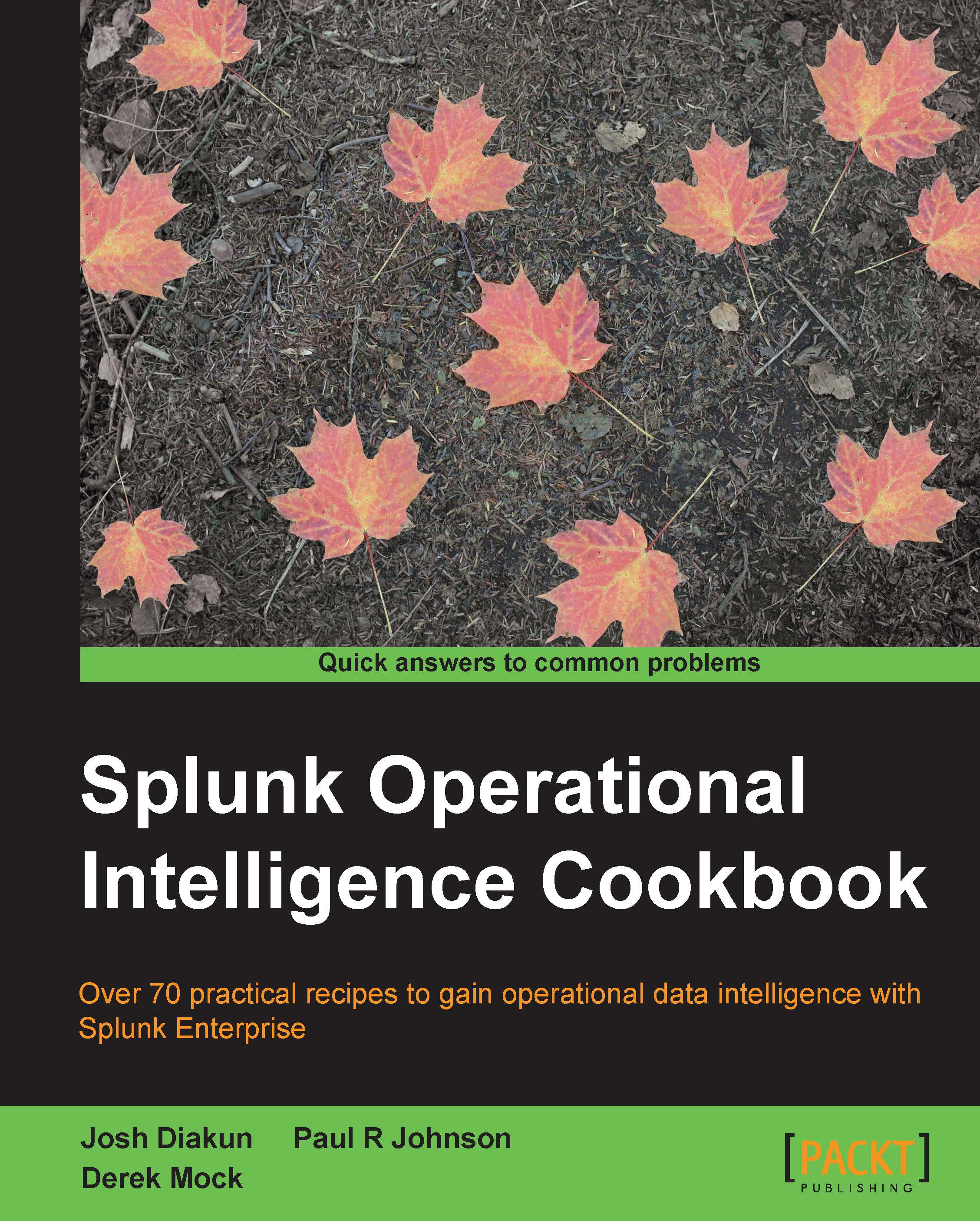Triggering a Google search for a given error
Many times, you will run across data in your events that you might not fully understand. For example, logs typically contain error codes that can be cryptic to figure out. You can use a lookup table to translate these error codes into something meaningful, if this makes sense. However, you can also create a workflow action to search the Internet for codes that, perhaps, you do not need to look up that often. Looking at what the greater web community has posted has certainly saved many an administrator a sleepless night.
This recipe will show you how to build a workflow action that will allow you to take the status code from a search in Splunk and have it initiate a search in Google with the Google search terms already populated.
Getting ready
To step through this recipe, you will need a running Splunk Enterprise server, with the sample data loaded from Chapter 1, Play Time – Getting Data In. You should be familiar with navigating the Splunk user...