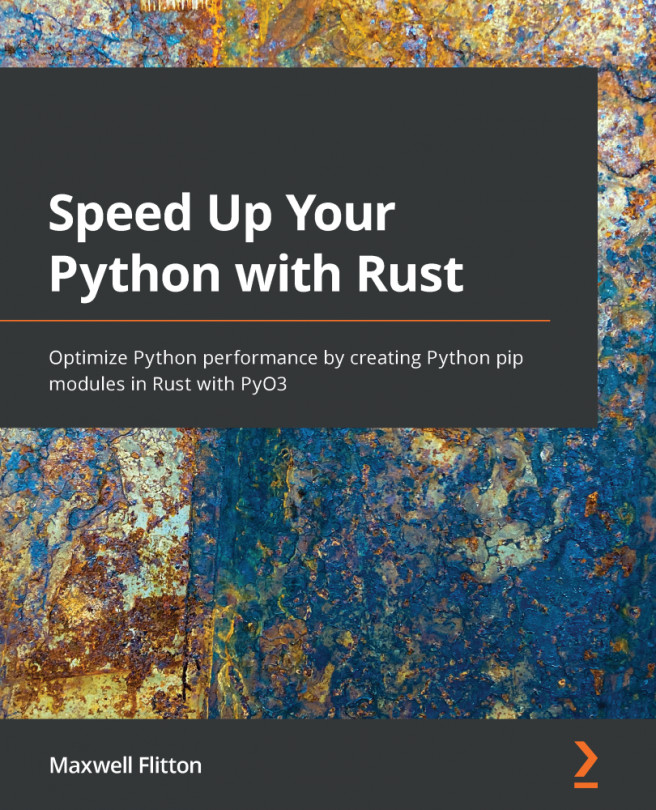Exploring NumPy
Before we start using NumPy in our own modules, we must explore what NumPy is and how to use it. NumPy is a third-party computational Python package that enables us to perform calculations on lists. NumPy is mainly written in the C language, meaning that it will be faster than pure Python. In this section, we will have to assess whether our NumPy implementation beats a Rust implementation that is imported into Python.
Adding vectors in NumPy
NumPy enables us to build vectors that we can loop through and apply functions to. We can also perform operations between vectors. We can demonstrate the power of NumPy by adding items of each vector together, as seen here:
[0, 1, 2, 3, 4] [0, 1, 2, 3, 4] --------------- [0, 2, 4, 6, 8]
To achieve this, we initially need to import modules by running the following code:
import time import numpy as np import matplotlib.pyplot as plt
With this, we can build a numpy_function NumPy function that creates...