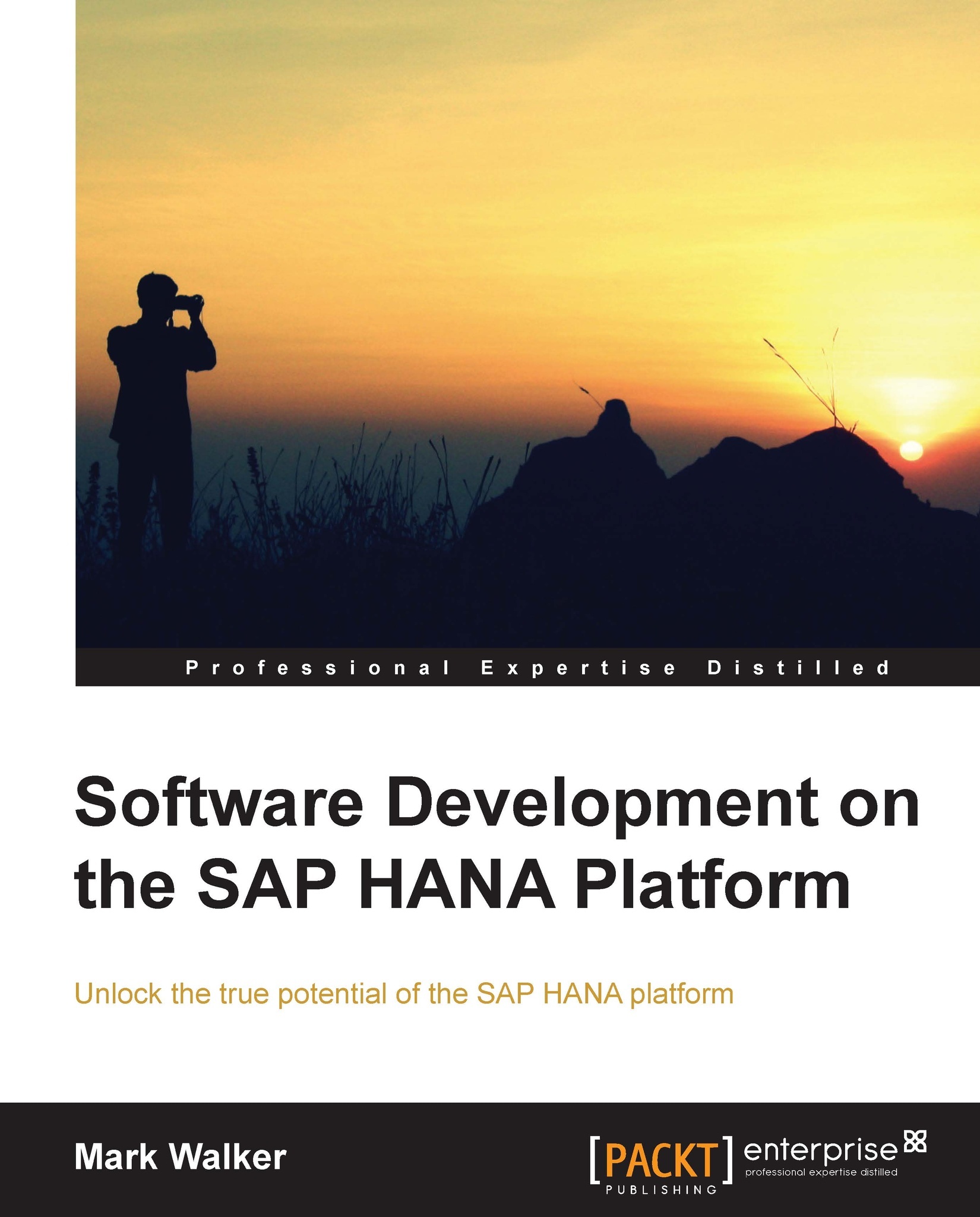Summary
In this chapter, we have seen a large number of features of SAP HANA. We started by creating a simple analytic view on a base table, allowing us to access and work with numeric information. We joined the attribute view created in the previous chapter to our analytic view, which brought the customer information, allowing us to describe the numeric information in the view.
We then saw how we could create a column whose value would only be filled if a certain condition was filled (a restricted column). Next we created some calculated columns, whose values ranged from simple fixed values (the DATA_TYPE), to a dynamic value depending on the contents of another column (the VAT_RATE), to using the results of other calculated columns in calculations (VAT_AMOUNT).
Finally, we created a second analytic view by copying the first, and we filtered the data shown (keeping only data from 2011). A variable allowed us to ask the user for an optional SECTOR to work on at runtime. After creating a user...