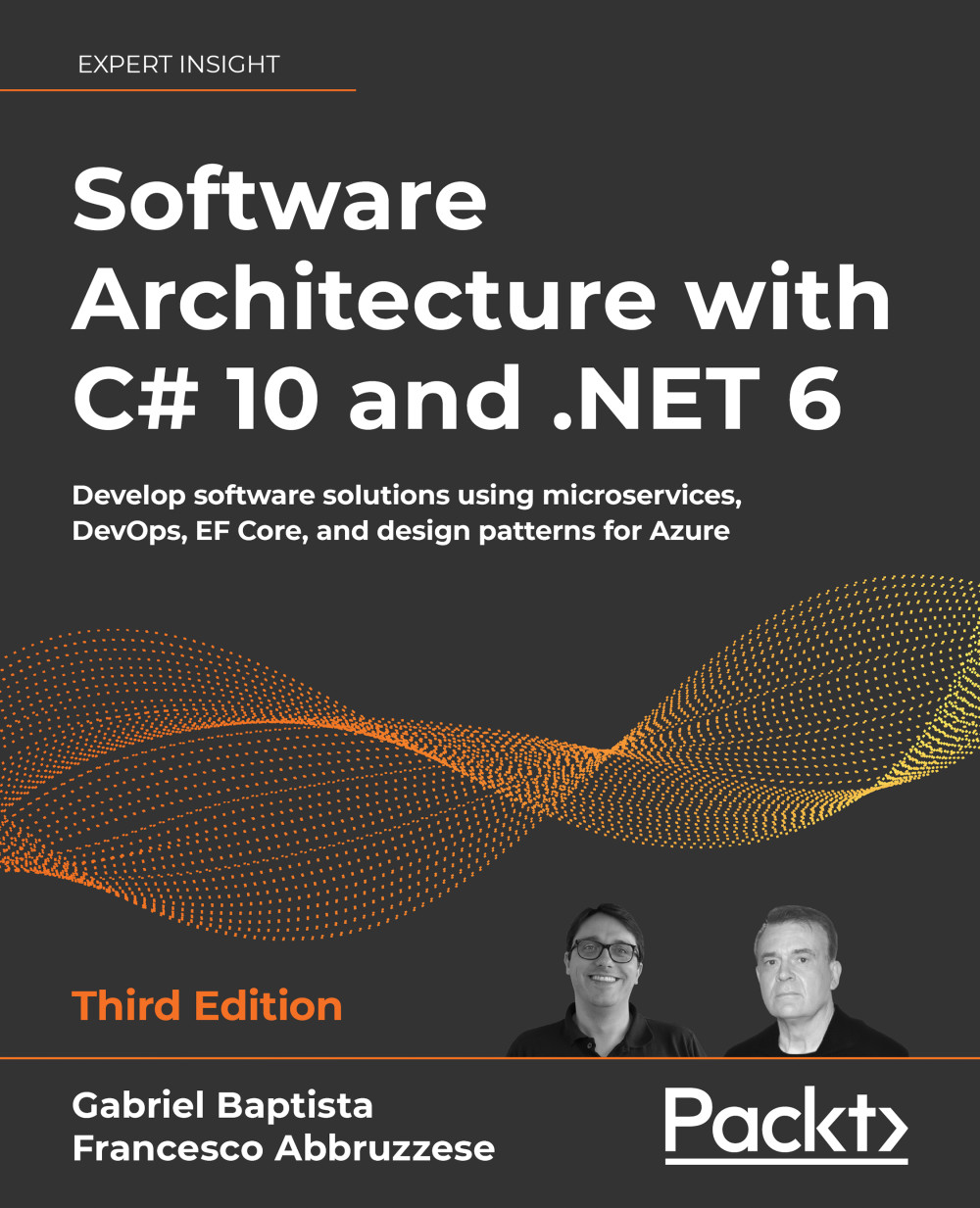Programming Azure Functions using C#
In this section, you will learn how to create Azure Functions. It is worth mentioning that there are several ways to create them using C#. The first one is by creating the functions and developing them in the Azure portal itself. To do this, let us consider that you have created an Azure Functions app with similar configurations to the ones from the screenshot at the beginning of the chapter.
By selecting the resource created and navigating to the Functions menu, you will be able to add new functions to this environment, as you can see in the following screenshot:

Figure 9.2: Adding a function
Here, you will need to decide the kind of trigger that you want to use to start the execution. The most frequently used ones are HTTP trigger and Timer trigger. The first enables the creation of an HTTP API that will trigger the function. The second means functions will be triggered by a timer set by you.
When you decide on the trigger...