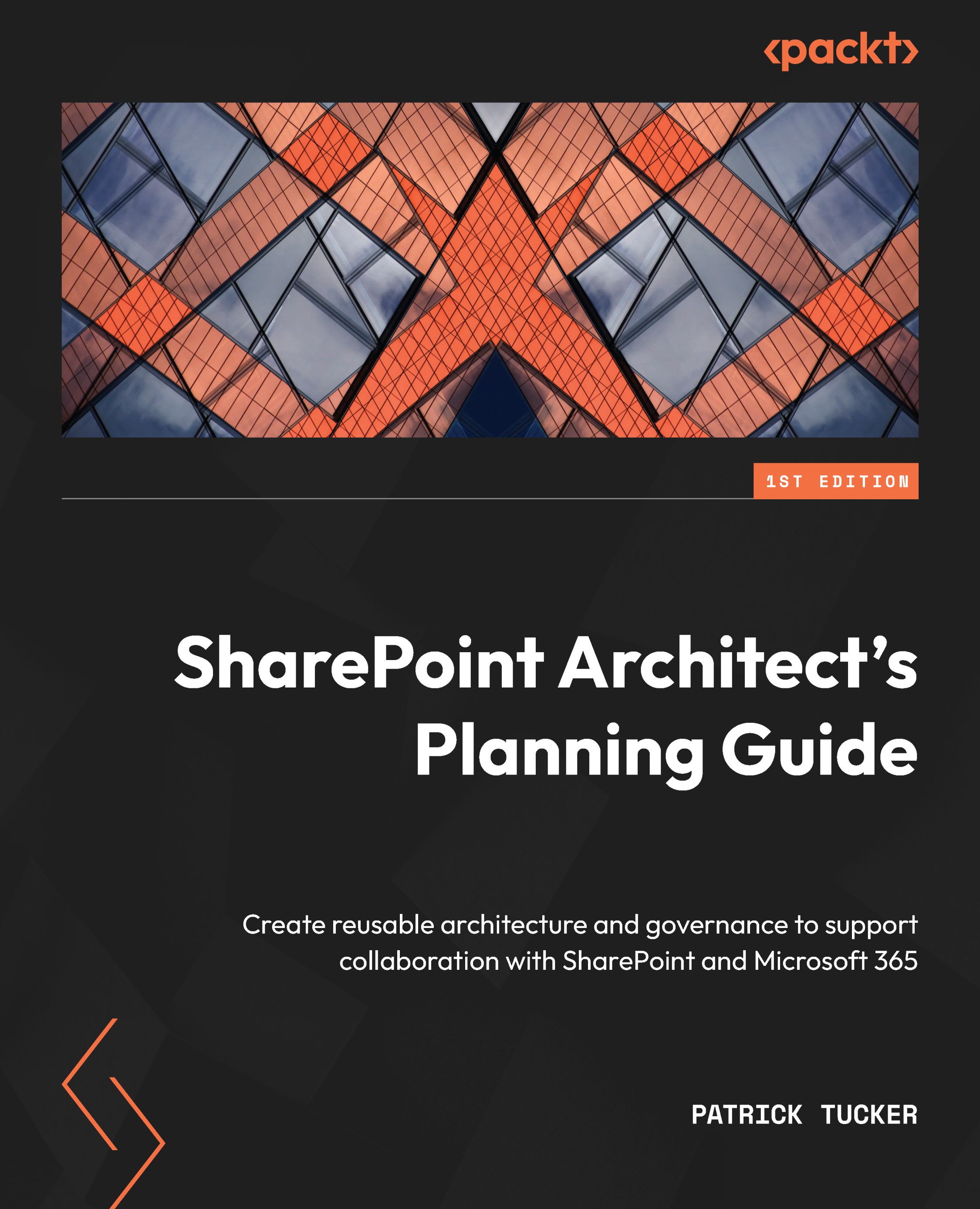Site templates for reusable provisioning
Do you know what I love doing? The same thing over and over and over… said no one ever. Being able to create new sites from templates has been around for a long time in the SharePoint world. Creating sites from user-created templates is relatively new, however. For modern SharePoint sites, we can create a template file with JSON and deploy it using the SharePoint Online Management Shell.
The goal of using a site template is to create a reusable provisioning mechanism to enforce some measure of consistency when someone creates a new site. Microsoft provides a set of templates built into SharePoint so that after someone creates a new site, one of those templates may be chosen. You read that correctly. The template doesn’t apply until after the site has been provisioned. On the plus side, that means an owner can assign a different template to a site at any future point as well, though anything created from a previous template...