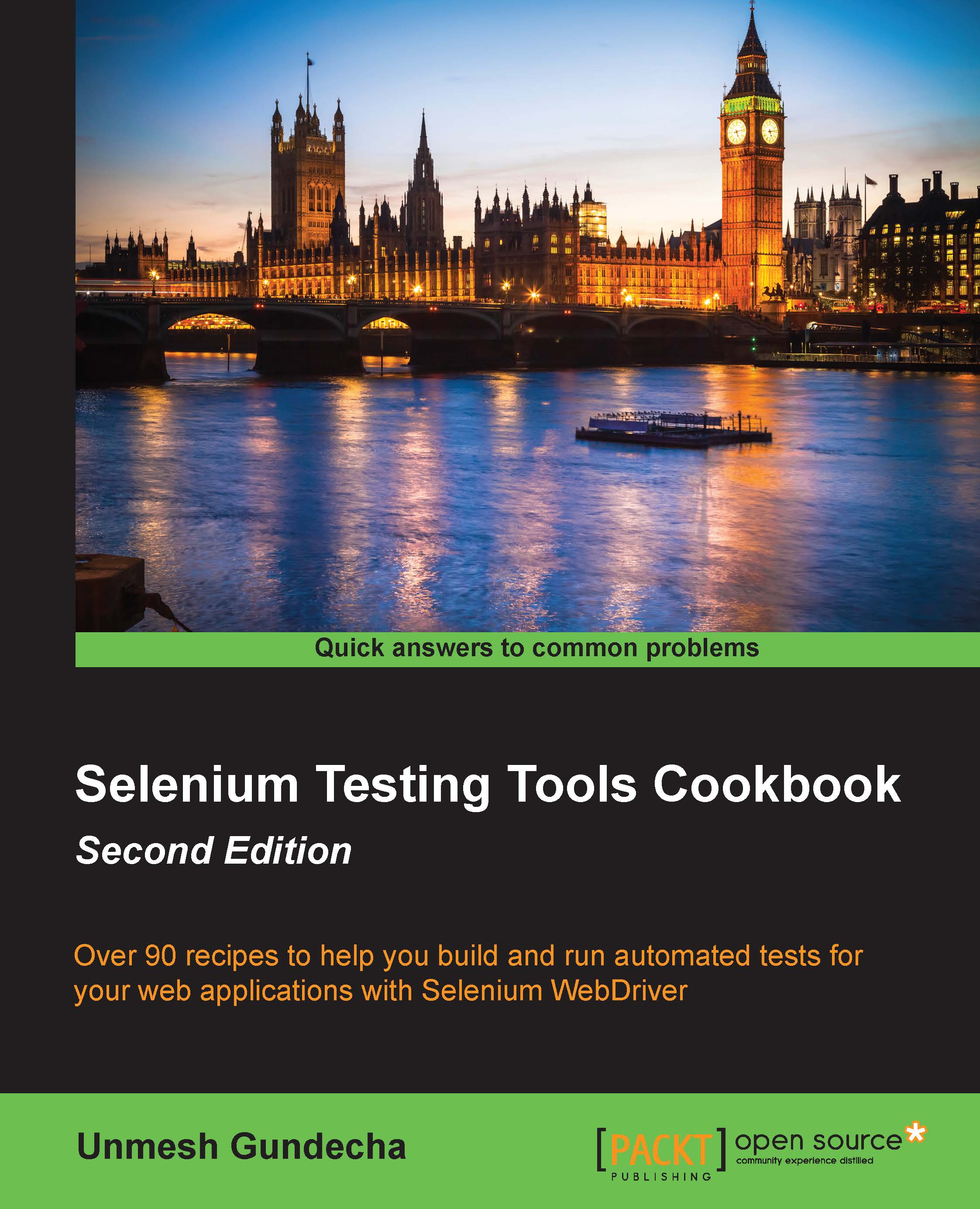Adding nodes to Selenium Grid for cross-browser testing
In this recipe, we will add nodes to the Selenium Hub that we set up in the previous recipe. We will use multiple OS platforms and browser combinations for cross-browser testing
How to do it...
We will add nodes with the following OS and browser configurations to the Hub:
Adding an IE node
Let's begin with a node which provides Internet Explorer capabilities to run on Windows. Open a new command prompt or terminal window and navigate to the location where Selenium server jar is located. To launch and add a node to the Grid, type the following command:
java -Dwebdriver.ie.driver="C:\SeDrivers\IEDriverServer.exe" -jar selenium-server-standalone-2.46.0.jar -role webdriver -browser "browserName=internet explorer,version=10,maxinstance=1,platform=WINDOWS" -hubHost 192.168.1.103 –port 5555
To add a node to the Grid, we need to use the –role argument and pass webdriver as the value. We also need to pass the...