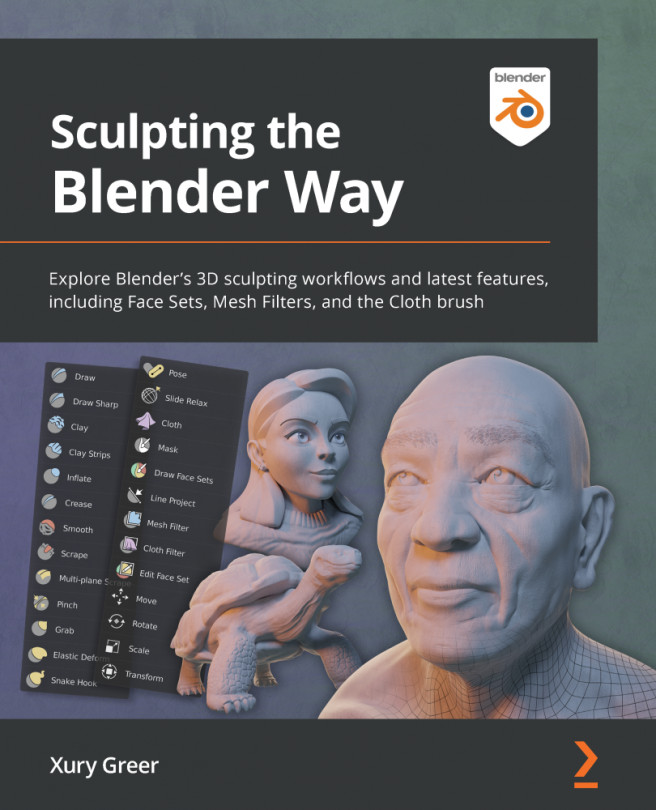Generating an all-quad mesh with QuadriFlow
So far, we've been using the Voxel Remesher to generate new polygons for our sculptures. We learned about this type of remeshing in the Practicing the basics of the Voxel Remesher section of Chapter 2, Overview of Blender's Sculpting Workflows. The advantage of the Voxel Remesher algorithm is that it generates new geometry almost instantaneously, so we can use it while we sculpt. However, the arrangement of the polygons is not ideal for a finished base mesh.
As we learned in the An overview of topology section of this chapter, the polygons of a base mesh should flow through the details of the model, supporting things such as the mouth, eye sockets, bridge of the nose, and more.
In this section, we will try using the QuadriFlow remesher to convert a model into a base mesh with good edge flow that can be used in high-resolution sculpting.
Getting ready
In this section, we need to start with a sculpture that we can remesh...