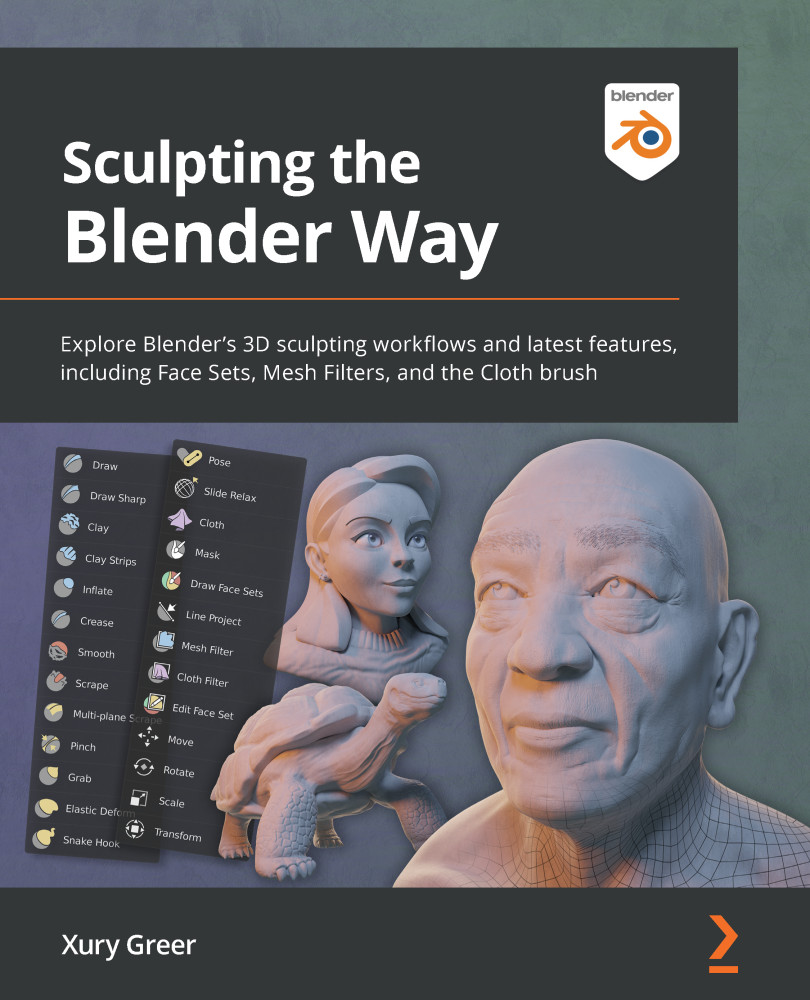Customizing solid shading mode with the pop-over menu
Now that we've seen the different shading modes available to us, let's take a look at how to adjust some of the settings for solid shading mode. Using the correct settings can help for optimizing sculpting performance as well as give us the best visual feedback during our sculpting workflow.
Getting ready
The viewport customization that we are about to explore will work in any Blender project. However, many of the settings will be difficult to demonstrate without a proper model, so we will be using the childHead.blend file again.
How to do it…
Have another look at the viewport shading options in the top-right corner of the 3D Viewport. We need to return to solid shading mode so that we can learn how to customize the solid shading:
- Click on the second of the four sphere icons to set the shading mode to Solid.
On the far-right side of the four shading mode icons, there is a little arrow for opening...