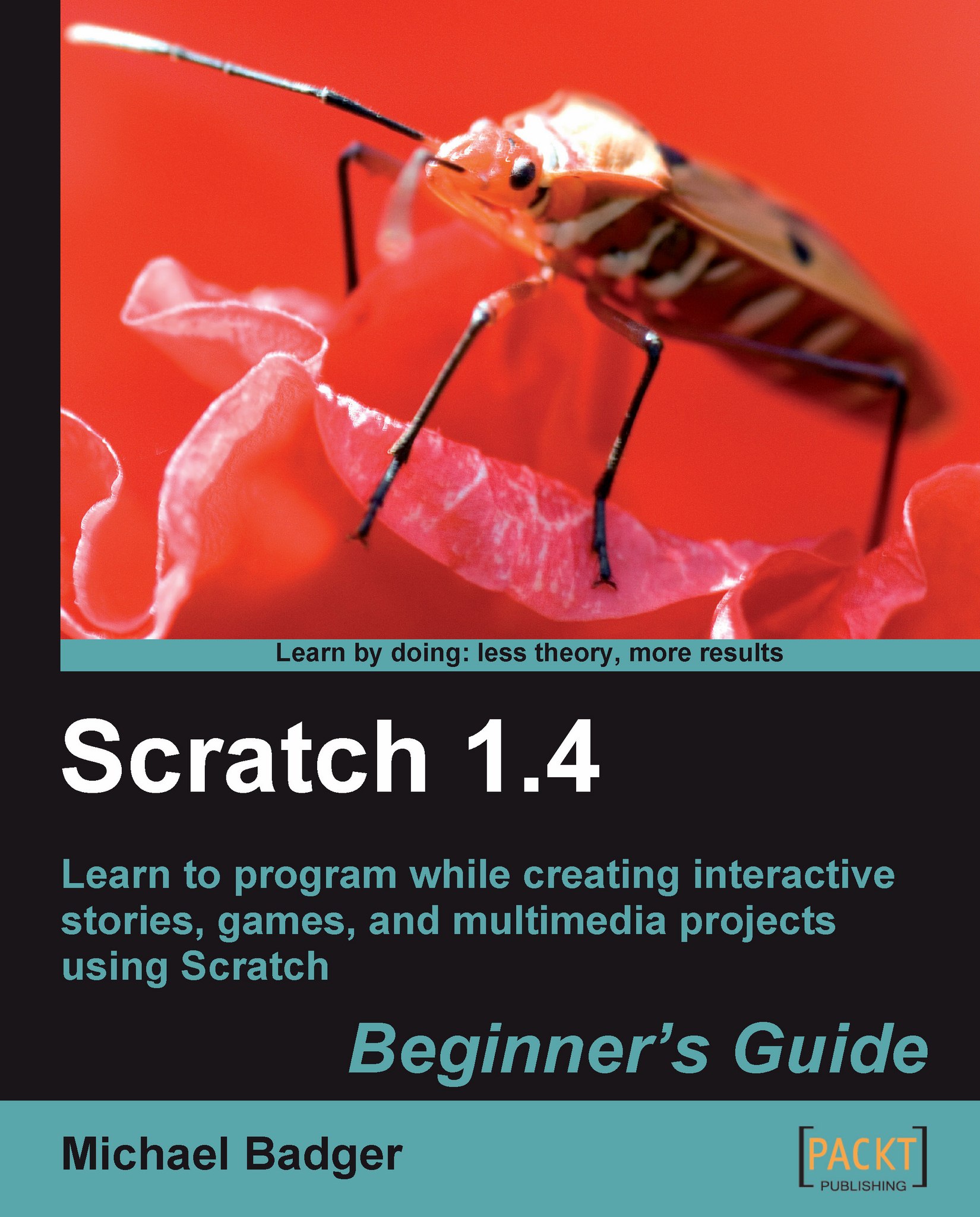Time for action – spin sprite spin
Let's get our sprites spinning.
To start, click on Sprite1 from the sprites list. This will let us edit the script for Sprite1.
From the Motion palette, drag the turn clockwise 15 degrees block into the script for Sprite1 and snap it in place after the if on edge, bounce block.
Change the value on the turn block to 5.

From the sprites list, click on Sprite2.
From the Motion palette, drag the turn clockwise 15 degrees block into the scripts area.
Find the repeat 10 block from the Control palette and snap it around the turn clockwise 15 degrees block.
Wrap the script in the forever block.
Place the when space key pressed block on top of the entire stack of blocks.
From the Looks palette, snap the say hello for 2 secs block onto the bottom of the repeat block and above the forever block.
Change the value on the repeat block to 100. Change the value on the turn clockwise 15 degrees block to 270. Change the value on the say block to I'm getting dizzy!
Press the Space...