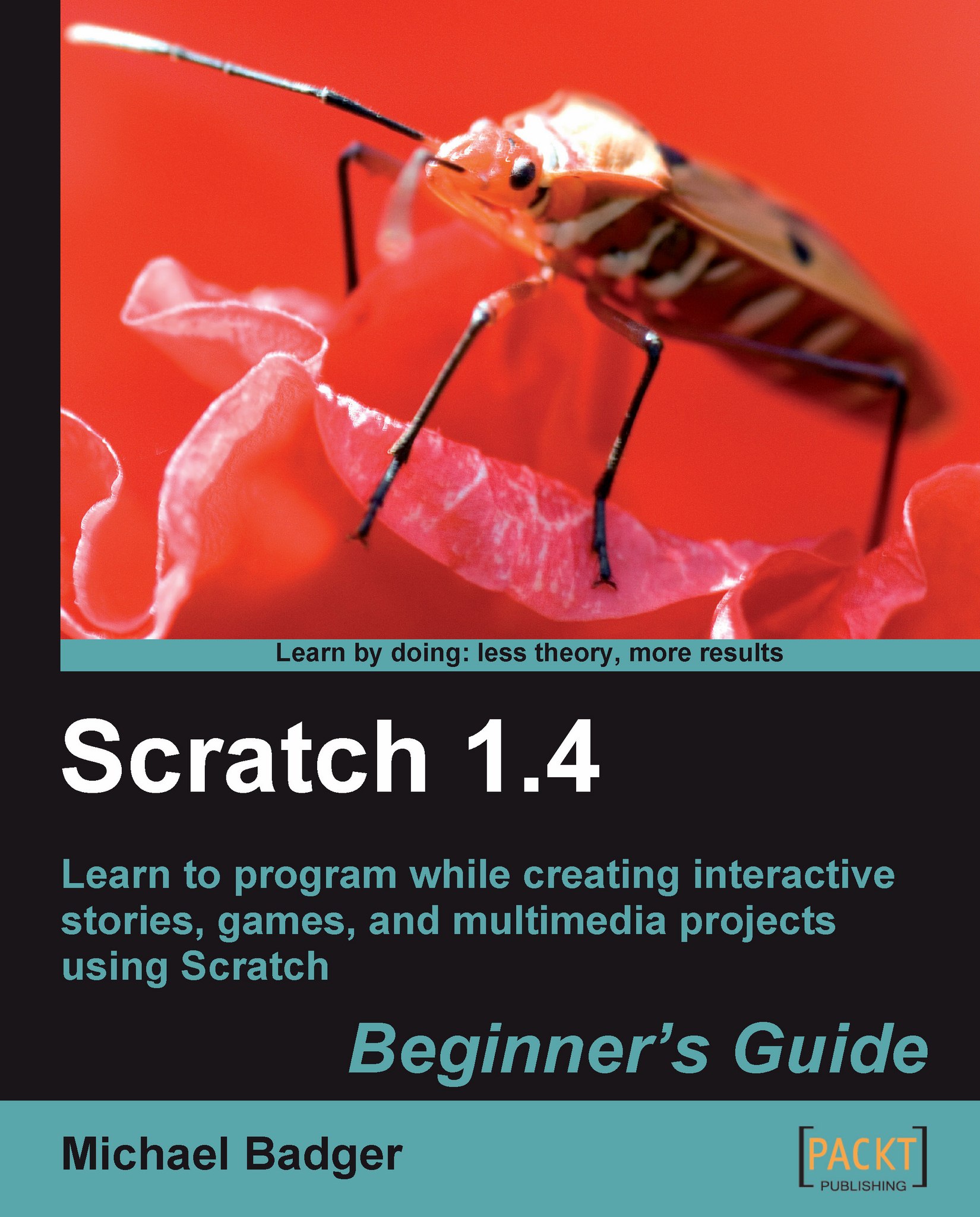Install Scratch
From time to time, the Scratch team will release updated versions of Scratch. To download the latest version of Scratch for Windows, Mac OS X, or Linux, go to http://scratch.mit.edu/ and follow the download link. You will be prompted to register first. Fill in all of the form's requested information or none of it, depending on your desired level of privacy.
Click the Continue to Scratch Download button to display the Scratch Download page.
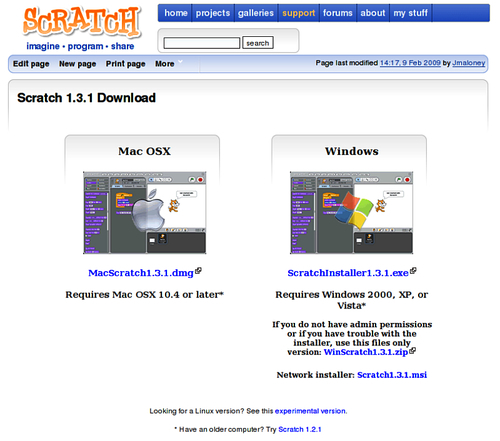
Here, you can download the installer for your operating system, as shown in the previous screenshot. Feel free to skip ahead to your system.
Windows
For a normal Windows installation, we can download the Scratch installer, which guides us through the installation steps. When you launch the installer, Windows may complain that the Scratch installer is unsigned. You'll need to accept the message by clicking on the Run button, which implies you trust that the Scratch installer will not do harmful things to your computer.
Note
If you have a...