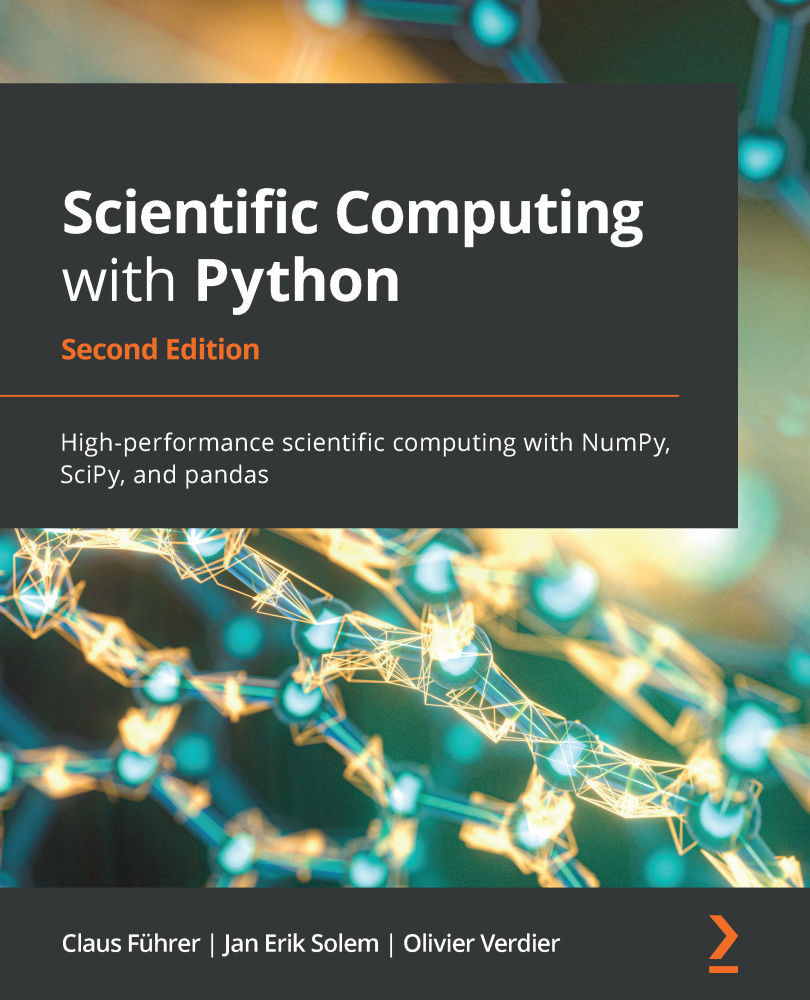Spines are the lines with ticks and labels displaying the coordinates in a figure. If you do not take a special action, Matplotlib places them as four lines – bottom, right, top, and left, forming a frame defined by the axis parameters.
Often, pictures look better when not framed, and frequently there is a more instructive place to put the spines. In this section, we demonstrate different ways to alter the position of spines.
Let's start with a guiding example, see Figure 6.14.

Figure 6.14: A Matplotlib figure with a non-automatic placement of the spines
In this example, we choose to display only two of the four spines.
We deselected the spines at the top and on the right by using the method set_visible, and positioned the left and bottom spines in data coordinates by using the method set_position:
fig = figure(1)
ax = fig.add_axes((0.,0.,1,1))
ax.spines["left"].set_position((&apos...