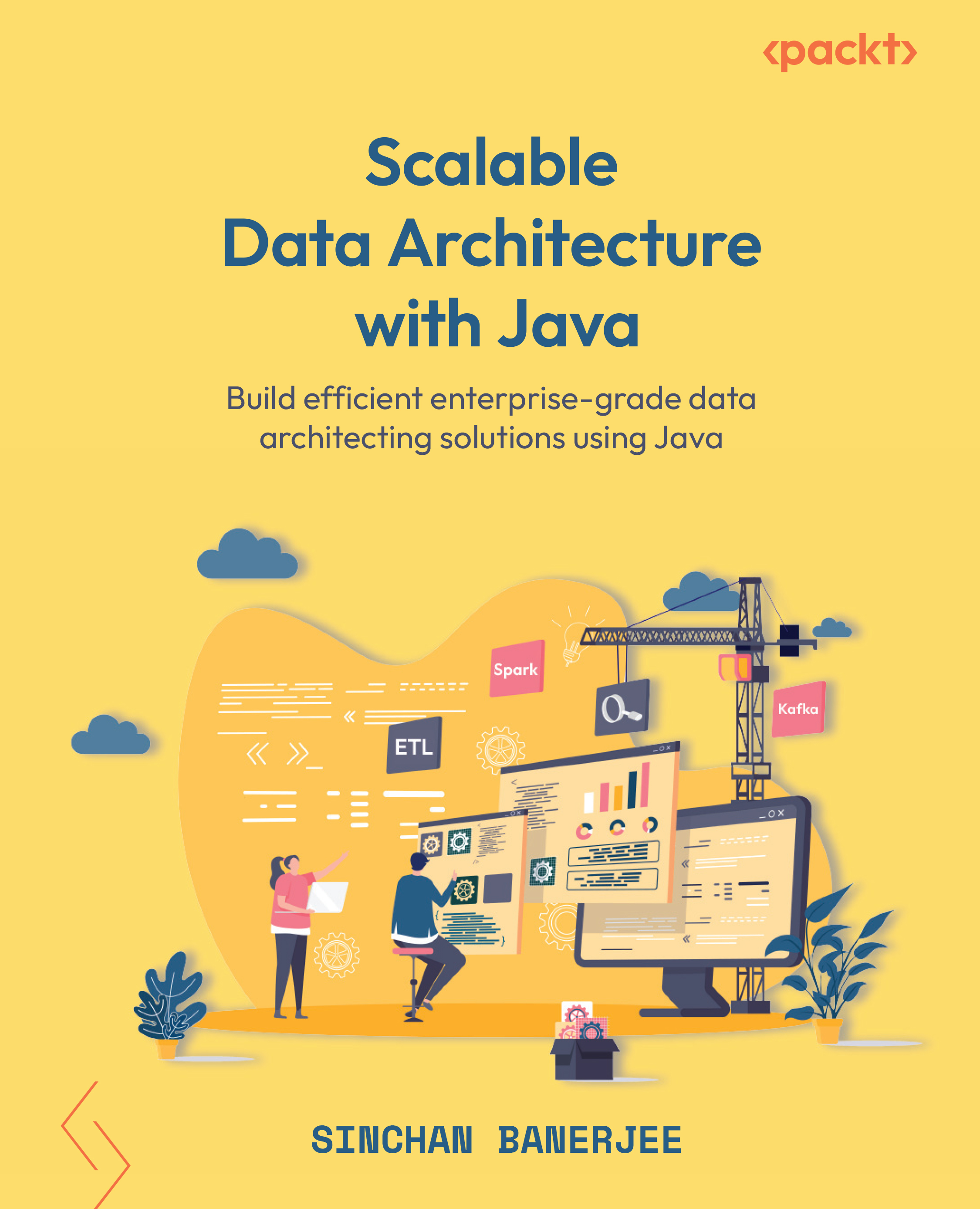Enabling API management over the DaaS API using AWS API Gateway
In this section, we will discuss how to set up API management using AWS API Gateway. We will use the REST DaaS API that we developed and deployed in ECS earlier in this chapter. Follow these steps to set up an API management layer for our REST DaaS API:
- In the AWS Management Console, search for
AWS API Gatewayand navigate to the AWS API Gateway service dashboard. From here, select REST API and click Build, as shown in the following screenshot:
Figure 9.25 – The AWS API Gateway dashboard
- A new window will open, as shown in the following screenshot. Select REST as the protocol and then select New API under Create new API. Fill in the API’s name and a description and click Create API:
Figure 9.26 – Creating a REST API
- Once the resource has been created, we will be taken to the details of the API. We can add resources or methods...