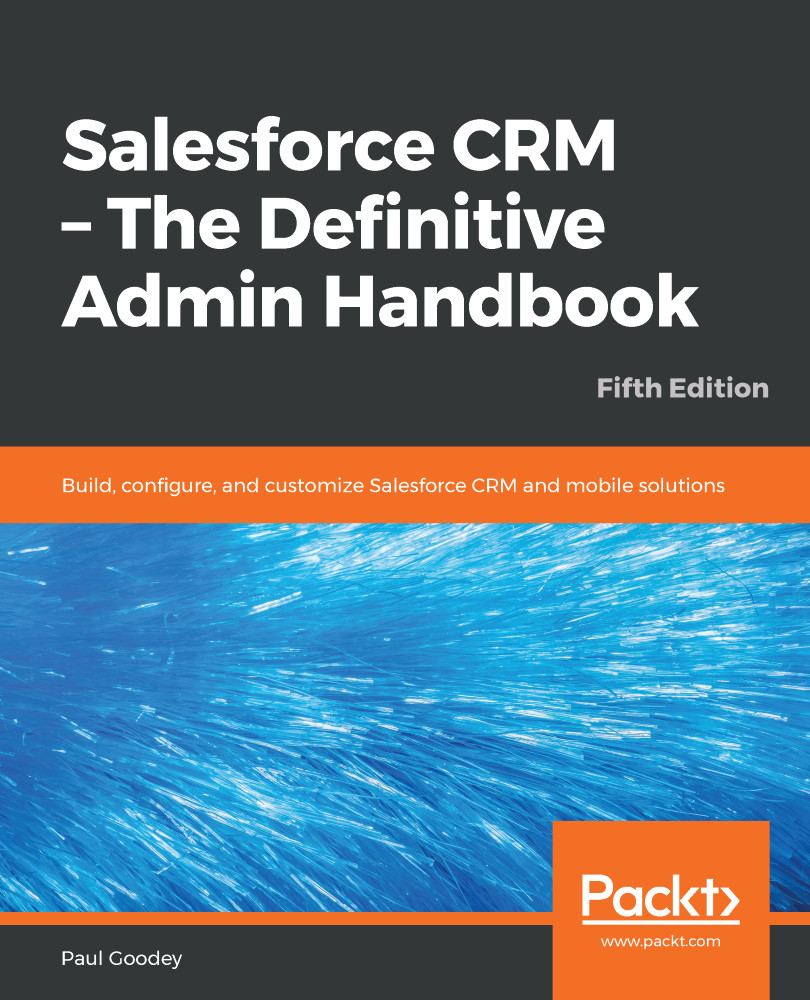The basic formula feature is quite restricted, and you will likely seek to create more complicated formulas, which can be performed by selecting the Advanced Formula tab.
Within this tab, click on the Insert Field button, select one of the listed fields, and finally click on the Insert button.
You can now include merge fields, along with advanced operators and functions, which are prebuilt Salesforce CRM formulas that calculate return values based on values that you set.
The advanced formula can be built using various operators, which can be selected from within the Insert Operator list. The operators that are available are + Add, - Subtract, * Multiply, / Divide, ^ Exponentiation, ( Open Parenthesis, and ) Close Parenthesis, & Concatenate, = Equal, <> Not Equal, < Less Than, > Greater Than, <= Less Than or Equal, >= Greater Than or Equal...