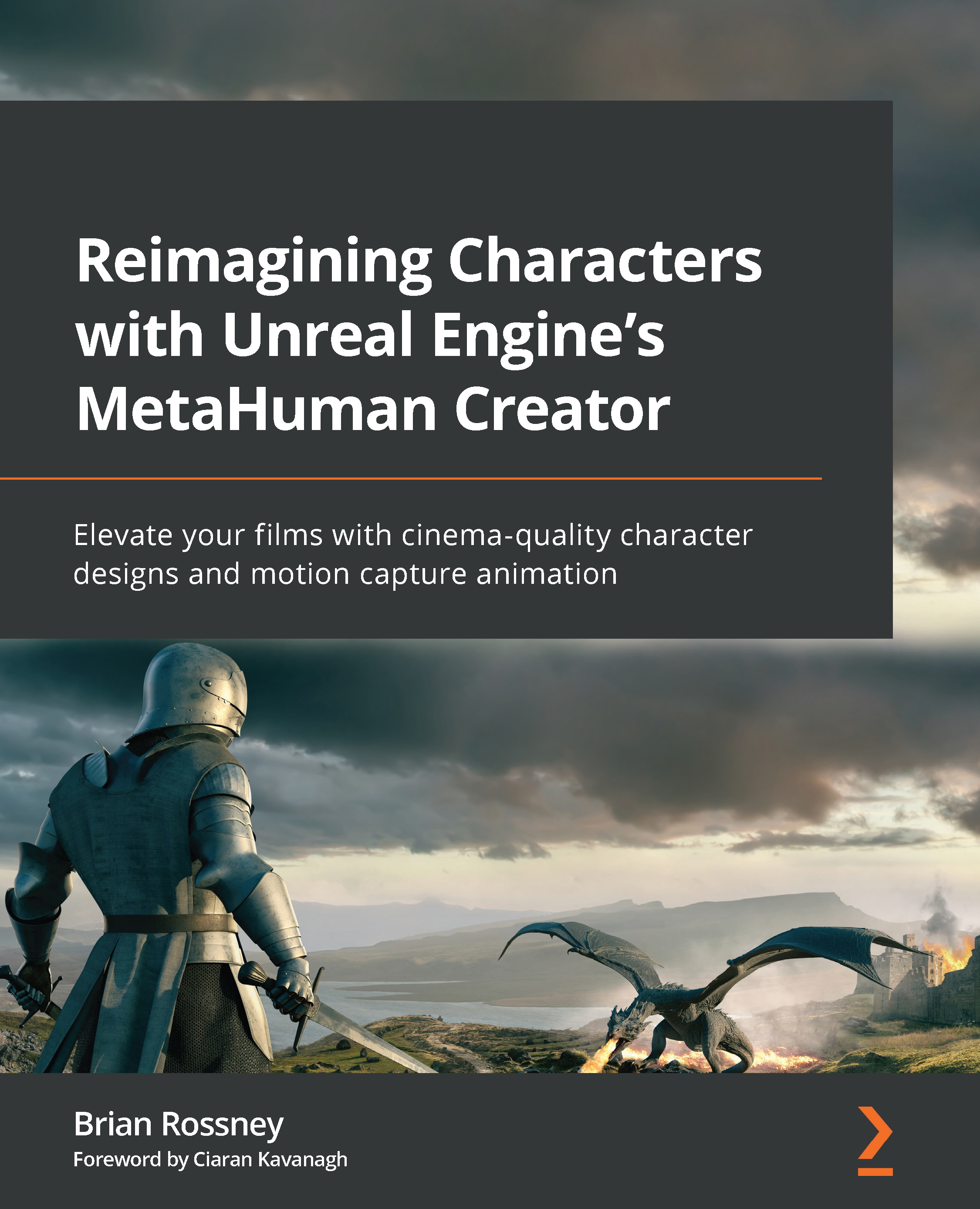Adding the MetaHuman Blueprint and body mocap data to the Level Sequencer
In this section, you will once again add your MetaHuman to the Level Sequencer so that you can apply both body capture data and facial capture data to it.
Adding the MetaHuman Blueprint
To start, first, create a new Level Sequencer by right-clicking anywhere within your content browser, finding Animation in the menu, and clicking Level Sequencer.
Once your new Level Sequencer has been created, click on +Track and add your MetaHuman Blueprint as per Figure 10.1 (if you don’t see it, use the search function and type in BP for Blueprint):
Figure 10.1: Adding the Blueprint to the Level Sequencer
As soon as you have your MetaHuman Blueprint in your Sequence, you’ll notice that both the Body and Face control rigs are present, which is standard when you add a MetaHuman Blueprint to a Level Sequencer:
Figure 10.2: The Body and Face control rigs
...