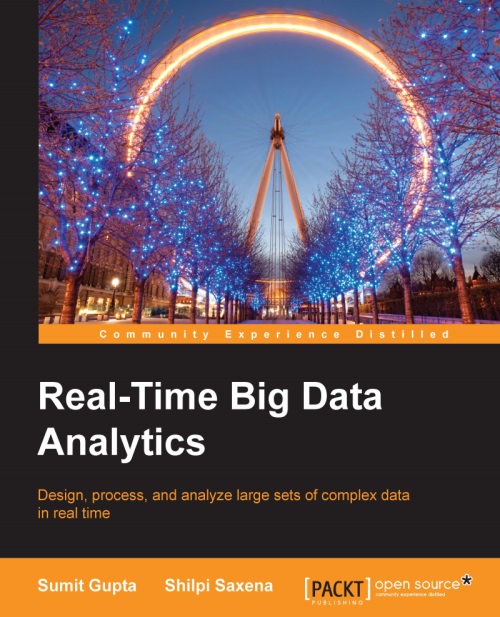Creating a Kinesis streaming service
In this section, we will see some real-world examples which will produce the streaming data and then will store it in a Kinesis stream. At the same time, we will also see Kinesis consumers that will consume and process the streaming data from Kinesis streams.
Access to AWS Kinesis
The very first step in working with Kinesis streams is getting access to Amazon Web Services (AWS). Please perform the following steps for getting access to AWS:
- Open https://aws.amazon.com and click on Create an AWS Account:

- Follow the rest of the instructions as they appear on your screen.
Note
For detailed instructions, you can refer to the YouTube video at https://www.youtube.com/watch?v=WviHsoz8yHk.
The sign-up process may involve receiving a phone call and entering the temporary verification pin number.
At the end, you will be provided with the username and password for accessing and managing your AWS account and all its associated services.
Once we complete the sign up process...