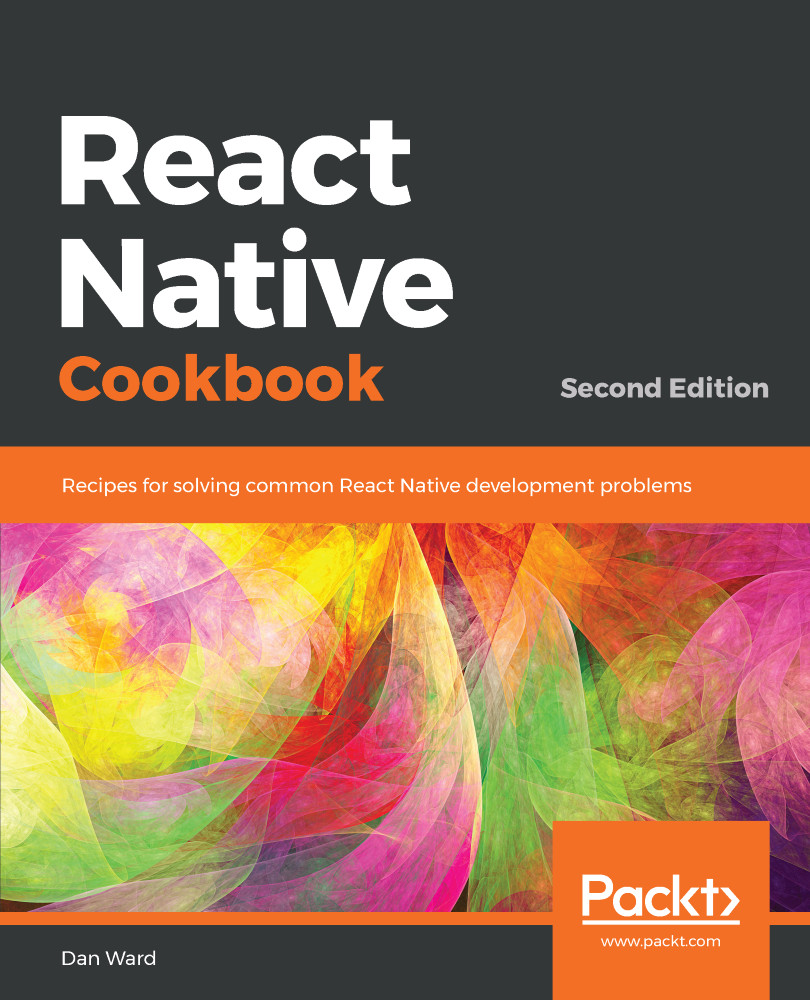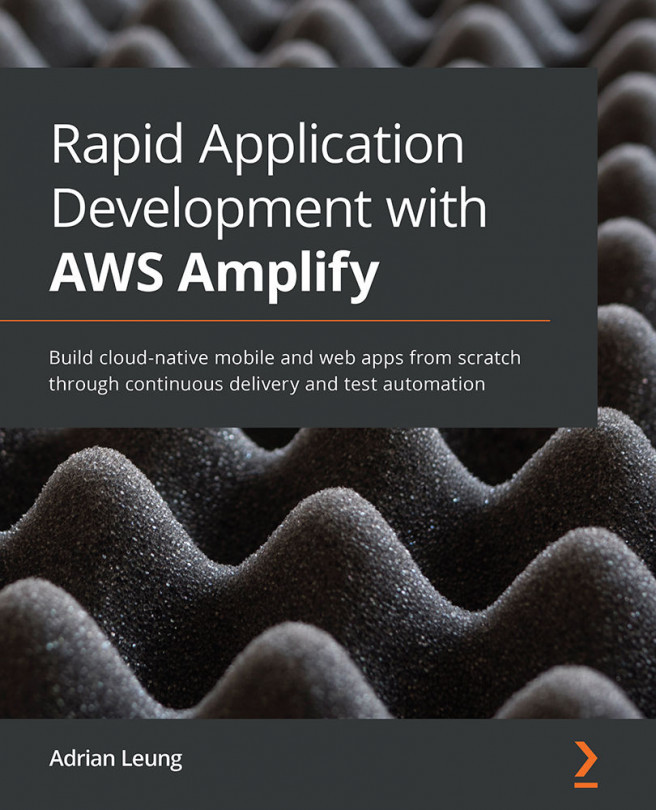This recipe will walk through the process of preparing a production build of our app and submitting it to the Google Play Store. As in the last recipe, we'll stop right before actually submitting to the App Store, since this is only an example React Native app, but the rest of this process is also straightforward.
Deploying production builds to Google Play Store
Getting ready
For this recipe, we will be using the same simple React Native app we've used throughout this chapter, TestDeployApp. You will need to have a Google Play Developer account in order to submit an app to the store, and you'll also need to have all the icons and screenshots ready for the Play Store if you want to actually publish your app.
...